This article brings you the detailed steps for installing navicat on Linux. It has certain reference value. Friends in need can refer to it. I hope it will be helpful to you.
I am trying to use linux (ubuntu) during the National Day, and I would like to introduce the installation method of navicat, as well as some small things that are not written in many tutorials
step1: 去navicat官网下载安装包,网址:http://www.navicat.com/en/download/download.html step2:进入下载目录,解压压缩包:tar -zxvf navicat120_mysql_en.tar.gz (目前最新版) step3:复制/移动目录到你想安装的目录,cp/mv step4: cd进入安装目录找到start_navicat文件,sudo ./start_navicat (启动前推荐先改hosts,防止wine下载失败)
The installation has already started at this time, and then It will appear that the download of wine-gecko and wine-mono is particularly slow, and the download may fail, thus affecting the normal use of navicat. We know that the Linux version of navicat actually comes with wine, and will automatically download these two wines to navicat. In the installation directory, I don’t need to talk about wine. All software that wants to use Windows requires this.
Solution:
Modify hosts and use sources from other mirror sites (Taiwan source is not available and has been tested)
sudo vim /etc/hosts 输入i进入编辑模式 在下方添加如下两行:(南非的源,速度很快) 155.232.191.245 nchc.dl.sourceforge.net 155.232.191.245 ncu.dl.sourceforge.net 按esc,输入:wq回车,保存并退出
If it was installed once before, some functions of navicat cannot be used Use, see this blog, so good, now enter the main directory Home, then click View, show hidden files, delete the .navicat64 folder, and then continue the installation. sudo ./start_navicat
After the installation is completed, a window will pop up. It may be garbled at this time, like a full square. Click the square in the lower left (trial), and then enter the navicat interface
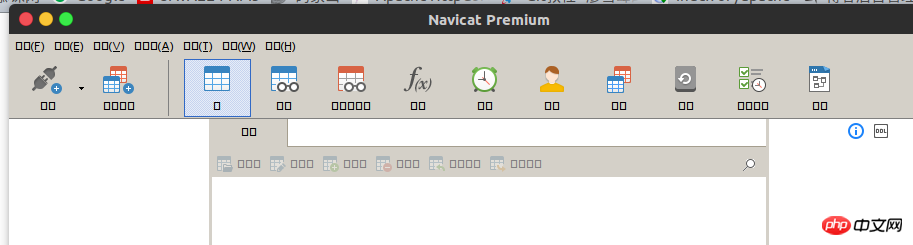
are all garbled characters, which is caused by the character set. Close the interface, and then double-click to open the previous start_navicat file
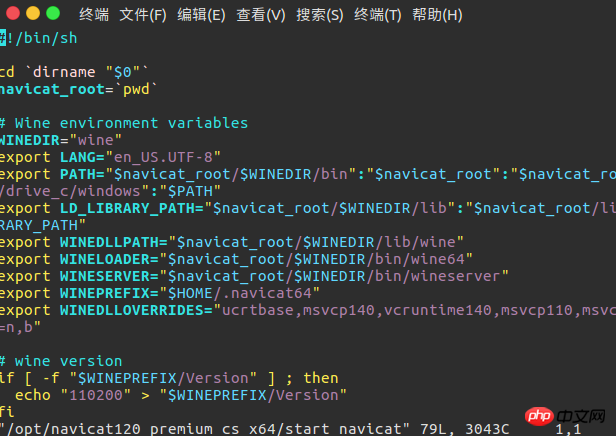
Find export LANG=en_US .UTF-8 Modify character set: export LANG=zh_CN.UTF-8
Save it
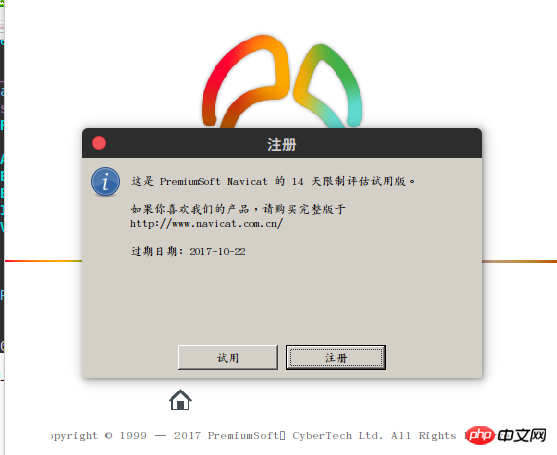
Click to try it out, the font of the interface is still quite good at this time Low, enter the tools, options, change them to Wenquanyi Micron Black, then close the interface and restart navicat, still the same command, and then the effect picture is as follows
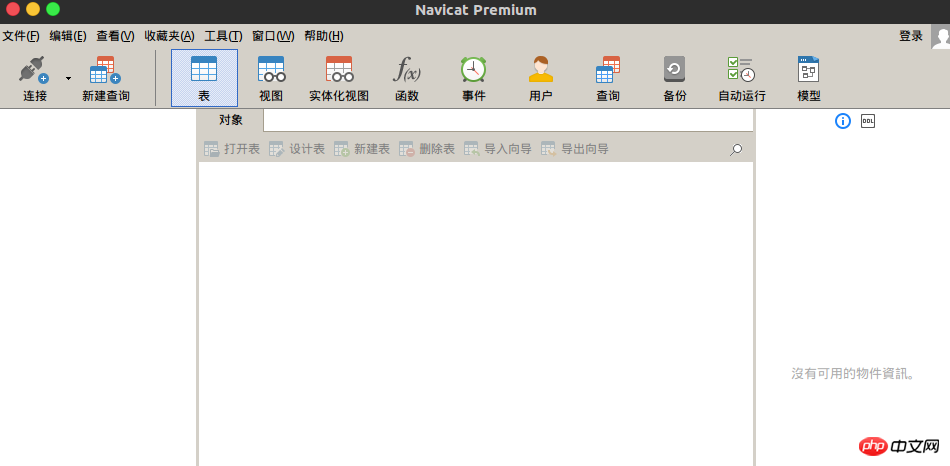
Crack or something I won’t post it anymore, I recommend the genuine version, haha
The above is the detailed content of Detailed steps to install navicat on linux. For more information, please follow other related articles on the PHP Chinese website!