
Usually we can see the verification code on the login interface. The function of the verification code is to detect whether a human is operating, prevent non-human operations such as machines, and prevent the database from being easily broken. Generally, verification codes are written in back-end languages such as PHP and Java; in fact, verification codes can also be implemented using front-end technology: use canvas or SVG to draw the verification code. This chapter introduces how to use canvas to draw verification codes (code examples) in HTML5. It has certain reference value. Friends in need can refer to it. I hope it will be helpful to you.
canvas verification code display effect:
Click to change (redraw) verification code:
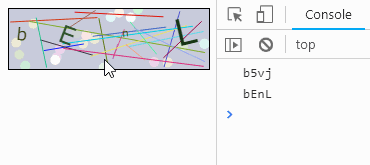
Run the function output on the console and return Value (verification code):
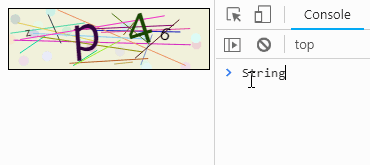
Code:
<!DOCTYPE html>
<html>
<head>
<meta charset="UTF-8">
<meta name="viewport" content="width=device-width, initial-scale=1.0">
<meta http-equiv="X-UA-Compatible" content="ie=edge">
<title>canvas验证码</title>
</head>
<body>
<canvas width="200" height="60" id="check" style="border:1px solid #000;">您的浏览器不支持canvas标签!</canvas>
<script>
var ctx = document.getElementById("check").getContext("2d");
var ctxW = document.getElementById("check").clientWidth;
var ctxH = document.getElementById("check").clientHeight;
/**
* 产生一个随机数 可设置随机数区间
* @param {[Number]} min [随机数区间下限]
* @param {[Number]} max [随机数区间上限]
* @return {[Number]} [返回一个在此区间的随机数]
*/
function ranNum(min, max) {
return Math.random() * (max - min) + min;
}
/**
* 返回一个随机颜色 可设置颜色区间
* @param {[Number]} min [颜色下限]
* @param {[Number]} max [颜色上限]
* @return {[String]} [随机颜色]
*/
function ranColor(min, max) {
var r = ranNum(min, max);
var g = ranNum(min, max);
var b = ranNum(min, max);
// return "rgb(" + r + "," + g + "," + b + ")";
return `rgb(${r},${g},${b})`;
}
/**
* 随机字符串数组
* @return {[Array]} [随机数组]
*/
function ranStr() {
var str = "QWERTYUIOPASDFGHJKLZXCVBNMqwertyuiopasdfghjklzxcvbnm0123456789";
return str.split("").sort(function () {
return Math.random() - 0.5
});
}
/**
* 绘制文本字符串
* @param {[String]} canvasId [canvas的id]
* @param {[Number]} canvasW [canvas的width]
* @param {[Number]} canvasH [canvas的height]
* @param {[Number]} num [绘制验证码的字数]
* @param {[Number]} fsMin [字体大小下限]
* @param {[Number]} fsMax [字体大小上限]
* @param {[Number]} frMin [字体旋转偏移下限]
* @param {[Number]} frMax [字体旋转偏移上限]
* @param {[Number]} min [颜色下限]
* @param {[Number]} max [颜色上限]
* @return {[String]} [随机字符串]
*/
function drawText(canvasId, canvasW, canvasH, num, fsMin, fsMax, frMin, frMax, min, max) {
var str = "";
for (var i = 0; i < num; i++) {
var char = ranStr()[Math.floor(0, ranStr().length)];
var fs = ranNum(fsMin, fsMax);
canvasId.font = fs + "px Verdana";
canvasId.fillStyle = ranColor(min, max);
// 保存绘制的状态
canvasId.save();
// context.translate(x,y);
// x 添加到水平坐标(x)上的值
// y 添加到垂直坐标(y)上的值
// 偏移
canvasId.translate(canvasW / num * i + canvasW / 20, 0);
// 变换角度
canvasId.rotate(ranNum(frMin, frMax) * Math.PI / 180);
// context.fillText(text,x,y,maxWidth);
// text 规定在画布上输出的文本。
// x 开始绘制文本的 x 坐标位置(相对于画布)。
// y 开始绘制文本的 y 坐标位置(相对于画布)。
// maxWidth 可选。允许的最大文本宽度,以像素计。
canvasId.fillText(char, 0, (canvasH + fs) / 2.5, canvasW / num);
// 返回之前保存过的路径状态和属性
ctx.restore();
str += char;
}
// console.log(str);
return str;
}
/**
* 绘制背景
* @param {[String]} canvasId [canvas的id]
* @param {[Number]} canvasW [canvas的width]
* @param {[Number]} canvasH [canvas的height]
* @param {[Number]} min [下限]
* @param {[Number]} max [上限]
*/
function drawBg(canvasId, canvasW, canvasH, min, max) {
// 绘制canvas背景
canvasId.fillStyle = ranColor(min, max);
// 填充颜色
canvasId.fillRect(0, 0, canvasW, canvasH);
}
/**
* 绘制干扰 圆点
* @param {[String]} canvasId [canvas的id]
* @param {[Number]} canvasW [canvas的width]
* @param {[Number]} canvasH [canvas的height]
* @param {[Number]} num [绘制的数量]
* @param {[Number]} r [圆点半径]
* @param {[Number]} min [下限]
* @param {[Number]} max [上线]
*/
function drawCircle(canvasId, canvasW, canvasH, num, r, min, max) {
for (var i = 0; i < num; i++) {
// 开始绘制 (拿起笔)
canvasId.beginPath();
// context.arc(x,y,r,sAngle,eAngle,counterclockwise); (绘制)
// x 圆的中心的 x 坐标。
// y 圆的中心的 y 坐标。
// r 圆的半径。
// sAngle 起始角,以弧度计。(弧的圆形的三点钟位置是 0 度)。
// eAngle 结束角,以弧度计。
// counterclockwise 可选。规定应该逆时针还是顺时针绘图。False = 顺时针,true = 逆时针。
canvasId.arc(ranNum(0, canvasW), ranNum(0, canvasH), r, 0, 2 * Math.PI);
// 填充颜色
canvasId.fillStyle = ranColor(min, max);
// 填充
canvasId.fill();
// 闭合绘制 (放开笔)
canvasId.closePath();
}
}
/**
* 绘制干扰 线段
* @param {[String]} canvasId [canvas的id]
* @param {[Number]} canvasW [canvas的width]
* @param {[Number]} canvasH [canvas的height]
* @param {[Number]} num [绘制的数量]
* @param {[Number]} min [下限]
* @param {[Number]} max [上线]
*/
function drawLine(canvasId, canvasW, canvasH, num, min, max) {
for (var i = 0; i < num; i++) {
// 开始绘制 (拿起笔)
canvasId.beginPath();
// 绘制开始点
canvasId.moveTo(ranNum(0, canvasW), ranNum(0, canvasH));
// 绘制结束点
canvasId.lineTo(ranNum(0, canvasW), ranNum(0, canvasH));
canvasId.strokeStyle = ranColor(min, max);
canvasId.stroke();
canvasId.closePath();
}
}
// 绘制验证码
function drawCanvas() {
// 清空canvas
ctx.clearRect(0, 0, 200, 60);
// 绘制背景
drawBg(ctx, ctxW, ctxH, 200, 255);
// 绘制干扰圆点
drawCircle(ctx, ctxW, ctxH, 20, 5, 200, 255);
// 绘制干扰线段
drawLine(ctx, ctxW, ctxH, 20, 0, 255);
// 绘制验证码
var str = drawText(ctx, ctxW, ctxH, 4, 10, 50, -30, 30, 0, 100);
return str;
}
drawCanvas();
document.getElementById('check').onclick = drawCanvas;
</script>
</body>
</html>The above is the detailed content of HTML5 uses canvas to achieve verification code effect (code example). For more information, please follow other related articles on the PHP Chinese website!
 What are the methods to prevent crawlers?
What are the methods to prevent crawlers?
 What are the production methods of html5 animation production?
What are the production methods of html5 animation production?
 Virtual number receives verification code
Virtual number receives verification code
 The difference between HTML and HTML5
The difference between HTML and HTML5
 How to change c language software to Chinese
How to change c language software to Chinese
 Introduction to js jump code
Introduction to js jump code
 How to solve the problem that the device manager cannot be opened
How to solve the problem that the device manager cannot be opened
 How to use sort function
How to use sort function