
Is the HTML del tag a block-level element? How much do you know about the specific use of the html del tag? Let's take a look at this article. This article mainly introduces the definition, usage and usage format of the html del tag.
First of all, HTML del Is the tag a block-level element? Obviously, the del tag is an inline element.
Inline element (inline element) HTML tag classification details, variable element HTML tag classification details
applet - java applet
button - button
del - Delete text
iframe - inline frame
ins - Insert text
map - Image block (map)
object - object object
script - client script
Summary:
1. Block-level elements block such as div h1 p ul li, etc. will wrap and want to be displayed on the same line
Need to float or display: inline
2. Row-level elements inline such as a span b multiple can be displayed side by side. The default setting width does not work
Need to set display: inline-block Or just block.
Definition and usage of HTML del tag:
Define text that has been deleted in the document.
Semantic strikethrough tags, and in HTML4 are obsolete, use instead
Optional attribute of HTML del tag :
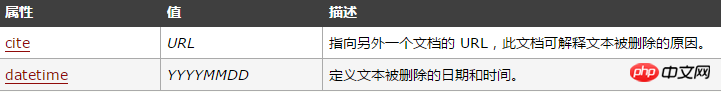
Core attributes of HTML del tag:
tag supports the following core attributes:
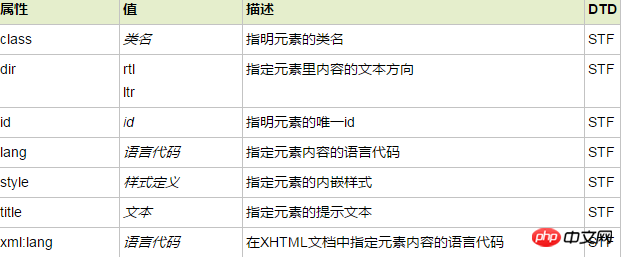
HTML tag example:
A piece of text with a deleted part and a newly inserted part:
a dozen is <del>21</del> 12 pieces
Description:
cite URL Defines a URL pointing to another document that explains why the text was removed.
tag supports html global attributes and html event attributes
HTML del tag usage format:
is deleted Text
Example:
<!doctype html> <html> <head> <meta charset="UTF-8"> <title>html< del>删除线标签_PHP笔记</title> </head> <body style="font-size:20px;"> <p>PHP笔记记录了html、css、js、<del>jsp</del>、<ins>php</ins>等知识点!</p> </body> </html> </html>
Tips and Notes:
Note: Please use it with the tag to describe updates and Correction.
Tip: You can also look at how the tag marks text that is inserted first.
Tip: and are used together to describe updates and corrections in the document. Browsers usually add a strikethrough over deleted text and an underline under newly inserted text.
【Related recommendations】
What does the HTML5 figure tag mean? Detailed explanation of how to use the HTML5 figure tag
html What is the role of the title tag? Detailed introduction to html title tag
The above is the detailed content of Is the HTML del tag a block-level element? Specific application methods of html del tag. For more information, please follow other related articles on the PHP Chinese website!