
This article will introduce to you the effects of beautiful CSS font styles. Hope it helps friends in need.
The specific code example of css font shadow effect is as follows:
The effect of the above code is as follows:
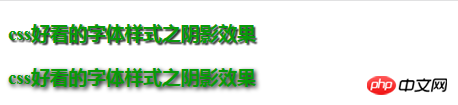
Css font shadow effect 2 specific code examples are as follows:
The effect of the above code is as shown below:
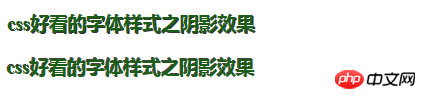
Note: All major browsers Both support the text-shadow attribute. Internet Explorer 9 and earlier browsers do not support the text-shadow attribute.
The text-shadow property adds one or more shadows to text. This property is a comma-separated list of shades, each shade specified with two or three length values and an optional color value. The omitted length is 0.
Possible values for its properties:
v-shadow Required. The position of the vertical shadow. Negative values are allowed.
blur Optional. Blurred distance.
color Optional. The color of the shadow.
The above is the detailed content of How to achieve font shadow effect using css attributes? (code demo). For more information, please follow other related articles on the PHP Chinese website!




