
The personnel information table in the following format on the page:
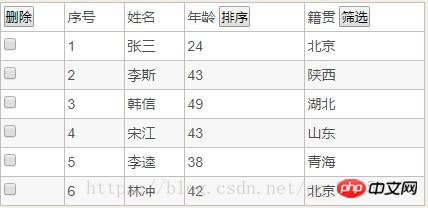
The HTML structure of each row of the table is:
<tr>
<td><input type="checkbox"></td>
<td>2</td>
<td>李斯</td>
<td>43</td>
<td>陕西</td></tr>Assume that the element id of the table is person-list, and the class name of the odd-numbered rows is odd. Please implement the following functions:
1. Select the radio button and the corresponding row will disappear when you click delete;
2. When you click sort, sort each row in the table in ascending order;
3. Click to filter, and the place of birth will become a drop-down box. The option value is the name of the province included in the current table. Select a province to display the personnel information of the corresponding province.
Implementation code:
<!DOCTYPE html><html lang="en"><head>
<meta charset="UTF-8">
<title>人员信息表格</title>
<style type="text/css">
body { font-family: "arial", sans-serif; }
#person-list { width: 80%; margin-left: 10%; margin-right: 10%; }
#person-list thead { font-weight: bold; }
#person-list button { background-color: transparent; border: 0; font-weight: bold; font-size: small; padding-left: 0; color: #6ba9ee; }
#person-list thead tr td { border-bottom: 1px #ccc solid; }
#person-list tbody tr td:nth-child(2) { font-weight: bold; }
#person-list tbody tr td { border-top: 1px #ccc solid; padding-top: 5px; padding-bottom: 5px; }
#person-list tbody tr:nth-child(2n+1) { background-color: #eee; }
</style>
<script type="text/javascript">
window.onload=function(){
if (!document.getElementsByClassName) {//由于较低版本的IE不识别这个。
document.getElementsByClassName=function(cls){
var ret=[]; var eles=document.getElementsByTagName('*'); for(var i=0,len=eles.length;i<len;i++){//indexOf()返回的是字母在字符串中的下标,>=0代表存在
if (eles[i].className===cls /*===是严格等于*/
||eles[i].className.indexOf(cls+'')>=0//当比较'aaa'和'aaa '时
||eles[i].className.indexOf(''+cls+'')>=0///比较'aaa'和'bbb aaa ccc'时
||eles[i].className.indexOf(''+cls)>=0///比较'aaa'和' aaa'时
) {
ret.push(eles[i]);
}
} return ret;
}
} var checks = document.getElementsByTagName('input'); var tbody = document.getElementsByTagName("tbody")[0]; var trs = tbody.getElementsByTagName('tr'); var remove = document.getElementById("remove"); var sort = document.getElementById("sort"); var select = document.getElementById("select");
remove.onclick = function(){
//删除选中行
for(var i = checks.length-1; i >= 0;i--){ //因为removeChild的时候,长度会变化,所以不能以小于length作为判断条件,应该从后往前扫描
if(checks[i].checked){
tbody.removeChild(checks[i].parentNode.parentNode);
}
} //修改序号
for(var i = 0;i < trs.length; i++){ var td=trs[i].getElementsByTagName("td")[1];
td.innerHTML=i+1;
}
};
sort.onclick=function(){
//循环遍历,后面比它小的就插入到它前面去
for(var i=0;i < trs.length; i++){ var td=trs[i].getElementsByTagName("td")[3]; for(var j=i;j < trs.length;j++){ var tdd=trs[j].getElementsByTagName("td")[3]; if((td.innerHTML - tdd.innerHTML)>0){
td.parentNode.parentNode.insertBefore(tdd.parentNode,td.parentNode);
}
}
} //修改序号
for(var i=0;i < trs.length;i++){ var td=trs[i].getElementsByTagName("td")[1];
td.innerHTML=i+1;
}
};
select.onclick=function(){
//如果已经筛选过,页面中有下拉框了就不要再执行此函数了。
if(document.getElementsByTagName('select').length>0) return false; var provinces = []; //把所有的省份取出来,存放到数组里
for(var i=0;i < trs.length;i++){ var td=trs[i].getElementsByTagName("td")[4]; var prov=td.innerHTML;
provinces.push(prov);
} //去重
for(var j=0;j< provinces.length;j++){ for(var k=provinces.length;k>j;k--){ //同理,因为长度会发生变化,所以从后往前算
if(provinces[j] === provinces[k]){
provinces.splice(k,1);
}
}
} //创建selectElem下拉框元素,option为省份
var selectElem = document.createElement("select"); for(var z = 0;z < provinces.length;z++){ var option=document.createElement("option");
option.innerHTML=provinces[z];
option.value=provinces[z];
selectElem.appendChild(option);
} var childNodes=select.parentNode.childNodes; //去掉籍贯两个字
for(var x= 0; x< childNodes.length;x++){ if(childNodes[x].nodeType === 3){
childNodes[x].parentNode.removeChild(childNodes[x]);
}
} //在按钮之前插入select下拉框
select.parentNode.insertBefore(selectElem,select); //监控下拉框的option的点击事件,注意是下拉框的onchange,而不是option的onclick
selectElem.onchange = function(){
for(var i =0 ;i< trs.length;i++){
trs[i].style.display="none" ; if(trs[i].getElementsByTagName("td")[4].innerHTML == selectElem.value){
trs[i].style.display = "";
}
}
};
};
} </script></head><body>
<table id="person-list">
<thead>
<tr>
<td>
<button id="remove">删除</button>
</td>
<td>序号</td>
<td>姓名</td>
<td>年龄 <button id="sort">排序</button>
</td>
<td>籍贯 <button id="select">筛选</button>
</td>
</tr>
</thead>
<tbody>
<tr>
<td>
<input type="checkbox"/>
</td>
<td>1</td>
<td>张三</td>
<td>24</td>
<td>北京</td>
</tr>
<tr>
<td><input type="checkbox"/>
</td>
<td>2</td>
<td>李斯</td>
<td>43</td>
<td>陕西</td>
</tr>
<tr>
<td><input type="checkbox"/>
</td>
<td>3</td>
<td>韩信</td>
<td>49</td>
<td>湖北</td>
</tr>
<tr>
<td><input type="checkbox"/>
</td>
<td>4</td>
<td>宋江</td>
<td>43</td>
<td>山东</td>
</tr>
<tr>
<td><input type="checkbox"/>
</td>
<td>5</td>
<td>李逵</td>
<td>38</td>
<td>青海</td>
</tr>
<tr>
<td><input type="checkbox"/>
</td>
<td>6</td>
<td>林冲</td>
<td>42</td>
<td>北京</td>
</tr>
</tbody>
</table></body></html>Related recommendations:
How to implement all-select, invert-select and delete tables using javascript
The above is the detailed content of Front-end case: Use js to implement table row deletion, sorting, and filtering. For more information, please follow other related articles on the PHP Chinese website!




