C# .NET/JS implementation of Paypal payment function
说明
最近用到了 Paypal 支付功能,英语一般般的我也不得不硬着头皮踩一踩这样的坑。经过近乎半个月的作,终于实现了简单的支付功能,那么首先就说说使用 Paypal 必定要知道的几点(当前日期 2018年08月07日):
1. 你应该知道 Paypal 支付功能是支持银联卡的,但是不支持中国买家账号支付给中国卖家账号
2. Paypal 接口有两套,切记,产品环境和 sandbox 测试环境不同
3. 测试账号同样不能使用中国账号给中国账号付款
4. 如果你仅仅想具有固定金额的支付按钮,用你的 Paypal 商家账号登录官网,配置页里面完全可以配置出固定的支付按钮,然后 Copy 对应的 Html 到你的页面就 OK 了,也就没有必要通过更复杂的方式去支付了
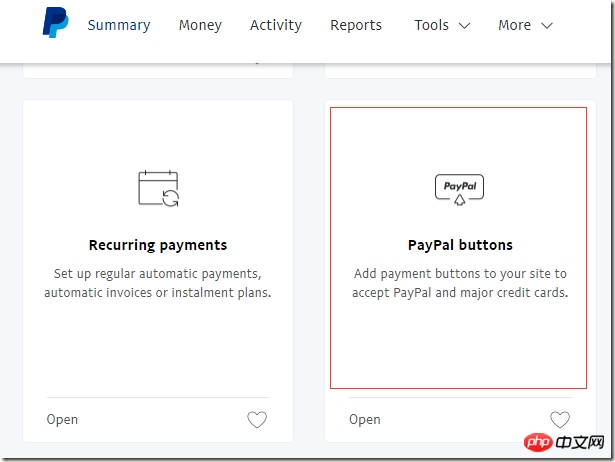
5. 如果你必须动态价格和商品信息、或者你要学习基本的 Paypal 接口的话,那么就请静静的往下看吧
6. 真实环境支付 Paypal 每一笔都需要收取商家账号手续费的,并且手续费不低,如果你用真实环境测试,那么一定要记得每一笔都申请退款吧,退款很方便,商家后台就能直接发起,退款几乎是实时的。
Paypal 费用说明:https://www.paypal.com/businesswallet/fees/paypal-fees
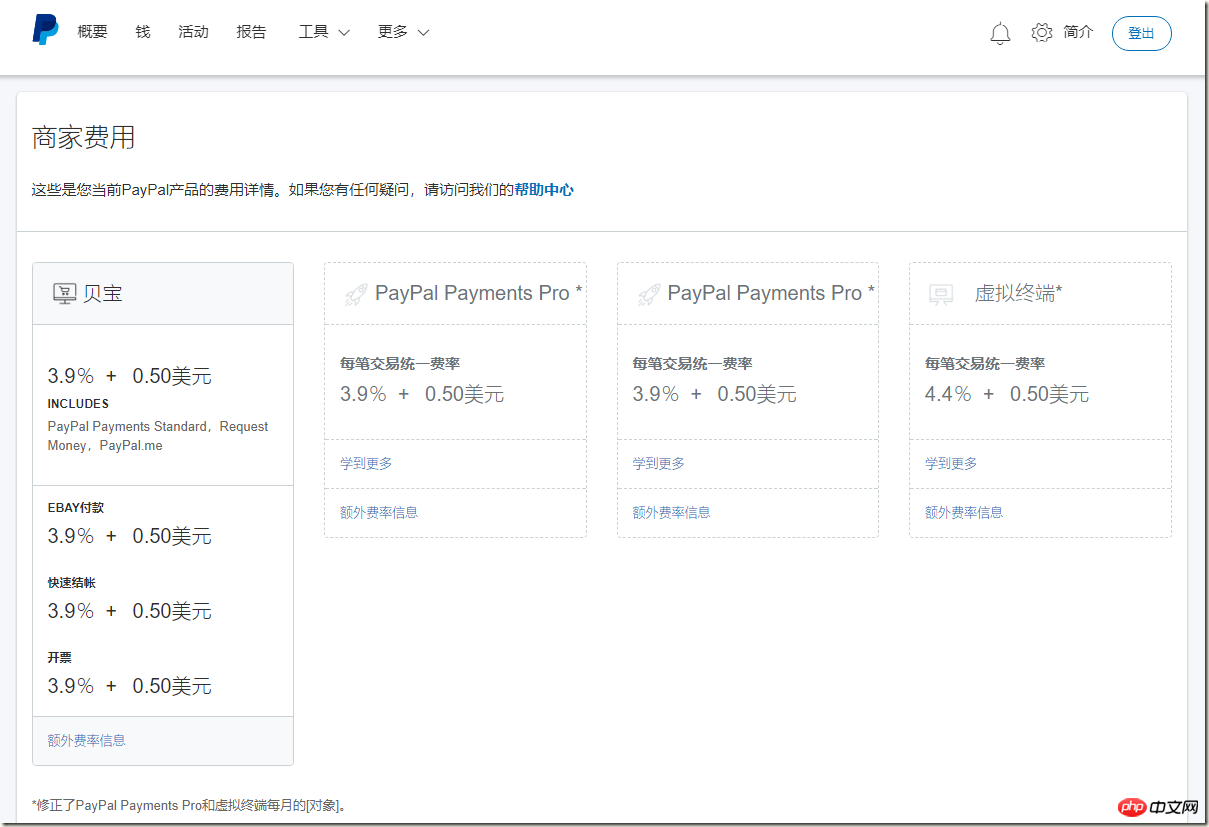
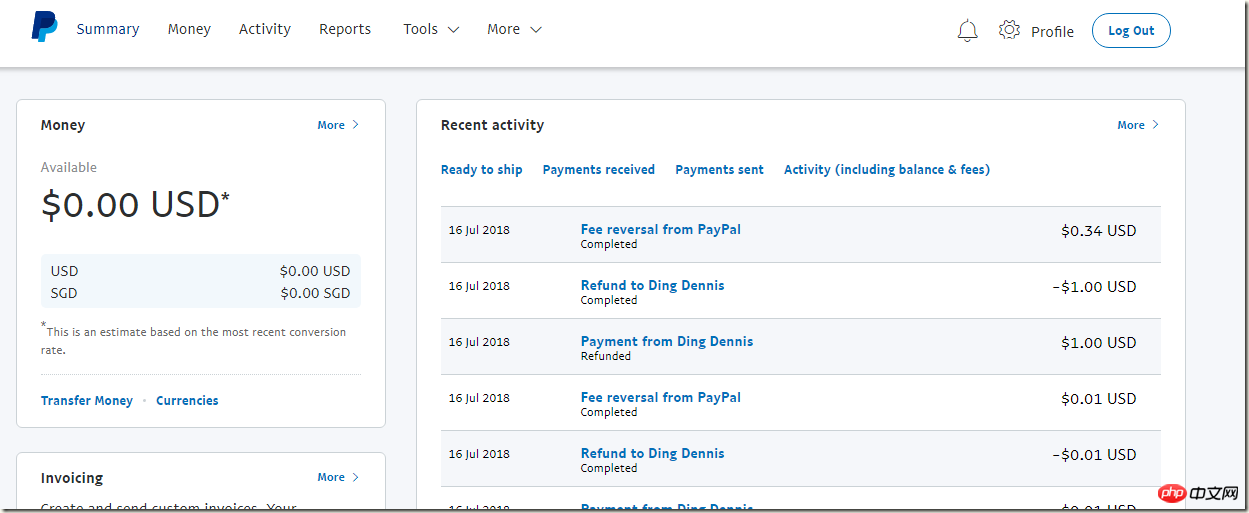
相关资料
Paypal 官方地址:https://www.paypal.com/
Paypal 官方测试地址:https://www.sandbox.paypal.com
Paypal 开发者中心:https://developer.paypal.com/
Paypal API: https://api.paypal.com
Paypal sandbox API: https://api.sandbox.paypal.com
Paypal Checkout JS 支付模式
模式图片:
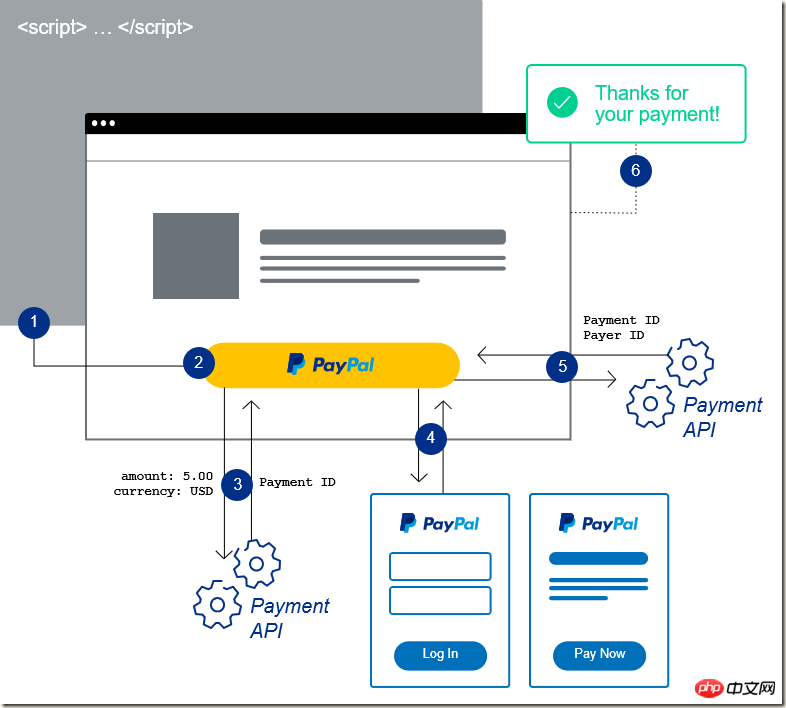
模式说明:
Checkout JS 模式是一种前端实现,使用官方提供的 Checkout.js SDK 实现支付,不需要自己写直接调用接口的代码,相对而言也挺简单,但是如果你想检测支付是否成功,你应当通过调用接口的方式验证了。
支付部分代码:
<p id="paypal-button"></p>
<script src="https://www.paypalobjects.com/api/checkout.js"></script>
<script type="text/javascript">
paypal.Button.render({
env: 'production', // production or sandbox 表示产品环境还是测试环境
client: {
production: '', // 产品环境,值为字符串,配置实际商家号的 ClientId
// sandbox: '', // 测试环境,值为字符串,配置商家测试号的 ClientId
},
style: {
size: 'medium',
color: 'black',
shape: 'pill',
label: 'paypal',
tagline: 'false',
fundingicons: 'true'
},
commit: true,
payment: function (data, actions) {
return actions.payment.create({
transactions: [
{
amount: {
total: "0.01",
currency: "USD"
},
description: "测试商品描述",
custom: "X00002"
}
],
redirect_urls: {
return_url: 'http://localhost:4478/Success.aspx?type=js',
cancel_url: 'http://localhost:4478/Cancel.aspx'
}
});
},
onAuthorize: function (data, actions) {
return actions.payment.execute()
.then(function () {
actions.redirect();
});
},
onCancel: function (data, actions) {
actions.redirect();
}
}, '#paypal-button');
</script>如果你需要在支付跳转的成功页再次验证一下是否支付成功,你需要自己调用官方提供的 RESTful API,参见下文的 RESTful API 支付模式
RESTful API 支付模式
说明
接口的方式很常见,和支付宝的接口类似,只是使用了 RESTful API 的模式,采用了 Basic Auth 的加密方式。使用接口的模式很常规,我们在页面点击按钮调用支付接口,弹出支付页,支付成功跳转到成功页面,成功页面再调用确认支付接口确认结果。
支付接口调用:
using System;
using System.Text;
using System.Web.Script.Serialization;
using cn.lovelong.Paypal.Config;
using cn.lovelong.Paypal.Enums;
using cn.lovelong.Paypal.Model;
namespace cn.lovelong.Paypal.Paypal
{
/// <summary>
/// CreatePayment 的摘要说明
/// </summary>
public class CreatePayment
{
public CreatePayment()
{
}
public PaymentResult Pay(string json)
{
var jsonResult = HttpHelper.PostJson(
UrlConfig.CreatePaymentUrl,
AccountConfig.ClientId, AccountConfig.Secret, json,
Encoding.UTF8);
var result = new JavaScriptSerializer().Deserialize<PaymentResult>(jsonResult);
return result;
}
public PaymentResult Pay(PaymentParam param)
{
var json = GetPayParams(param);
return Pay(json);
}
public string GetPayParams(PaymentParam param)
{
var total = param.Total.ToString("N");
var currency = Enum.GetName(typeof (PaypalCurrency), param.Currency);
var payParams = new
{
intent = "sale",
redirect_urls = new
{
return_url = param.ReturnUrl,
cancel_url = param.CancelUrl,
},
payer = new
{
payment_method = "paypal"
},
transactions = new dynamic[]
{
new
{
amount = new
{
total = total,
currency = currency
},
description = param.Description,
custom = param.Code,
item_list = new
{
items = new dynamic[]
{
new
{
name = param.Name,
//description = param.Name,
quantity = "1",
price = total,
//tax = "0.01",
//sku = "1",
currency = currency
}
}
}
}
}
};
var json = new JavaScriptSerializer().Serialize(payParams);
return json;
}
public string GetFullPayParams(decimal total, PaypalCurrency currency, string returnUrl, string cancelUrl)
{
var payParams = new
{
intent = "sale",
redirect_urls = new
{
return_url = returnUrl,
cancel_url = cancelUrl,
},
payer = new
{
payment_method = "paypal"
},
transactions = new dynamic[]
{
new
{
amount = new
{
total = total.ToString("N"),
currency = Enum.GetName(typeof(PaypalCurrency),currency),
details = new
{
subtotal = "30.00",
tax = "0.07",
shipping = "0.03",
handling_fee = "1.00",
shipping_discount = "-1.00",
insurance = "0.01"
}
},
description = "",
custom = "EBAY_EMS_90048630024435",
invoice_number = "48787589673",
payment_options = new
{
allowed_payment_method = "INSTANT_FUNDING_SOURCE"
},
soft_descriptor = "ECHI5786786",
item_list = new
{
items = new dynamic[]
{
new
{
name = "hat",
description = "Brown hat.",
quantity = "5",
price = "3",
tax = "0.01",
sku = "1",
currency = "USD"
}
},
shipping_address = new
{
recipient_name = "Brian Robinson",
line1 = "4th Floor",
line2 = "Unit #34",
city = "San Jose",
country_code = "US",
postal_code = "95131",
phone = "011862212345678",
state = "CA"
},
}
}
}
};
var json = new JavaScriptSerializer().Serialize(payParams);
return json;
}
}
}确认支付接口:
using System.Text;
using System.Web.Script.Serialization;
using cn.lovelong.Paypal.Config;
using cn.lovelong.Paypal.Model;
namespace cn.lovelong.Paypal.Paypal
{
/// <summary>
/// Approved 的摘要说明
/// </summary>
public class Approved
{
public PaymentResult DoJson(string paymentId, dynamic json)
{
var jsonResult = HttpHelper.PostJson(string.Format(UrlConfig.ApprovedUrl, paymentId),
AccountConfig.ClientId, AccountConfig.Secret, json, Encoding.UTF8);
var result = new JavaScriptSerializer().Deserialize<PaymentResult>(jsonResult);
return result;
}
public PaymentResult Do(string paymentId, string payerId)
{
var json = GetPayParams(payerId);
return DoJson(paymentId, json);
}
public string GetPayParams(string payerId)
{
var payParams = new
{
payer_id = payerId
};
var json = new JavaScriptSerializer().Serialize(payParams);
return json;
}
}
}查询支付结果接口调用:
using System;
using System.Collections.Generic;
using System.Linq;
using System.Text;
using System.Threading.Tasks;
using System.Web.Script.Serialization;
using cn.lovelong.Paypal.Config;
using cn.lovelong.Paypal.Model;
namespace cn.lovelong.Paypal.Paypal
{
public class ShowPaymentDetails
{
public PaymentResult Do(string paymentId)
{
var json = HttpHelper.Get(
string.Format(UrlConfig.ShowPaymentDetailsUrl, paymentId),
AccountConfig.ClientId, AccountConfig.Secret,
Encoding.UTF8);
var result = new JavaScriptSerializer().Deserialize<PaymentResult>(json);
return result;
}
}
}最容易出问题的反而是通用类 HttpHelper:
using System;
using System.Collections;
using System.Collections.Generic;
using System.IO;
using System.Linq;
using System.Net;
using System.Security.Policy;
using System.Text;
using System.Threading.Tasks;
namespace cn.lovelong.Paypal
{
public class HttpHelper
{
public static string PostForm(string url, string userName, string password, Dictionary<string,object> dic, Encoding encoding)
{
var param = string.Empty;
foreach (var o in dic)
{
if (string.IsNullOrEmpty(param))
param += o.Key + "=" + o.Value;
else
param += "&" + o.Key + "=" + o.Value;
}
byte[] byteArray = encoding.GetBytes(param);
//处理HttpWebRequest访问https有安全证书的问题( 请求被中止: 未能创建 SSL/TLS 安全通道。)
ServicePointManager.ServerCertificateValidationCallback += (s, cert, chain, sslPolicyErrors) => true;
ServicePointManager.SecurityProtocol = SecurityProtocolType.Tls12 | SecurityProtocolType.Tls11 | SecurityProtocolType.Tls;
HttpWebRequest request = (HttpWebRequest)WebRequest.Create(url);
request.Headers.Add("Authorization", "Basic " + Convert.ToBase64String(encoding.GetBytes(userName + ":" + password)));
request.PreAuthenticate = true;
request.Method = "POST";
request.ContentType = "application/x-www-form-urlencoded";
request.ContentLength = byteArray.Length;
//写入参数
Stream newStream = request.GetRequestStream();
newStream.Write(byteArray, 0, byteArray.Length);
newStream.Close();
using (HttpWebResponse response = (HttpWebResponse)request.GetResponse())
{
using (var stream = response.GetResponseStream())
{
if(stream != null)
using (StreamReader sr = new StreamReader(stream, Encoding.UTF8))
{
return sr.ReadToEnd();
}
}
}
return string.Empty;
}
public static string PostJson(string url, string userName, string password, string json, Encoding encoding)
{
byte[] byteArray = encoding.GetBytes(json);
//处理HttpWebRequest访问https有安全证书的问题( 请求被中止: 未能创建 SSL/TLS 安全通道。)
ServicePointManager.ServerCertificateValidationCallback += (s, cert, chain, sslPolicyErrors) => true;
ServicePointManager.SecurityProtocol = SecurityProtocolType.Tls12 | SecurityProtocolType.Tls11 |
SecurityProtocolType.Tls;
HttpWebRequest request = (HttpWebRequest) WebRequest.Create(url);
request.Headers.Add("Authorization", "Basic " + Convert.ToBase64String(encoding.GetBytes(userName + ":" + password)));
request.PreAuthenticate = true;
request.Method = "POST";
request.Headers.Add("Cache-Control", "no-cache");
request.ContentType = "application/json";
request.ContentLength = byteArray.Length;
//写入参数
Stream newStream = request.GetRequestStream();
newStream.Write(byteArray, 0, byteArray.Length);
newStream.Close();
using (HttpWebResponse response = (HttpWebResponse) request.GetResponse())
{
using (var stream = response.GetResponseStream())
{
if (stream != null)
using (StreamReader sr = new StreamReader(stream, Encoding.UTF8))
{
return sr.ReadToEnd();
}
}
}
return string.Empty;
}
public static string Get(string url, string userName, string password, Encoding encoding)
{
//处理HttpWebRequest访问https有安全证书的问题( 请求被中止: 未能创建 SSL/TLS 安全通道。)
ServicePointManager.ServerCertificateValidationCallback += (s, cert, chain, sslPolicyErrors) => true;
ServicePointManager.SecurityProtocol = SecurityProtocolType.Tls12 | SecurityProtocolType.Tls11 |
SecurityProtocolType.Tls;
HttpWebRequest request = (HttpWebRequest)WebRequest.Create(url);
request.Headers.Add("Authorization", "Basic " + Convert.ToBase64String(encoding.GetBytes(userName + ":" + password)));
request.PreAuthenticate = true;
request.Method = "GET";
using (HttpWebResponse response = (HttpWebResponse)request.GetResponse())
{
using (var stream = response.GetResponseStream())
{
if (stream != null)
using (StreamReader sr = new StreamReader(stream, Encoding.UTF8))
{
return sr.ReadToEnd();
}
}
}
return string.Empty;
}
}
}主要的功能都已经实现了!看看演示 Demo 吧!
1. 支付页面
2. Checkout JS 方式(如果你的页面点击登录之后一直在第二个页面转圈的话,那只能说明你的登录账号不能支付你的商家账号,或者你的账号如果登录之后显示添加银行卡的提示,说明你的商家账号和你的账号都是中国账号,那你只能添加多币种卡支付,不能用银联支付了):
付款就好了!
3. 接口方式我就没有使用弹出页面了,最简单的方式(接口会直接在调用接口的页面触发支付跳转),点击接口支付
我就不支付了,我用的商家账号是自己的新加坡的账号, 按照今天的汇率 $0.01 = ¥0.068,你至少需要支付 0.07 元才能完成支付,而文章开头也说了,商家需要付税,也就是说你支付的 0.07 都会变成给 Paypal 的税,商家一分钱也拿不到,也就是说,你至少支付 3.5元人民币($0.51 = ¥3.481)商家才能得到微额的款项。
下面给出 Demo 源码,源码中配置的商家号是我自己的,请自行修改,为了方便大家没有商家账号的朋友做测试我就不删除了,朋友们也不要真的支付测试,你的测试只会让 Paypal 赚钱而已!
我的开发环境是 VS2015 + C# 6.0 + JS ,代码仅供参考,请自行修改扩展学习使用!
相关推荐:
.Net实现微信JS-SDK分享功能代码展示-C#.Net教程
The above is the detailed content of C# .NET/JS implementation of Paypal payment function. For more information, please follow other related articles on the PHP Chinese website!

Hot AI Tools

Undress AI Tool
Undress images for free

Undresser.AI Undress
AI-powered app for creating realistic nude photos

AI Clothes Remover
Online AI tool for removing clothes from photos.

Clothoff.io
AI clothes remover

Video Face Swap
Swap faces in any video effortlessly with our completely free AI face swap tool!

Hot Article

Hot Tools

Notepad++7.3.1
Easy-to-use and free code editor

SublimeText3 Chinese version
Chinese version, very easy to use

Zend Studio 13.0.1
Powerful PHP integrated development environment

Dreamweaver CS6
Visual web development tools

SublimeText3 Mac version
God-level code editing software (SublimeText3)
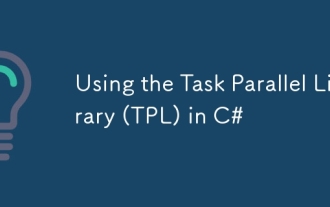 Using the Task Parallel Library (TPL) in C#
Jul 31, 2025 am 07:56 AM
Using the Task Parallel Library (TPL) in C#
Jul 31, 2025 am 07:56 AM
C#'s TPL simplifies parallel task processing through the Task class. 1. Use Task.Run() or Task.Factory.StartNew() to start the task, and recommend the former; 2. Get the result through Task and wait for completion with await or .Result; 3. Use Task.WhenAll() to execute multiple tasks in parallel, pay attention to resource competition; 4. Use AggregateException to handle exceptions, and traverse specific errors after catching; 5. Use CancellationTokenSource to cancel the task, which is suitable for timeout or user cancellation scenarios; at the same time, pay attention to avoid mixing synchronous and asynchronous code to prevent deadlock problems.
 How to connect to a SQL Server database in C#?
Jul 25, 2025 am 12:49 AM
How to connect to a SQL Server database in C#?
Jul 25, 2025 am 12:49 AM
To connect to a SQLServer database, the most common way to C# is to use the SqlConnection class in ADO.NET. 1. You need to install the Microsoft.Data.SqlClient package and reference the namespace; 2. Write a connection string containing the server address, database name, and authentication information; 3. Use using and try-catch to establish a connection and execute queries, while ensuring resource release and exception handling; 4. Common problems include remote connection settings, firewall configuration, port release and login permissions, etc., and need to be checked one by one.
 How to read a text file line by line in C#?
Aug 02, 2025 am 06:52 AM
How to read a text file line by line in C#?
Aug 02, 2025 am 06:52 AM
There are two common ways to read text files line by line in C#: using StreamReader and File.ReadLines(). 1. The ReadLine() method of StreamReader is suitable for processing large files, read line by line through loop and is memory friendly, and uses using to ensure resource release; 2. File.ReadLines() provides concise code, suitable for scenarios that only need to be traversed once, supports lazy loading and can specify encoding. If you need to access the file content multiple times, File.ReadAllLines() is recommended. The two automatically recognize encoding by default, but to avoid garbled code, it is recommended to explicitly specify Encoding.UTF8 and Enc as needed.
 What is the static keyword in C# used for?
Jul 30, 2025 am 02:24 AM
What is the static keyword in C# used for?
Jul 30, 2025 am 02:24 AM
In C#, the static keyword is used to define members belonging to the type itself and can be accessed without instantiation. 1. Static variables are shared by all instances of the class and are suitable for tracking global state, such as recording the number of instantiation of the class; 2. Static methods belong to classes rather than objects, and cannot directly access non-static members, and are often used in helper functions in tool classes; 3. Static classes cannot be instantiated and only contain static members. They are suitable for organizing stateless practical methods, but cannot inherit or implement interfaces. When using it, you need to pay attention to memory management and thread safety issues.
 Choosing the Right C# Collection Type for Performance
Aug 01, 2025 am 03:47 AM
Choosing the Right C# Collection Type for Performance
Aug 01, 2025 am 03:47 AM
Choosing the right collection type can significantly improve C# program performance. 1. Frequently insert or delete the LinkedList in the middle, 2. Quickly search using HashSet or Dictionary, 3. Fixed element count to use arrays first, 4. Select HashSet when unique values are required, 5. Frequently searching using Dictionary or SortedDictionary, 6. Consider ConcurrentBag or ConcurrentDictionary in multi-threaded environment.
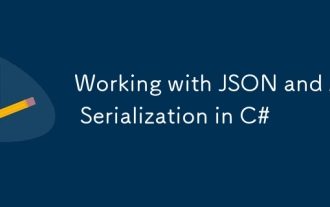 Working with JSON and XML Serialization in C#
Jul 31, 2025 am 04:12 AM
Working with JSON and XML Serialization in C#
Jul 31, 2025 am 04:12 AM
The choice of JSON or XML depends on the application scenario: 1. The situation of using JSON includes WebAPI return data, front-end interaction, modern service communication, and lightweight configuration; 2. The situation of using XML includes legacy system compatibility, namespace support, document-based data structures, and enterprise-level application interface specifications. In C#, .NETCore uses System.Text.Json for JSON serialization by default, with better performance and supports formatted output and null value retention; XML is implemented through XmlSerializer, suitable for old projects, and can customize tag names and namespaces, but does not support circular references, and needs to be processed manually or replaced with other libraries. Rationally select and configure serialization methods to help deal with different developments
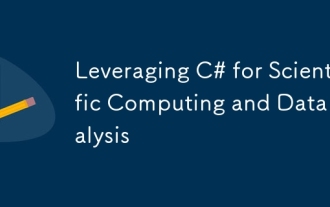 Leveraging C# for Scientific Computing and Data Analysis
Aug 05, 2025 am 06:19 AM
Leveraging C# for Scientific Computing and Data Analysis
Aug 05, 2025 am 06:19 AM
C#canbeusedforscientificcomputinganddataanalysisbysettingupaproperenvironment,leveragingrelevantlibraries,andoptimizingperformance.First,installVisualStudioorVSCodewiththe.NETSDKasthefoundation.Next,useNuGetpackageslikeMath.NETNumericsforlinearalgebr
 C# struct vs class performance comparison
Aug 02, 2025 am 11:56 AM
C# struct vs class performance comparison
Aug 02, 2025 am 11:56 AM
structs are not necessarily faster, performance depends on the scenario. struct is the value type, assignment copy the entire structure, class is the reference type, assignment copy only the reference. The struct is usually allocated on the stack, and the fast but frequent passing of large structures will increase the replication overhead, and the class allocation involves GC pressure on the heap. Small structs are suitable for high-performance and cache-friendly scenarios, and large structs should be avoided or passed with ref/in. The compact memory of the struct array is conducive to caching, and the class array references are scattered to affect efficiency. Scenarios where struct are preferred: small data, short life cycle, no inheritance or virtual methods are required. Avoid using struct scenarios: large structure, complex logic, polymorphic, frequent packing, and sharing







