
This article mainly introduces the use of nginx proxy to support WeChat web pages to authorize different domain names. It has a certain reference value. Now I share it with everyone. Friends in need can refer to it.
Admit it is a bit of a headline. I encountered a problem when developing a project this time. There were two old WeChat projects based onyaf, with the domain namem.baidu.com(as an example), and then the webpage authorization domain name was filled inm.baidu.com, and the newly developed project this time is based onlaravel, then the domain name iswechat.baidu.com, but what should I do if the web page authorizes the domain name? , this is a lie. Of course, most people will not encounter such a painful thing.
laravel5.5 php7.1.0 nginx1.10 overtrue/laravel-wechat
This process must be understood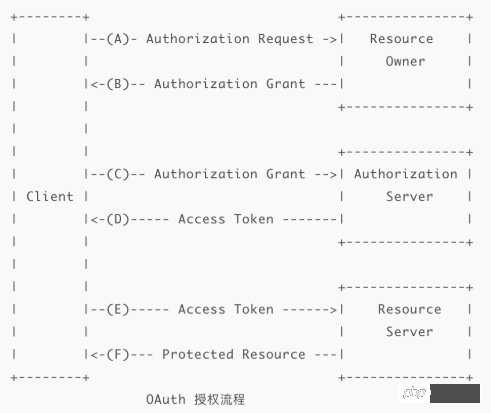
Thanks to the super god for the picture
We can see from the process that the callback url domain name is actually the authorized domain name of our web page. So in this case, can we make a fake,
Under the project with the domain name wechat.baidu.com, we also write the web page authorized domain name as m.baidu.com, then use nginx as a proxy, forward to wechat.baidu.com based on location;
overtrue/ laravel-wechatMiddlewareWhy should I rewrite this middleware? Because the middleware will directly obtain your domain name by default, so if I usewechat.baidu.com, then By default, it will jump towechat.baidu.comafter the callback, but actually I want to jump tom.baidu.com
in Middleware Create a new middleware OAuthAuthenticate under the folder and inherit Overtrue\LaravelWeChat\Middleware\OAuthAuthenticate;:
namespace App\Http\Middleware;
use Illuminate\Http\Request;
use Illuminate\Support\Facades\App;
use Illuminate\Support\Facades\Event;
use Overtrue\LaravelWeChat\Events\WeChatUserAuthorized;
use Overtrue\LaravelWeChat\Middleware\OAuthAuthenticate as BaseAuthenticate;
class OAuthAuthenticate extends BaseAuthenticate
{
public function handle($request, \Closure $next, $account = 'default', $scopes = null)
{
// $account 与 $scopes 写反的情况
if (is_array($scopes) || (\is_string($account) && str_is('snsapi_*', $account))) {
list($account, $scopes) = [$scopes, $account];
$account || $account = 'default';
}
$isNewSession = false;
$sessionKey = \sprintf('wechat.oauth_user.%s', $account);
$config = config(\sprintf('wechat.official_account.%s', $account), []);
$officialAccount = app(\sprintf('wechat.official_account.%s', $account));
$scopes = $scopes ?: array_get($config, 'oauth.scopes', ['snsapi_base']);
if (is_string($scopes)) {
$scopes = array_map('trim', explode(',', $scopes));
}
$session = session($sessionKey, []);
if (!$session) {
if ($request->has('code')) {
session([$sessionKey => $officialAccount->oauth->user() ?? []]);
$isNewSession = true;
Event::fire(new WeChatUserAuthorized(session($sessionKey), $isNewSession, $account));
return redirect()->to($this->getTargetUrl($request));
}
session()->forget($sessionKey);
//本地和测试环境下使用这个
if(App::environment()=='local' ||App::environment()=="test"){
return $officialAccount->oauth->scopes($scopes)->redirect($request->fullUrl());
}
$query = $request->getQueryString();
$question = $request->getBaseUrl().$request->getPathInfo() == '/' ? '/?' : '?';
$url= $query ? $request->getPathInfo().$question.$query : $request->getPathInfo();
$url="http://m.baidu.com".$url; //就这一步很重要
return $officialAccount->oauth->scopes($scopes)->redirect($url);
}
Event::fire(new WeChatUserAuthorized(session($sessionKey), $isNewSession, $account));
return $next($request);
}
}Then in kernel.php In $routeMiddleware add
"wechat.oauth.baidu.com"=>OAuthAuthenticate::class
and then you can use it in the routing file and you are done.
I don’t think there is much to say about this. In fact, the principle is very simple, just go to the code
//在m.baidu.com域名配置下,设置location规则,所有router以/official_account开头的都去wechat.baidu.com下,然后设置跨域
location /official_account/{
add_header 'Access-Control-Allow-Origin' "$http_origin";
add_header 'Access-Control-Allow-Methods' 'GET, POST, PUT, DELETE, OPTIONS';
add_header 'Access-Control-Allow-Headers' 'DNT,X-Mx-ReqToken,Keep-Alive,User-Agent,X-Requested-With,If-Modified-Since,Cache-Control,Content-Type,Authorization,X-CSRF-TOKEN,X-XSRF-TOKEN';
add_header 'Access-Control-Allow-Credentials' 'true';
if ($request_method = 'OPTIONS') {
add_header 'Access-Control-Allow-Origin' "$http_origin";
add_header 'Access-Control-Allow-Methods' 'GET, POST, PUT, DELETE, OPTIONS';
add_header 'Access-Control-Allow-Headers' 'DNT,X-Mx-ReqToken,Keep-Alive,User-Agent,X-Requested-With,If-Modified-Since,Cache-Control,Content-Type,Authorization,X-CSRF-TOKEN,X-XSRF-TOKEN';
add_header 'Access-Control-Allow-Credentials' 'true';
#add_header 'Access-Control-Max-Age' 1728000; # 20 天
#add_header 'Content-Type' 'text/html charset=UTF-8';
#add_header 'Content-Length' 0;
return 200;
}
# 这下面是要被代理的后端服务器,它们就不需要修改代码来支持跨域了
proxy_pass http://wechat.m.liaorusanshe.com;
# proxy_set_header Host $host;
proxy_redirect off;
#proxy_set_header X-Real-IP $remote_addr;
#proxy_set_header X-Forwarded-For $proxy_add_x_forwarded_for;
proxy_connect_timeout 60;
proxy_read_timeout 60;
proxy_send_timeout 60;
}This code configuration refers to "Nginx Configuration to Implement CORS", But if you copy it directly and use it with proxy_pass, there will be a 400 request header or cookie too large error. Baidu looked at "400 Bad Request Request Header Or Cookie Too Large" ,> It can be solved. There is a problem with the following three settings. Just remove them:
proxy_set_header Host $host; proxy_set_header X-Real-IP $remote_addr; proxy_set_header X-Forwarded-For $proxy_add_x_forwarded_for;
Comprehensive analysis, it should be nginxWhen using proxy_pass to make a jump, if the domain name is used directly and the IP address currently being accessed needs to be submitted to the backend, nginx will be triggered. #bug Causes an infinite loop. I don’t know if anyone has encountered this situation.
Nginx port mapping configuration
The above is the detailed content of Use nginx proxy to support WeChat web pages authorizing different domain names. For more information, please follow other related articles on the PHP Chinese website!
 nginx restart
nginx restart
 Detailed explanation of nginx configuration
Detailed explanation of nginx configuration
 Detailed explanation of nginx configuration
Detailed explanation of nginx configuration
 What are the differences between tomcat and nginx
What are the differences between tomcat and nginx
 Introduction to laravel components
Introduction to laravel components
 Introduction to laravel middleware
Introduction to laravel middleware
 What are the design patterns used by laravel?
What are the design patterns used by laravel?
 Which one is easier, thinkphp or laravel?
Which one is easier, thinkphp or laravel?




