
This article mainly introduces the implementation of reverse proxy and load balancing by nginx. It has certain reference value. Now I share it with you. Friends in need can refer to it.
Because it is simulated in a stand-alone environment Multiple server environment, so multiple tomcats open different ports to achieve
Goal: (When no port number is added, port 80 is accessed by default, so in one To achieve access to two domain names on a server, a reverse proxy is required)
1. Create tomcats directory
mkdir /usr/local/tomcats tar -zxf apache-tomcat-7.0.47.tar.gz mv apache-tomcat-7.0.47 /usr/local/tomcats/tomcat1 cp -r tomcat1/ tomcat2 ...
2. Modify the port
Involves three ports Modification: HTTP default port 8080 Remote server port 8005 AJP port 8009
vim conf/server.xml 分别修改为8081 8006 8009 ...
3. Simulate access to different domain names by modifying the host
这里有个小工具switchhsot可以方便的进行修改 (将ip+端口 分别与域名关联)
4. Modify nginx configuration
cd /usr/local/nginx/conf
vim nginx.conf
upstream tomcatserver1{
server 47.94.14.93:8081;
}
upstream tomcatserver2{
server 47.94.14.93:8082;
}
server {
listen 80;
server_name 8081.kaka.com;
#charset koi8-r;
#access_log logs/host.access.log main;
location / {
proxy_pass http://tomcatserver1;
index index.html index.htm;
}
}
server {
listen 80;
server_name 8082.kaka.com;
#charset koi8-r;
#access_log logs/host.access.log main;
location / {
proxy_pass http://tomcatserver2;
index index.html index.htm;
}
}5. Visit the domain name set earlier and find that you can all access
Under the same domain name, one server can no longer meet our needs. You need multiple servers to distribute multiple requests to different servers to reduce the pressure on the server. At this time, you need load balancing
(1)只需要在上面的反向代理的upstream中添加相应的server即可实现平均分配
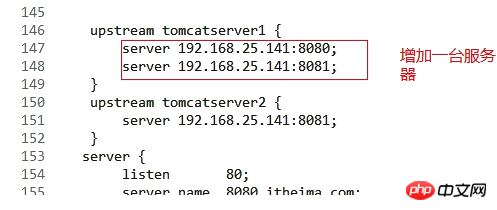
(2)有时候我们负载均衡服务器的性能不同,所以分配请求的权重不同
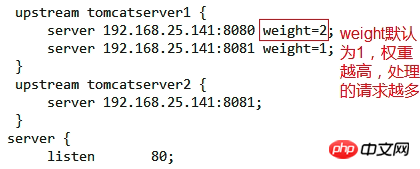
Use nginx proxy to support WeChat web page authorization for different domain names
The above is the detailed content of nginx implements reverse proxy and load balancing. For more information, please follow other related articles on the PHP Chinese website!
 nginx restart
nginx restart
 Detailed explanation of nginx configuration
Detailed explanation of nginx configuration
 Detailed explanation of nginx configuration
Detailed explanation of nginx configuration
 What are the differences between tomcat and nginx
What are the differences between tomcat and nginx
 What's going on with the red light on the light signal?
What's going on with the red light on the light signal?
 How to activate win7 professional version system
How to activate win7 professional version system
 How to solve 0xc000409 error
How to solve 0xc000409 error
 Learn C# from scratch
Learn C# from scratch




