
The editor below will share with you a C# implementation of converting a character into an integer. It has a good reference value and I hope it will be helpful to everyone. Let’s follow the editor and take a look.
Convert a character to an integer as required by the title. There are several methods to implement this function
Method 1: Convert.ToInt32(string);

Run code:
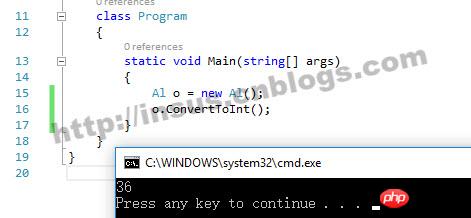
##Method 2: int.Parse(object):




Method three: Int.TryParse( obj)
This method can well solve the exception problem of the method. If an exception is thrown, it returns 0:
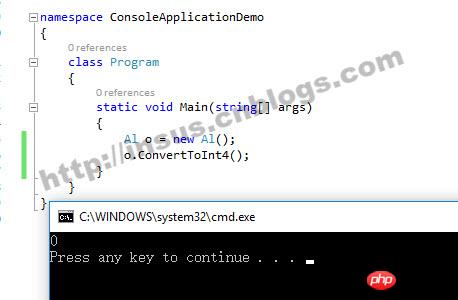



How to use the scroll bar position to determine
How to dynamically set the placeholder prompt text using the WeChat applet
About ES6/JavaScript usage skills (detailed tutorial)
How to crawl website images in nodejs
The above is the detailed content of How to convert a character to an integer in C#. For more information, please follow other related articles on the PHP Chinese website!




