
首先我们在M层创建一个类:
using System;
using System.Collections.Generic;
using System.ComponentModel.DataAnnotations;
using System.Linq;
using System.Web;
namespace WebApplication1.Models
{
public class GuestResponse
{
//数据验证,必填项,如果不填ErrorMessage 请输入你的用户名
[Required(ErrorMessage = "请输入你的用户名!")]
public string Name { get; set; }
//同上
[Required(ErrorMessage = "请输入邮箱")]
//正则表达式,判断是否是邮箱格式
[RegularExpression(".+\\@.+\\..+",
ErrorMessage = "请输入正确的邮箱格式")]
public string Email { get; set; }
//同上
[Required(ErrorMessage = "请输入你的手机号码")]
public string Phone { get; set; }
public bool? WillAttend { get; set; }
}
}代码中已有注释,不多说。
下面,V层:
@model WebApplication1.Models.GuestResponse
@{
Layout = null;
}
<!DOCTYPE html>
<html>
<head>
<meta name="viewport" content="width=device-width" />
<title>RsvpForm</title>
</head>
<body>
@using (Html.BeginForm())
{
@Html.ValidationSummary()
<p>Your name: @Html.TextBoxFor(x => x.Name) </p>
<p>Your email: @Html.TextBoxFor(x => x.Email)</p>
<p>Your phone: @Html.TextBoxFor(x => x.Phone)</p>
<p>
Will you attend?
@Html.DropDownListFor(x => x.WillAttend, new[] {
new SelectListItem() {Text = "Yes, I'll be there",
Value = bool.TrueString},
new SelectListItem() {Text = "No, I can't come",
Value = bool.FalseString}
}, "Choose an option")
</p>
<input type="submit" value="Submit RSVP" />
}
</body>
</html>这里注意第一行,
@model WebApplication1.Models.GuestResponse
我们绑定我们写的数据类,这样我们才能顺利创建表单。
然后是C层:
[HttpGet]
public ViewResult RsvpForm() {
return View();
}
[HttpPost]
public ViewResult RsvpForm(GuestResponse model)
{
if (ModelState.IsValid)
{
// TODO: Email response to the party organizer
return View("Thanks", model);
}
else
{
// there is a validation error
return View();
}
}这里我们有两个RsvpForm,我们在上面添加提交方式,分别是Get和Post
if (ModelState.IsValid)
是否通过数据验证,通过返回视图Thanks,且把表单传过来的值传给Thanks视图
数据验证不通过,返回原视图,
这里注意V层
@Html.ValidationSummary()
添加这句话,在数据验证的时候,数据不通过,视图层才能显示我们的错误提示信息。
运行截图演示:
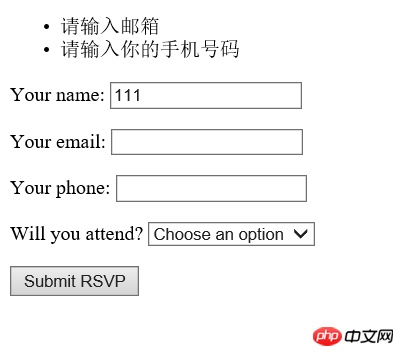
我们只输入了姓名,其他没有输入,提示错误信息
我们输入一个正确的:
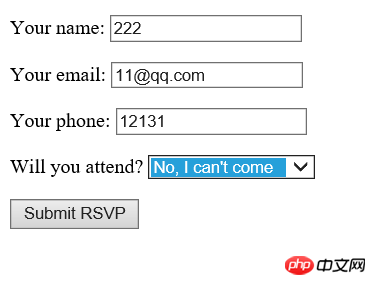
然后点击,调到Thanks视图,Thanks视图代码如下:
@model WebApplication1.Models.GuestResponse
@{
Layout = null;
}
<!DOCTYPE html>
<html>
<head>
<meta name="viewport" content="width=device-width" />
<title>Thanks</title>
</head>
<body>
<p>
<h1>Thank you, @Model.Name!</h1>
@if (Model.WillAttend == true)
{
@:It's great that you're coming. The drinks are already in the fridge!
}
else
{
@:Sorry to hear that you can't make it, but thanks for letting us know.
}
</p>
</body>
</html>这里注意,我们也要绑定我们写的模型类:
@Model.Name
我们输入的姓名
Model.WillAttend == true
我们输入的值,像传其他,跟这样类似。
结果截图:
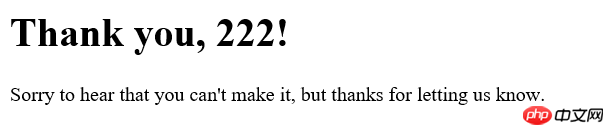
至此,我们的MVC三层合作,数据验证,完成!
本文讲解了ASP.NET MVC 三层合作-数据验证,更多相关内容请关注php中文网。
相关推荐:
The above is the detailed content of ASP.NET MVC three-tier cooperation-data validation. For more information, please follow other related articles on the PHP Chinese website!




