
This article mainly introduces the use of CSS3 to write check boxes and buttons with switches similar to those in iOS. Friends in need can refer to
checkbox multiple selection
Recently I wrote a checkbox suitable for mobile terminals, as shown in the picture: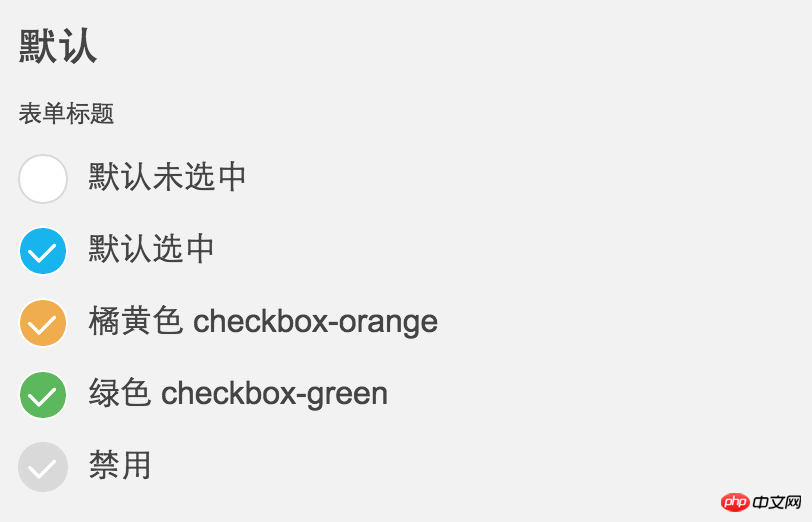
ps: The checkbox in the middle is iconfont, iOS style.
Specific HTML:
CSS code (exported by SCSS, the layout is a bit strange):
.mui-checkbox { -webkit-appearance: none; position: relative; width: 25px; height: 25px; margin-right: 10px; background-color: #FFFFFF; border: solid 1px #d9d9d9; border-top-left-radius: 20px; border-top-rightright-radius: 20px; border-bottom-left-radius: 20px; border-bottom-rightright-radius: 20px; background-clip: padding-box; display: inline-block; } .mui-checkbox:focus { outline: 0 none; outline-offset: -2px; } .mui-checkbox:checked { background-color: #18b4ed; border: solid 1px #FFFFFF; } .mui-checkbox:checked:before { display: inline-block; margin-top: 1px; margin-left: 2px; font-family: iconfont; content: "\e667"; color: #FFFFFF; font-size: 18px; } .mui-checkbox:disabled { background-color: #d9d9d9; border: solid 1px #d9d9d9; } .mui-checkbox:disabled:before { display: inline-block; margin-top: 1px; margin-left: 2px; font-family: iconfont; content: "\e667"; color: #FFFFFF; font-size: 18px; } .mui-checkbox.checkbox-green:checked { background-color: #5cb85c; } .mui-checkbox.checkbox-orange:checked { background-color: #f0ad4e; } .mui-checkbox.checkbox-s { width: 19px; height: 19px; } .mui-checkbox.checkbox-s:before { display: inline-block; margin-top: 1px; margin-left: 2px; font-family: iconfont; content: "\e667"; color: #FFFFFF; font-size: 13px; } .mui-checkbox-anim { -webkit-transition: background-color ease 0.2s; transition: background-color ease 0.2s; }
SCSS code:
@mixin checkedCon($fs:18px) { &:before { display: inline-block; margin-top: 1px; margin-left: 2px; font-family: iconfont; content: "\e667"; color: #FFFFFF; font-size: $fs; } } $duration: .4s; .mui-checkbox { -webkit-appearance: none; position: relative; width: 25px; height: 25px; margin-right: 10px; background-color: #FFFFFF; border: solid 1px #d9d9d9; border-top-left-radius: 20px; border-top-rightright-radius: 20px; border-bottom-left-radius: 20px; border-bottom-rightright-radius: 20px; background-clip: padding-box; display: inline-block; &:focus { outline: 0 none; outline-offset: -2px } &:checked { background-color: #18b4ed; border: solid 1px #FFFFFF; @include checkedCon(); } &:disabled { background-color: #d9d9d9; border: solid 1px #d9d9d9; @include checkedCon(); } &.checkbox-green:checked { background-color: #5cb85c; } &.checkbox-orange:checked { background-color: #f0ad4e; } &.checkbox-s { width: 19px; height: 19px; @include checkedCon(13px); } } .mui-checkbox-anim{ //border等其他元素不做过渡效果,增加视觉差,更有动画效果 transition: background-color ease $duration/2; }
With switch switch
itself. The purpose of making this UI is to support mobile pages, and webkit also supports single-tagged input elements using pseudo-classes (:before or:after), so I didn’t make any changes. Much support and optimization, I just want to keep the html as clean as possible, so I don’t use other elements for simulation. If you want to use it on a desktop application or support other browsers, you can modify it slightly yourself. I haven't tested it anyway.
Today I continue to share an iOS-style switch button, which looks very common, as shown in the picture:
.mui-switch { width: 52px; height: 31px; position: relative; border: 1px solid #dfdfdf; background-color: #fdfdfd; box-shadow: #dfdfdf 0 0 0 0 inset; border-radius: 20px; border-top-left-radius: 20px; border-top-rightright-radius: 20px; border-bottom-left-radius: 20px; border-bottom-rightright-radius: 20px; background-clip: content-box; display: inline-block; -webkit-appearance: none; user-select: none; outline: none; } .mui-switch:before { content: ''; width: 29px; height: 29px; position: absolute; top: 0px; left: 0; border-radius: 20px; border-top-left-radius: 20px; border-top-rightright-radius: 20px; border-bottom-left-radius: 20px; border-bottom-rightright-radius: 20px; background-color: #fff; box-shadow: 0 1px 3px rgba(0, 0, 0, 0.4); } .mui-switch:checked { border-color: #64bd63; box-shadow: #64bd63 0 0 0 16px inset; background-color: #64bd63; } .mui-switch:checked:before { left: 21px; } .mui-switch.mui-switch-animbg { transition: background-color ease 0.4s; } .mui-switch.mui-switch-animbg:before { transition: left 0.3s; } .mui-switch.mui-switch-animbg:checked { box-shadow: #dfdfdf 0 0 0 0 inset; background-color: #64bd63; transition: border-color 0.4s, background-color ease 0.4s; } .mui-switch.mui-switch-animbg:checked:before { transition: left 0.3s; } .mui-switch.mui-switch-anim { transition: border cubic-bezier(0, 0, 0, 1) 0.4s, box-shadow cubic-bezier(0, 0, 0, 1) 0.4s; } .mui-switch.mui-switch-anim:before { transition: left 0.3s; } .mui-switch.mui-switch-anim:checked { box-shadow: #64bd63 0 0 0 16px inset; background-color: #64bd63; transition: border ease 0.4s, box-shadow ease 0.4s, background-color ease 1.2s; } .mui-switch.mui-switch-anim:checked:before { transition: left 0.3s; } /*# sourceMappingURL=mui-switch.css.map */
@mixin borderRadius($radius:20px) { border-radius: $radius; border-top-left-radius: $radius; border-top-rightright-radius: $radius; border-bottom-left-radius: $radius; border-bottom-rightright-radius: $radius; } $duration: .4s; $checkedColor: #64bd63; .mui-switch { width: 52px; height: 31px; position: relative; border: 1px solid #dfdfdf; background-color: #fdfdfd; box-shadow: #dfdfdf 0 0 0 0 inset; @include borderRadius(); background-clip: content-box; display: inline-block; -webkit-appearance: none; user-select: none; outline: none; &:before { content: ''; width: 29px; height: 29px; position: absolute; top: 0px; left: 0; @include borderRadius(); background-color: #fff; box-shadow: 0 1px 3px rgba(0, 0, 0, 0.4); } &:checked { border-color: $checkedColor; box-shadow: $checkedColor 0 0 0 16px inset; background-color: $checkedColor; &:before { left: 21px; } } &.mui-switch-animbg { transition: background-color ease $duration; &:before { transition: left 0.3s; } &:checked { box-shadow: #dfdfdf 0 0 0 0 inset; background-color: $checkedColor; transition: border-color $duration, background-color ease $duration; &:before { transition: left 0.3s; } } } &.mui-switch-anim { transition: border cubic-bezier(0, 0, 0, 1) $duration, box-shadow cubic-bezier(0, 0, 0, 1) $duration; &:before { transition: left 0.3s; } &:checked { box-shadow: $checkedColor 0 0 0 16px inset; background-color: $checkedColor; transition: border ease $duration, box-shadow ease $duration, background-color ease $duration*3; &:before { transition: left 0.3s; } } } }
Analysis of scale scaling in transform of css3
About list-style modifying list attributes in CSS Problems with controlling the style of the li tag
About the code that uses ellipses to replace CSS text when it exceeds the div or span
The above is the detailed content of Use CSS3 to write code similar to check boxes and buttons with switches in iOS. For more information, please follow other related articles on the PHP Chinese website!




