
This article mainly introduces the relevant knowledge to quickly get started with the React BootStrap user experience framework. It is very good and has reference value. Friends in need can refer to the
official document http://react-bootstrap. github.io/getting-started.html
Installation
In the terminal cd to your project directory and execute: $ npm install react-bootstrap
Then we need to manually reference css
<!-- Latest compiled and minified CSS --> <link rel="stylesheet" href="https://maxcdn.bootstrapcdn.com/bootstrap/latest/css/bootstrap.min.css"> <!-- Optional theme --> <link rel="stylesheet" href="https://maxcdn.bootstrapcdn.com/bootstrap/latest/css/bootstrap-theme.min.css">
But we use external URLs when learning, too slow. Therefore, we install bootstrap locally.
$ npm install bootstrap
Then you will find that there is bootstrap in your node_modules directory.
In this way, local css can be referenced on the page
<link rel="stylesheet" type="text/css" href="node_modules/bootstrap/dist/css/bootstrap.min.css" rel="external nofollow" rel="external nofollow" >
Okay, let’s use the React-BootStrap framework
http://react-bootstrap.github.io/components.html
Here we demonstrate the use of its navigation bar component
In index.js:
const React = require("react");
const ReactDOM = require("react-dom");
import {Navbar} from "react-bootstrap";
const navbarInstance = (
<Navbar>
<Navbar.Header>
<Navbar.Brand>
<a href="#" rel="external nofollow" >react-bootstrap</a>
</Navbar.Brand>
</Navbar.Header>
</Navbar>
);
// 然后我们渲染到body里
ReactDOM.render(navbarInstance,document.body);On the html page:
es2105的写法 <link rel="stylesheet" type="text/css" href="node_modules/bootstrap/dist/css/bootstrap.min.css" rel="external nofollow" rel="external nofollow" >
The effect is as follows:
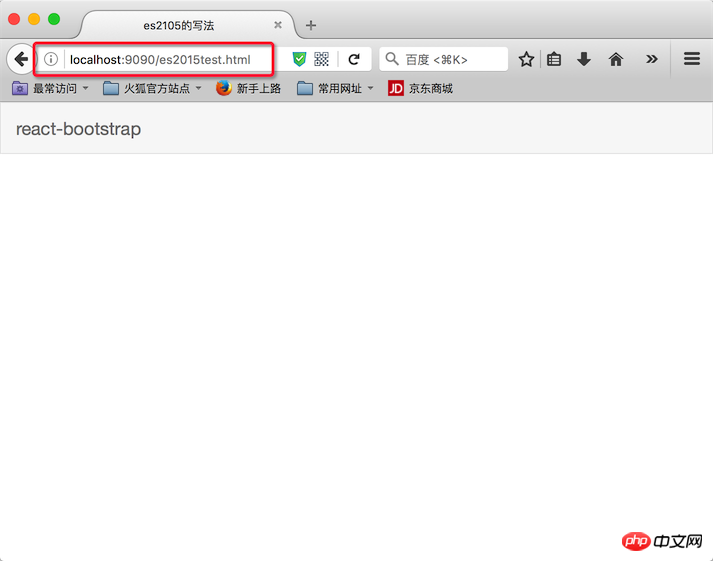
Mainly depends on the browser address, which is the "hot start" we configured earlier.
Execute the command $ npm start Start the service
The above is what I compiled for everyone. I hope it will be helpful to everyone in the future.
Related articles:
How to traverse a two-dimensional array using v-for in vue
Vue-cli project Example of obtaining local json file data
##Use import and require in JavaScript to package and implement principle analysis
The above is the detailed content of Using BootStrap user experience framework in React (detailed tutorial). For more information, please follow other related articles on the PHP Chinese website!




