
This is about some configuration methods for Sublime to implement interactive environment. You can check it out in detail.
I recently used Sublime text 3 to learn python, and found that the input has no interactive function. I did some Baidu and solved the interaction problem
Solution:
Install a plug-in sublimeREPL to solve
Under the premise that the package manager has been installed, press the ctrl shift p shortcut key to appear the input box,
Enter Install Package, press Enter,
Enter SublimeREPL in the newly appeared input box,
Select in the selection list below and press Enter to start the installation , usually it can be installed in a few seconds.
In the python file interface just now, click tools->sublimeREPL->python->python run current file in the upper menu bar. At this time, just like IDLE, a new window will pop up, and it is available interactive.
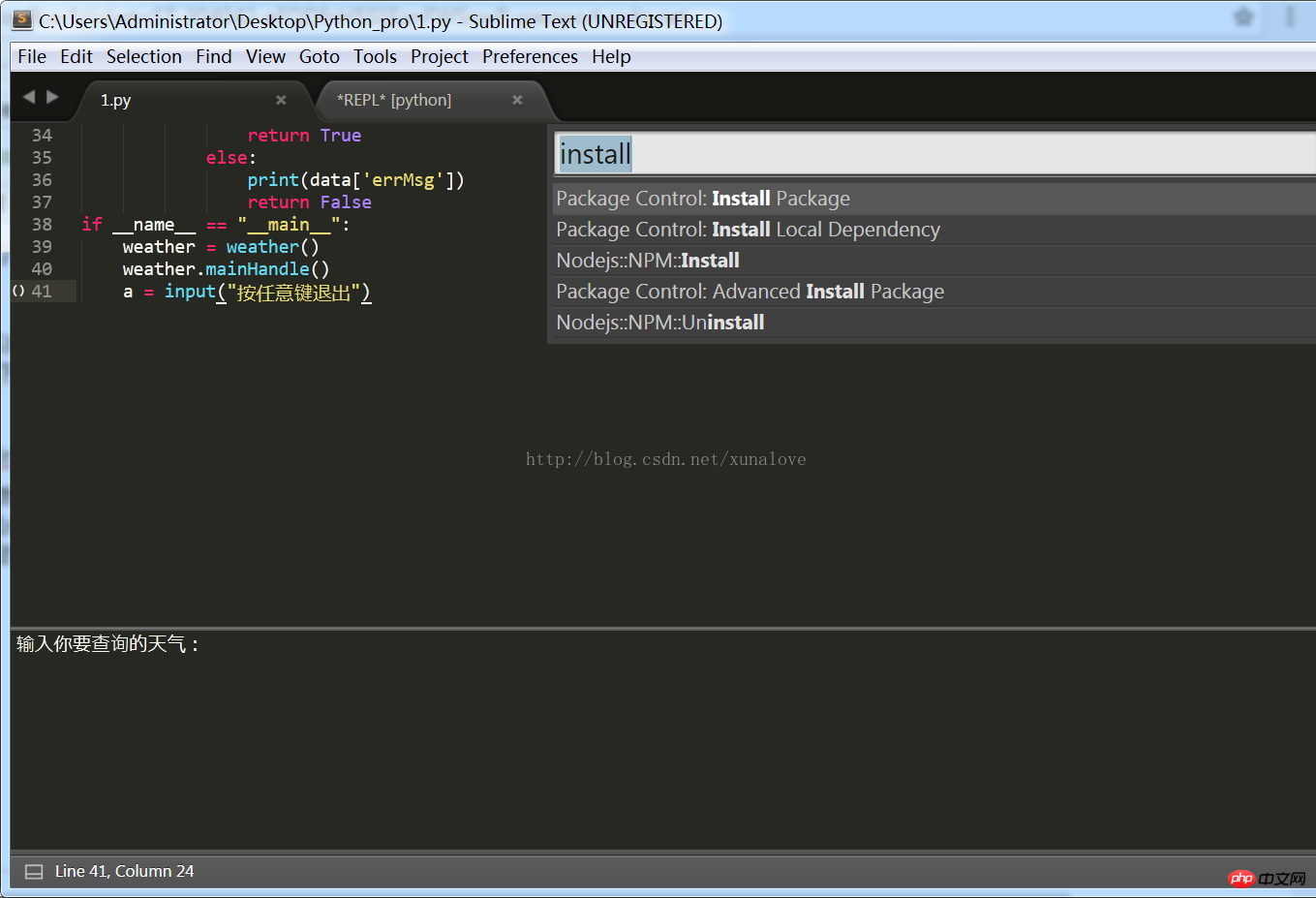
The above are some solutions I have compiled for implementing an interactive environment in Sublime text 3. Friends who are interested may wish to give it a try.
Related articles:
##How to use the Bracket Highlighter plugin in Sublime Text 2 Invalid
How to configure version control in sublime text 3
Sublime Text 3 absolute artifact
The above is the detailed content of Sublime text 3 implements interactive environment. For more information, please follow other related articles on the PHP Chinese website!




