
The content of this article is to share with you how to use JS to generate a simple computer. It has a certain reference value. Friends in need can refer to it
##Step one: Write the structure of html
Use p element, table element, input element , button element
<!DOCTYPE html>
<html lang="en">
<head>
<meta charset="UTF-8">
<title>js简单计算器</title>
<link rel="stylesheet" href="counter.css">
</head>
<body>
<p>
<table>
<tr>
<td colspan="4"><input type="text" id="input" value="0"></td>
</tr>
<tr>
<td colspan="2"><button class="click" id="reset">C</button></td>
<td colspan="2"><button class="click" id="reset1">D</button></td>
</tr>
<tr>
<td><button class="click">7</button></td>
<td><button class="click">8</button></td>
<td><button class="click">9</button></td>
<td><button class="click">+</button></td>
</tr>
<tr>
<td><button class="click">4</button></td>
<td><button class="click">5</button></td>
<td><button class="click">6</button></td>
<td><button class="click">-</button></td>
</tr>
<tr>
<td><button class="click">1</button></td>
<td><button class="click">2</button></td>
<td><button class="click">3</button></td>
<td><button class="click">*</button></td>
</tr>
<tr>
<td><button class="click">.</button></td>
<td><button class="click">0</button></td>
<td><button class="click">=</button></td>
<td><button class="click">/</button></td>
</tr>
</table>
</p>
<script type="text/javascript" src="counter.js"></script>
</body>
</html>Step 2:css Add style Use external style link counter.css
*{
margin: 0;
padding: 0;
}
p{
width: 290px;
height: 338px;
margin: 20px auto;
border: 1px solid black;
}
#input,#reset,.click{
text-align: center;
font-size: 16px;
font-weight: 700;
}
#input{
width: 282px;
height: 50px;
text-align: right;
}
#reset{
width: 142px;
height: 50px;
}
#reset1{
width: 142px;
height: 50px;
}
.click{
display: inline-block;
width: 70px;
height: 55px;
}Step 3: Add js events to operate the computer
Thoughts:
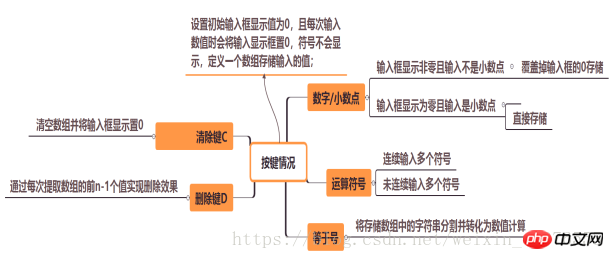
#Knowledge points used:
Returns a specified string value in the string The first occurrence of
#Syntax stringObject.indexOf( substring,startpos)
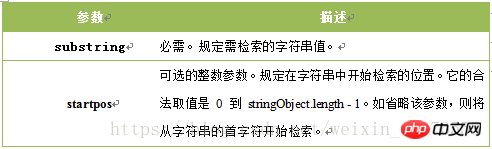
#join() method
is used to put all elements in the array into a string.
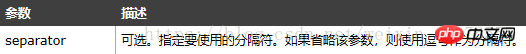
JavaScript code ; 语法:eval(string) substr()方法从字符串中提取从startPos位置开始的指定数目的字符串; 语法:stringObject.substr(startPos,length) 代码: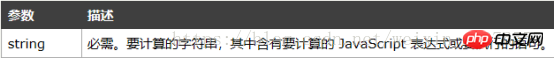
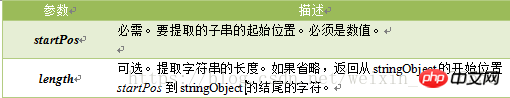
/*获取操作对象*/
var key=false;
var res=[];
var text=document.getElementById("input");
var btn=document.getElementsByClassName("click");
for(var i=0;i<btn.length;i++){
btn[i].onclick=function(){
var txt=this.innerHTML;
/*按键情况分类*/
if(!isNaN(txt)||txt==".")
{
key=false;
if(text.value==0 && txt!=".")
{
text.value=txt;
}
else/*(text.value==0&&txt==".")*/
{
if(text.value.indexOf(".")!=-1)//indexOf()检索的字符串值没有出现,则该方法返回 -1;
{
if(txt!=".")
{
text.value+=txt;
}
}
else
{
text.value+=txt;
}
}
}
else if(txt=='+'||txt=='-'||txt=='*'||txt=='/')
{
if(key) {
if (isNaN(res[res.length-1])&&res.length>0)
{
res[res.length-1]=txt;
return;
}
}
key=true;
res[res.length]=text.value;
res[res.length]=txt;
text.value=0;
}
else if(txt=='C')
{
res=[];
text.value=0;
}
else if(txt=='D')
{
text.value=text.value.substr(0,text.value.length-1);
}
else if(txt=='=')
{
res[res.length]=text.value;
//text.value=eval(res.split(" ",res.length-1));
console.log(res);//输出分割后的数组
text.value=eval(res.join(""));//join("")字符串用空格分割,eval()字符串转化为数值,用数值运算赋给文本框
res=[];
}
}
}
The above is the detailed content of How to use JS to generate a simple computer. For more information, please follow other related articles on the PHP Chinese website!




