
This time I will bring you objectHow to convert object to float data, what are the precautions for converting object to float data, the following is a practical case, let's take a look.
DataType conversion:
I encountered a problem today, that is, the DataFrame type data is of str type Number, I want to convert the number to int or float; Baidu did not find a good one, or the keyword entered is wrong and cannot be found;
After DataFrame.info(), I found that the data are all objects
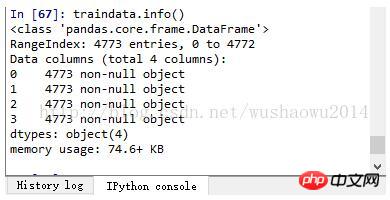
There was a previous method:
First traindata=np.array(traindata,dtype=np.float) Afterwards, I converted
traindata=pd.DataFrame(traindata)
but it looked very cumbersome, so on a whim, I tried the following method, and it was done in one sentence
traindata=pd.DataFrame(traindata,dtype=np.float); the float inside can also be replaced by int. I think other methods will work, but I haven’t tried it!
Enter DataFrame.info() to try again, all objects will become int, and you’re done!
I believe you have mastered the method after reading the case in this article. For more exciting information, please pay attention to other related articles on the php Chinese website!
Recommended reading:
2018 Summary of PHP practical development functions
v-for iteration syntax diagram in Vue2.0 The article explains in detail
How to use the index index of v-for in html
The above is the detailed content of How to convert object to float data. For more information, please follow other related articles on the PHP Chinese website!




