
The content of this article is to introduce the steps to quickly deploy a PHP website. It has a certain reference value. Friends in need can refer to it
Abstract: Recently used Huawei Software Development Cloud is used for development project management. Currently, Huawei Cloud supports 500M of free project space, and can also compile and build online. It is simply a gospel for small-scale developers like me! Online code checking in the cloud saves a lot of physical work during compilation. Machine occupancy and one-click deployment save a lot of labor costs in setting up a test environment, which is particularly advantageous in agile development. Today I will share...
I recently used Huawei Software Development Cloud for development projects Management, Huawei Cloud currently supports 500M of free project space, and can also compile and build online, which is simply a gospel for small-scale developers like me! Cloud online code inspection, compilation saves the use of a lot of physical machines, one-click Deployment saves a lot of labor costs in building a test environment, and its advantages are particularly significant in agile development. Today I will share how to quickly deploy a PHP website through Huawei Development Cloud.
Main content
1. Add a credit machine
2. Create a deployment task and quickly deploy the PHP website
Preparation conditions
1. The project has been created in Huawei Software Development Cloud, The entire PHP project is packaged locally in zip format
2. Host IP used in the test environment, login username/password
Detailed steps
1. Add
Since PHP development projects do not need to be compiled and built, it is recommended to directly compress it locally into a compressed package in *.zip format and upload it manually during deployment.
Enter the deployment page, Click on Credit Machine Management in the upper right corner to add the host to be deployed.

Click the New button, based on the host IP, username, and password of the test environment Add it. This is just an example. After the addition is successful, the verification result will show success


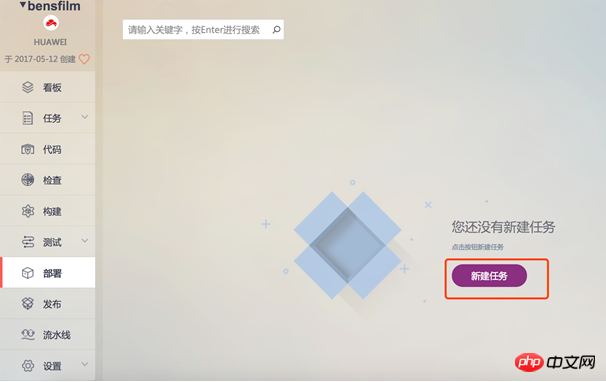
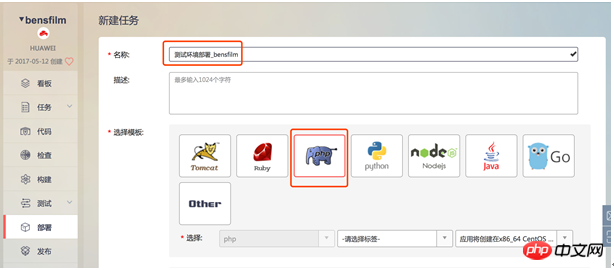
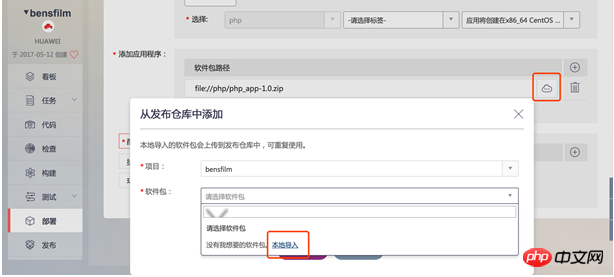
## Wait for the upload to complete. If the project is relatively large, the waiting time may be longer. It will take about 4 to 5 minutes to upload about 70M. The upload status is as follows:

It should be noted that the project package name is xxx.zip. After uploading, xxx-1.0.zip will be automatically added, which should be the automatically sorted version number.
After confirmation, add the host
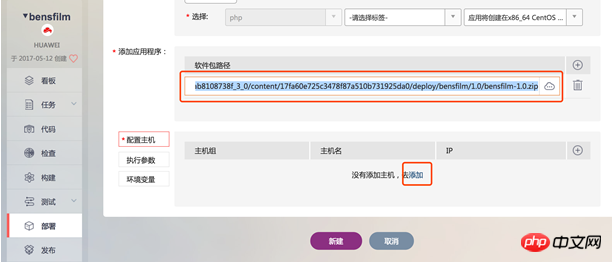
Select the credit host added in step 1 and click the confirmation button



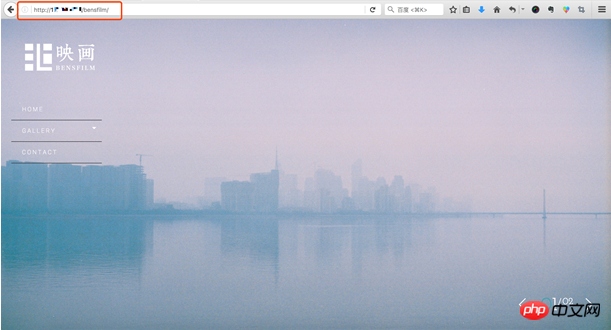
The above is the detailed content of An introduction to the steps to quickly deploy a PHP website. For more information, please follow other related articles on the PHP Chinese website!




