
This article mainly introduces the method of using Jpgraph to draw complex X-Y coordinate charts in PHP. By setting image shadows, margins, fonts, colors, curves, etc., Jpgraph can draw complex coordinate charts. I hope to be helpful.
The specific implementation method is as follows:
<?php
include ("src/jpgraph.php");
include ("src/jpgraph_line.php");
$data1 = array(19,23,34,38,45,67,71,78,85,87,90,96); //第一条曲线的数组
$data2 = array(523,634,371,278,685,587,490,256,398,545,367,577); //第二条曲线的数组
$graph = new Graph(400,300); //创建新的Graph对象
$graph->SetScale("textlin");
$graph->SetY2Scale("lin");
$graph->SetShadow(); //设置图像的阴影样式
$graph->img->SetMargin(40,50,20,70); //设置图像边距
$graph->title->Set("年度收支表"); //设置图像标题
$lineplot1=new LinePlot($data1); //创建设置两条曲线对象
$lineplot2=new LinePlot($data2);
$graph->Add($lineplot1); //将曲线放置到图像上
$graph->AddY2($lineplot2);
$graph->xaxis->title->Set("月份"); //设置坐标轴名称
$graph->yaxis->title->Set("兆美元");
$graph->y2axis->title->Set("兆美元");
$graph->title->SetFont(FF_SIMSUN,FS_BOLD); //设置字体
$graph->yaxis->title->SetFont(FF_SIMSUN,FS_BOLD);
$graph->y2axis->title->SetFont(FF_SIMSUN,FS_BOLD);
$graph->xaxis->title->SetFont(FF_SIMSUN,FS_BOLD);
$lineplot1->SetColor("red"); //设置颜色
$lineplot2->SetColor("blue");
$lineplot1->SetLegend("Cost Amount"); //设置图例名称
$lineplot2->SetLegend("Revenue Amount");
$graph->legend->SetLayout(LEGEND_HOR); //设置图例样式和位置
$graph->legend->Pos(0.4,0.95,"center","bottom");
$graph->Stroke(); //输出图像
?>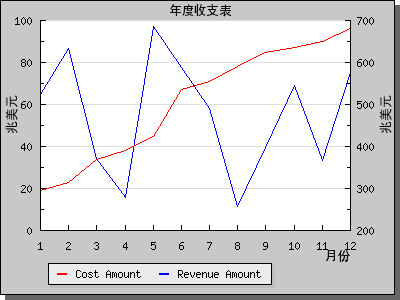
Related recommendations:
php Basics of using Jpgraph to draw coordinate diagrams
##PHP graphics operation Jpgraph
php report jpgraph histogram example code
The above is the detailed content of PHP uses Jpgraph to draw advanced coordinate diagrams. For more information, please follow other related articles on the PHP Chinese website!




