
Before making a page, first analyze the layout of the page. If there are several modules, just use a few p, which can be nested layer by layer. ,
After using p, there will be no style confusion when floating.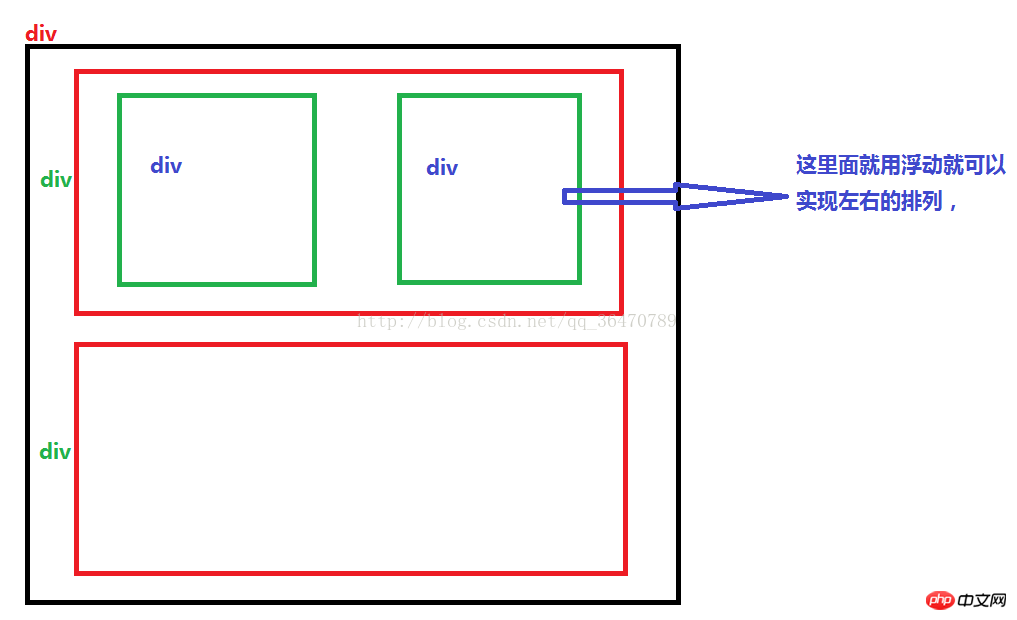
The code is probably like this (a bit cumbersome, but it solves the urgent need):
<p> <p> <p class="d_left"></p> <p class="d_left"></p> </p> <p> <p></p> </p> </p>
Float the two p-styles side by side in the picture to the left (the picture above is the effect after floating):
.d_left {//将两个p进行左浮动
float:left;
}The above is the detailed content of Understanding page layout in html. For more information, please follow other related articles on the PHP Chinese website!




