
1. Introduction to relational database management system
The database has four functions: add, delete, modify, and query.
There are six reasons for using a database, namely: reducing the redundancy of stored data; higher data consistency; stored data can be shared; standards to be followed by the database can be established; and it is easier to maintain data Integrity; able to achieve data security. The most important of these is reducing data redundancy.
Mastering database-related technologies is one of the essential skills for programmers.
The storage form of data in the database is divided into:
1. Hierarchical model. Individual records are organized together in a parent-child relationship to form an upside-down tree.
2. Network model. The network model enhances the hierarchical model by allowing records to have multiple parent-child relationships.
3. Relational model. The relational data model is completely different from the rigid structure of hierarchical and network models. Applications that access hierarchical databases are based on a defined implementation of the database. The database structure must be hard-coded into the application's programming language. If the database changes, the application must change.
However, relational databases are independent of applications. It is possible to change the database design without affecting the application because the relational model replaces the parent-child framework with a structure of rows and columns that make up tables of related data. Using the relational model, we can overcome the shortcomings of earlier models and define complex relationships between tables.
4. Object model, the so-called object-oriented, means that everything in the world is regarded as an object, and the entire world is composed of interrelated objects.
Microsoft SQL Server is a comprehensive database platform that provides enterprise-class data management using integrated business intelligence (BI) tools. The Microsoft SQL Server database engine provides more secure and reliable storage capabilities for relational and structured data, allowing you to build and manage highly available and performant data applications for your business.
This time He Wenqi collected some information about the compatibility level and naming rules of SQL Server databases to share with everyone. This is a related exercise question:
As time goes by, Sql Server has released many versions, such as 2000, 2005, 2008, 2008R2, 2012, 2014, 2016, etc. For example, the HoverTreeTop project initially used Sql Server 2008. So what is the compatibility level of 2008? The answer is 100. As shown in the picture:
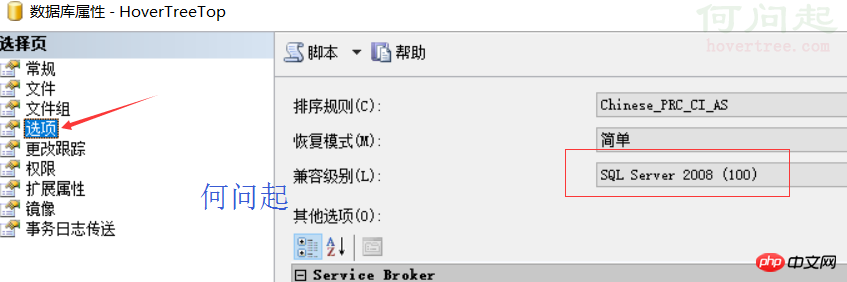
Compatibility levels include 60, 65, 70, 80, 90, 100, 110, etc. There is a certain relationship between compatibility level and version number. Connect to Sql servr through SSMS and check the version of the instance to know the version number of the current SQL Server. Here He Wenqi collected a table of corresponding relationships:
| RTM (no SP) | SP1 | SP2 | SP3 | SP4 | |
|---|---|---|---|---|---|
| SQL Server 2014 codename Hekaton SQL14 |
12.00.2000.8 | ||||
| SQL Server 2012 codename Denali |
11.00.2100.60 | 11.00.3000.0 | 11.00.5058.0 | ||
| SQL Server 2008 R2 codename Kilimanjaro |
10.50.160010.50.1600.1 | 10.50.2500.0 or 10.51.2500.0 |
10.50.4000.0 or 10.52.4000.0 |
||
| SQL Server 2008 codename Katmai |
10.00.1600.22 | 10.00.2531.0 | 10.00.4000.0 | 10.00.5500.0 | |
|
SQL Server 2005 codename Yukon |
9.00.1399.06 | 9.00.2047 | 9.00.3042 | 9.00.4035 | 9.00.5000 |
| SQL Server 2000 codename Shiloh |
8.00.194 | 8.00.384 | 8.00.532 | 8.00.760 | 8.00.2039 |
| SQL Server 7.0 codename Sphinx |
Sql Server 7.0使用70级别,Sql Server 2000使用80级别,Sql Server 2005使用90级别,Sql Server 2008使用100级别,Sql Server 2012使用110级别。如下表:
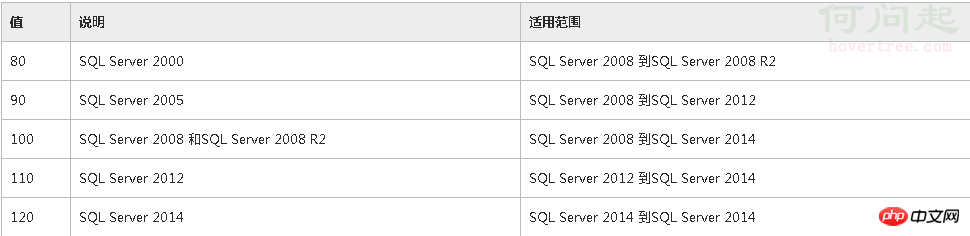
另外何问起要说的是Sql Server 2016的兼容级别是130,Sql Server 2017的兼容级别是140。
若要设置与指定的 Microsoft SQL Server 早期版本兼容的特定数据库行为,请使用 ALTER DATABASE SET COMPATIBILITY_LEVEL。兼容级别只影响指定数据库中的行为,而不会影响整个服务器上的行为。
在 SQL Server 的早期版本中,sp_dbcmptlevel 用于设置兼容级别。不推荐使用 sp_dbcmptlevel。
COMPATIBILITY_LEVEL { 140 | 130 | 120 | 110 | 100 | 90 | 80 }
参考:
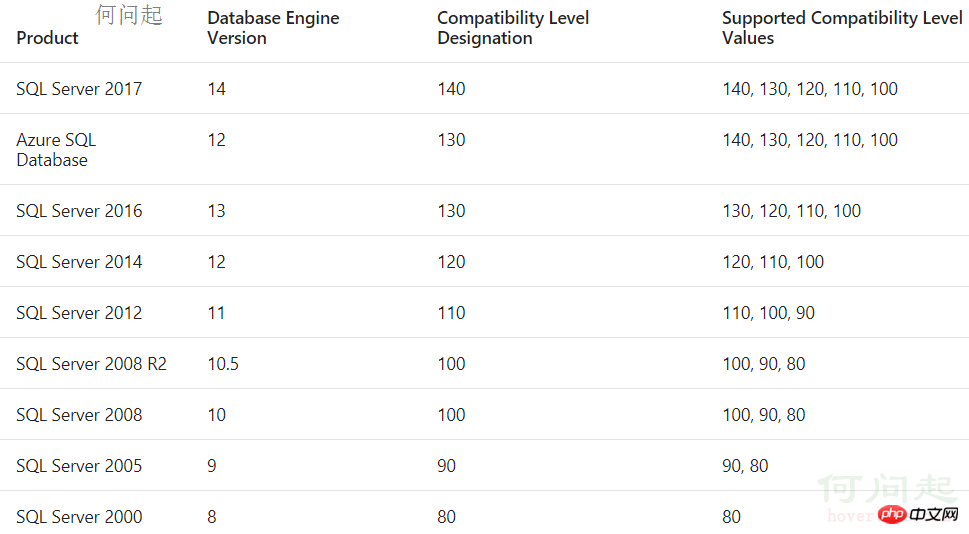
The above is the detailed content of Relational database management system-SQL Server. For more information, please follow other related articles on the PHP Chinese website!




