
objectTag
Define an embedded object. Please use this element to add multimedia to your XHTML pages. This element allows you to specify data and parameters for objects inserted into an HTML document, as well as code that can be used to display and manipulate the data. The
Object was originally intended to replace img and applet elements. However, this did not happen due to bugs and lack of browser support.
The browser's object support depends on the object type. Unfortunately, major browsers all use different code to load the same object types.
Fortunately, the object object provides a solution. If the object element is not shown, the code between is executed. This way we can nest multiple object elements (one for each browser).
Optional Attributes
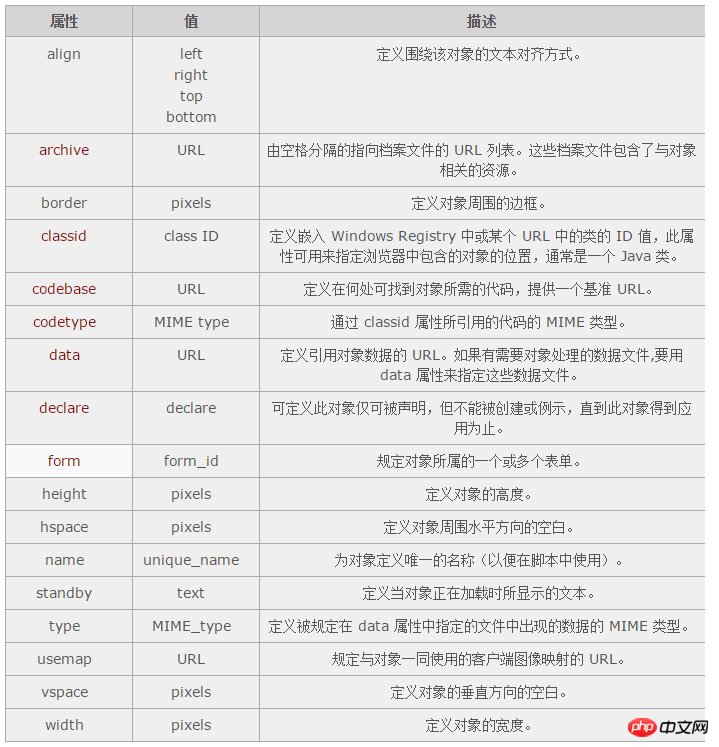
param tag--Provides name and value pairs of runtime parameters for embedded content for the object tag
param should be used within the object or applet tag
Example
Add an object to the HTML code:
<object classid="clsid:F08DF954-8592-11D1-B16A-00C0F0283628" id="Slider1" width="100" height="50"> <param name="BorderStyle" value="1" /> <param name="MousePointer" value="0" /> <param name="Enabled" value="1" /> <param name="Min" value="0" /> <param name="Max" value="10" /></object>
The above is the detailed content of Sharing the use of html tags




