
First of all, dt and dd are placed in the dl tag, and the tags dt and dd are at the same level under dl. That is, dt cannot be placed in dd, and dd cannot be placed in dt. Under dl, dt and dd are at the same level of labels. There can be several DD tags. At the same time, you cannot use the dt tag or dd tag alone without adding dl.
Title, title corresponding list effect demonstration
The code is as follows:
<html>
<body>
<h1>一个定义列表:</h1>
<dl>
<dt>css网站</dt>
<dd>网址为www.divcss5.com</dd>
<dt>div css网站</dt>
<dd>网址为www.divcss5.com</dd>
<dt>div+css网站</dt>
<dd>网址为www.divcss5.com</dd>
</dl>
</body>
</html>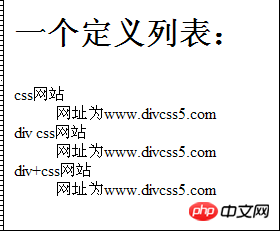
dl dt dd is a combined tag
Standard usage of tags, the code is as follows
<dl> <dt>标题1</dt> <dd>列表1</dd> <dd>列表2</dd> </dl>
architecture!
/dd> All must be placed between the < dl>< /dl> flag pairs. Take a look at the example below and you will understand:
dl ——define
list——Definition list dt ——define list title——Used to generate each item in the definition list The title of the list item. Repeated use can define the title of multiple list items.
dd——define list define——Used to generate explanatory text fields for each list item in the definition list. Multiple explanatory text fields can be defined by repeated use. dd is a short description or solution corresponding to dt
<dl> <dt>Today <dd>Today is yesterday. <dt>Tomorrow <dd>Tomorrow is today. </dl>
The above is the detailed content of Detailed explanation of the use and function of




