
Extensions on HTMLDocument HTML5 extends some HTMLDocument interfaces on DOM Level 2 HTML. These interfaces are implemented on all element objects that implement the Document interface. HTML5 has also added several new members: getElementsByClassName(): Use the class class to obtain elements. This method can be used to query any element and Document object with a class attribute and a value that matches the class parameter (for example: SVG and MathML ). innerHTML: A way to parse and serialize HTML/XML documents. This property only supported HTMLElement in previous versions of browsers and was not standardized. Now it supports HTMLDocument. activeElement and hasFocus: declare which element is the current focus element and whether the Document has its own focus. Extensions on HTMLElement In HTML5, some extensions are also added to the HTMLElement interface:
1. HTML5 study notes concise version (11): New API

Introduction: HTML5 extends some HTMLDocument interfaces on DOM Level 2 HTML. These interfaces are implemented on all element objects that implement the Document interface. HTML5 has also added several new members:
2. HTML5 study notes concise version (10): obsolete elements and attributes
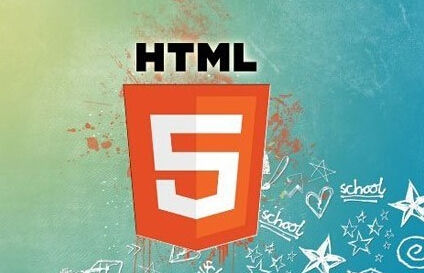
Introduction: The elements listed in this section will no longer be used in HTML5. If existing documents are upgraded to HTML5, some alternatives can be used. plan. For example, the parser section can handle the functionality of the isindex element.
3. HTML5 study notes concise version (9): changing elements and attributes

Introduction: The usage of the following elements in HTML5 has been slightly modified so that they can be used better or play a greater role in the web:
4. Concise version of HTML5 study notes (8): New global attributes
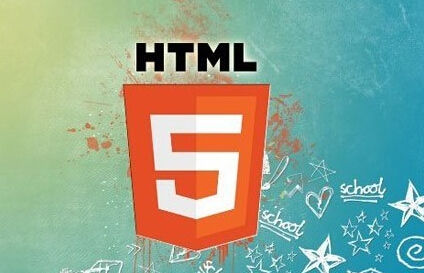
## Introduction: If any element uses the contenteditable attribute, it means that the element is an editable area. Users can change the content of elements as well as action tags. For example:
5. Concise version of HTML5 study notes (7): New attributes (2)

Introduction: The input and textarea elements have a new element dirname, which is used to control the directionality of submission set by the user (annotation, that is, the directionality of writing, ltr or rtl).
6. Concise version of HTML5 study notes (6): New attributes (1)

Introduction:
7. HTML5 study notes concise version (5): input type super type

Introduction: HTML5 adds a variety of enumeration values to the input type type to express different meanings. Colleagues have Verification function, if the format is incorrect, the browser will provide an original error prompt, which is super awesome. The details are as follows:
8. HTML5 study notes concise version (4) :New elements of meter, datalist, keygen, output

Introduction: Through the
9. Concise version of HTML5 study notes (3): New elements hgroup, header, footer

Introduction: Concise version of HTML5 study notes (3): New elements hgroup, header, footer, address, nav
10 . Concise version of HTML5 study notes (2): New elements section, article, aside

Introduction: The section element describes a common section in a document or program. Generally speaking, a section contains a head and a content content block. A section can be represented as a section, or a box block under a tab on a tab page. A page can be split into multiple sections, representing introduction, news items and contact information respectively.
【Related Q&A recommendations】:
The above is the detailed content of A brief discussion on the concise version of core architecture design. For more information, please follow other related articles on the PHP Chinese website!
 What file is resource?
What file is resource?
 How to set a scheduled shutdown in UOS
How to set a scheduled shutdown in UOS
 Springcloud five major components
Springcloud five major components
 The role of math function in C language
The role of math function in C language
 What does wifi deactivated mean?
What does wifi deactivated mean?
 iPhone 4 jailbreak
iPhone 4 jailbreak
 The difference between arrow functions and ordinary functions
The difference between arrow functions and ordinary functions
 How to skip connecting to the Internet after booting up Windows 11
How to skip connecting to the Internet after booting up Windows 11




