
This article mainly introduces the relevant knowledge of how to easily and quickly implement the background effect of the Zhihu login page using canvas, which has a very good reference value. Let’s take a look at it with the editor. Preface: Open the login page of Zhihu, and you can see that the background has an animation effect, which looks pretty good: This effect is not difficult to achieve using canvas. The next step is Explain and achieve this effect step by step. Analysis Before starting work, first analyze how the effect works. The first thing to understand is that although it seems that all lines and circles are moving, in fact only circles are moving, and lines are just connecting any two circles that meet certain conditions. Then let’s analyze how the circle moves. From the effect, each circle is moving in a straight line at a uniform speed, and the movement directions are different. From the relevant knowledge of physics, we can know that each circle moves in both the horizontal and vertical directions. There is a speed. Finally, when the circle moves out of any boundary of the canvas, the circle will enter the canvas again from the opposite side of the edge that exits the boundary. It will be much clearer once you understand these three key points. For practice, first create a canvas: // Here we simply set the background color
1. Share the example code of using canvas to implement the Zhihu login page ##Introduction: This article mainly introduces the relevant knowledge of canvas to easily and quickly realize the background effect of Zhihu login page, which has a good reference value. Let’s take a look with the editor below 2. CSS3 to create a frosted glass background effect 3. HTML5 super cool responsive video background animation special effects 4. Introduction: Webkit text and background effects 5. Introduction: Please help, how to achieve the background effect of this website? http://thefoxwp.com/ 6. 7. Introduction: Tencent Questionnaire http://ur.qq.com/ It seems that the frosted glass background effect of the navigation bar is achieved through the following method: html2canvas - http://html2canvas .hertzen.com/StackBlur - http://www.quasimondo.com/StackBlurForCanvas/StackBlurDemo.htmlHTML 5 Canvas But I tried it locally and found that I couldn’t get a perfect 8 . 9. Photoshop Getting Started Tutorial: Simply Create Gorgeous Backgrounds ##Introduction : This tutorial simply uses filters to create an abstract and gorgeous background effect. During production, some parameters need to be set according to the actual requirements of the picture. The production method is very simple and does not require much color adjustment, but the effect is very good! Final effect subtitle 1. Create a new 600px * 600px file with the background filled with white, execute menu: Filter>Texture& 10. PhotoShop Production 2010 Year of the Tiger Congratulations on the New Year Welcome Spring Wallpaper Introduction: This Photoshop tutorial uses the synthesis of materials and text effects, and the flexible movement of text and materials , layer style adjustment, etc., and used background effects to synthesize the 2010 New Year wallpaper. I hope it will be helpful to you! [Related Q&A recommendations]: html5 - Set CSS separately for IE The above is the detailed content of Summary of background effect implementation methods. For more information, please follow other related articles on the PHP Chinese website!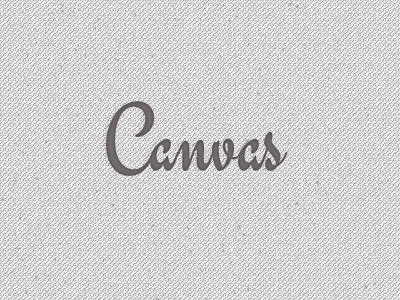

 ##Introduction: This is a A cool HTML5 responsive video background animation effect. This video background can adapt the video to the size of the screen to create cool dynamic video background effects.
##Introduction: This is a A cool HTML5 responsive video background animation effect. This video background can adapt the video to the size of the screen to create cool dynamic video background effects.  ##Introduction: Make the background picture yourself, It can be used in posters and some typography designs. This tutorial mainly introduces the application of pixelation-color halftone. If it is processed well, it can still produce a good background effect. Through the following simple example, everyone can get to know it. Effect diagram 1. Create a new file Ctrl N, set the width and height distribution to: 500 pixels, color mode: grayscale, press OK after completing the settings
##Introduction: Make the background picture yourself, It can be used in posters and some typography designs. This tutorial mainly introduces the application of pixelation-color halftone. If it is processed well, it can still produce a good background effect. Through the following simple example, everyone can get to know it. Effect diagram 1. Create a new file Ctrl N, set the width and height distribution to: 500 pixels, color mode: grayscale, press OK after completing the settings





