
This article mainly introduces the relevant knowledge of js binding events and unbinding events. Has very good reference value. Let's take a look at it with the editor. Binding multiple events in js uses two methods: attachEvent and addEventListener, but there are differences between these two methods. The attachEvent method only supports IE678 and is not compatible with other browsers addEventListener. Method Compatible with Firefox and Google, not compatible with IE8 and below addEventListener method p.addEventListener('click',fn); p.addEventListener('click',fn2); function fn(){ console.log("Spring Rain"); } function fn2(){ &nbs
1. Detailed explanation of binding events and unbinding events in js
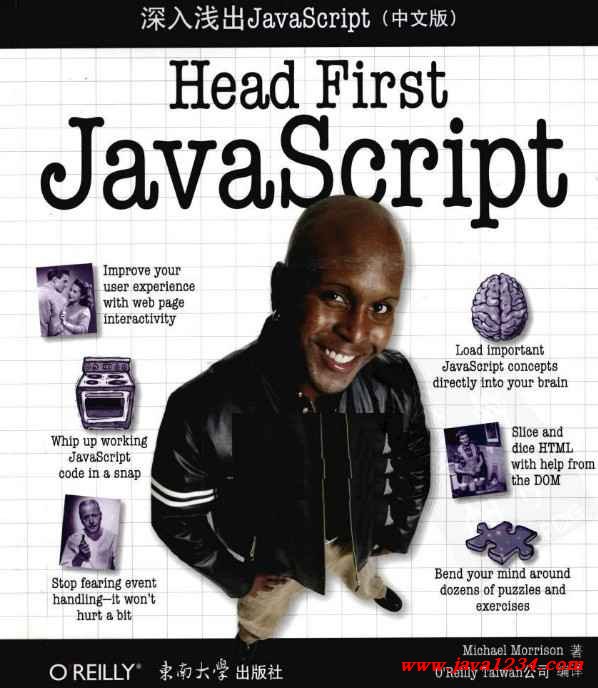
##Introduction: This article mainly introduces the relevant knowledge of js binding events and unbinding events. Has very good reference value. Let’s take a look with the editor below
2. Complete example of component development using jQuery

Introduction: The principles of using jQuery for component development and using pure JavaScript scripts (without using a framework) are basically similar, especially the organization of public methods is the same. The difference is that jQuery uses a plug-in mechanism to directly bind the operation object (DOM element) through $(), and then bind events to the DOM element or HTML code. Another difference is that jQuery is used as a tool to create DOM objects, quickly search for specified DOM objects, etc. The example test passed. A simple elementary example, which only implements the addition
3. Detailed introduction to controlling the execution sequence of binding events in JS
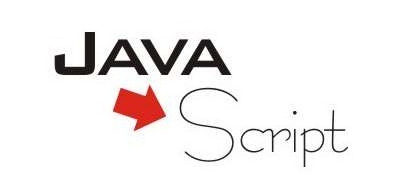
Introduction: In JS, the default execution time of bound events is in the bubbling phase, not in the capturing phase. This is why when both the parent class and the child class are bound to an event, the event bound to the child class will be called first, and then the event of the parent class will be called. Look directly at the following example *{margin:0;padding: 0;} var obj1=document.getElementById('id1'); obj1.addEventListener(
4. Brief discussion jquery's on() binding event and off() unbinding event
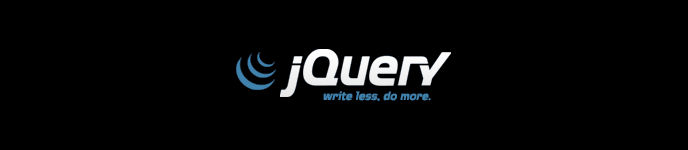
Introduction: The following small The editor will bring you a brief discussion on jquery's on() binding event and off() unbinding event. The editor thinks it is quite good, so I will share it with you now and give it a reference. Let’s compile it and take a look
5. AngularJS implements the method of binding events to dynamically generated elements

Introduction: This article mainly introduces the method of AngularJS to bind events to dynamically generated elements, and analyzes the related operations of AngularJS dynamically generated elements and event binding in the form of examples. For tips, friends who need them can refer to
##6.A brief discussion on the solutions and summary of the superposition of jQuery binding events
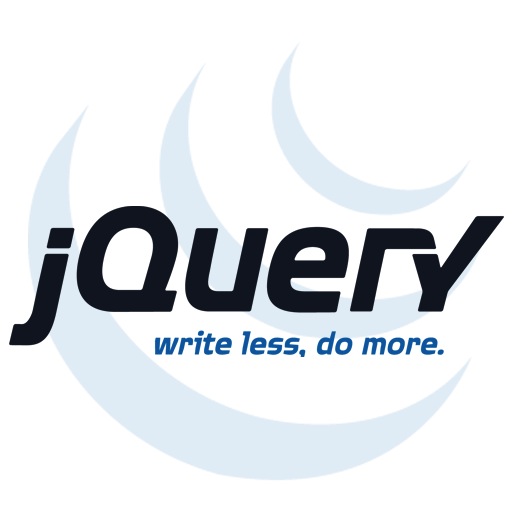
7.
About bind(), on() binding event methods in Jquery Summary
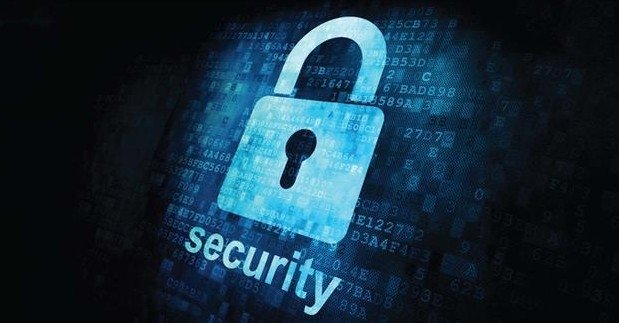 ##Introduction: Summary of binding event methods of bind() and on() in Jquery
##Introduction: Summary of binding event methods of bind() and on() in Jquery
8. A brief discussion on jquery’s on() binding event and off() unbinding event

Introduction: A brief discussion of jquery's on() binding event and off() unbinding event
9. jQuery binding event Introduction to the four ways

Introduction: Introduction to the four ways of binding events with jQuery
10. Three ways to bind events in JavaScript and remove binding

Introduction: Three ways to bind events in JavaScript and remove binding
[Related Q&A recommendations]:
javascript - ng-view view switching, how to bind events to the switched view (new html template)?
How is JavaScript’s event model implemented?
javascript - jquery's unbind unbinding event does not take effect
javascript - js's problem about passing variables out of the function
javascript - Problem accessing events in js function
The above is the detailed content of Recommended 10 binding event examples. For more information, please follow other related articles on the PHP Chinese website!
 ASCII code comparison table
ASCII code comparison table
 What should I do if English letters appear when I turn on the computer and the computer cannot be turned on?
What should I do if English letters appear when I turn on the computer and the computer cannot be turned on?
 Session failure solution
Session failure solution
 length function usage
length function usage
 How to configure maven in idea
How to configure maven in idea
 Solution to reboot and select proper boot device
Solution to reboot and select proper boot device
 How to buy and sell Bitcoin legally
How to buy and sell Bitcoin legally
 What are the main technologies of firewalls?
What are the main technologies of firewalls?




