
This tutorial teaches Script House PS enthusiasts how to use Photoshop to design a super cool battle scene game website homepage. There are many forms of sharing on the market, and there are various creation methods, but the scene atmosphere of the game is There is no such detailed tutorial on the creation so far. If you are interested, let’s take a look. The final effect: The main process: 1. Find materials. 2. According to the visual reference, the Brawl is a picture that radiates from the center to the surroundings, so the scene selection is also symmetrical and divergent graphics. 3. In order to ensure the balance of the picture, it is a relatively safe method to keep the movements of the surrounding characters basically symmetrical, so these three characters were chosen based on their movements. The two characters of the female gun and the raccoon are used on the left because they are relatively thin and small, in order to maintain a balance with the strong male knight on the right. 4. Fixed light source (the light source is divided into two types: 1. Warm light source 2. Cold light source). 5. The main purpose here is to set the light source for the scene (brighten the middle and darken the surroundings). Use the warm yellow main light source to brighten the middle, and use blue cold light for contrast on the side. The reason for this is to make the theme picture in the middle more prominent. 6. Duplicate the scene one layer and apply Gaussian blur to the original painting on the new layer. Select the color filter attribute of the layer, and use the blurred image
1. Photoshop tutorial to design a cool Brawl scene game website homepage

Introduction: This tutorial teaches PS enthusiasts how to use Photoshop to design the homepage of a super-cool Brawl scene game website. There are many ways to share it on the market. There are various creation methods, but there are no such detailed tutorials on how to create the scene atmosphere of the game. If you are interested, let’s take a look.
2. HTML5 practice - detailed explanation of using css to create time ICON (picture)

Introduction: Recently I have been re- Design your own blog site and decide to use a calendar-style icon to display the time. The previous solution was generally to use background images. Thanks to CSS3, now we can achieve this function using CSS3. I will be using some linear-gradients, border radius and box shadow properties to replace the previous photoshop design.
3. About designing a beer bottle cap with Photoshop

##Introduction: Now I find more and more that the power of PS is too powerful~~The main reason is that we are not yet proficient and do not understand it deeply~I have read a lot of things~~I feel that I know less and less~ ~~Hehe~~This is what I did based on the request of a netizen yesterday~~
4. Basic operating skills of PS layers

Introduction: Layers are a very powerful function in Photoshop, and can even be said to be the core of Photoshop design. Function: In the previous article, we brought you command application tips. In this article, we will tell you 42 tips about layers.
5. PS Web Design Tutorial XXV - Old-fashioned combination layout designed using Photoshop

6.
Brother, I want to do php, but I don’t dare
Introduction: I want to do PHP, but I don’t dare. I want to do PHP, but I don’t dare. I don’t know if it is difficult? I have learned HTML, CSS, and JS and know how PHP performs operations such as additions, deletions, and queries on the database. How much do you need to learn to do it? Is there anyone who does web development in the company? Can you tell me what they mainly do? There is no problem with the Photoshop design of the homepage. I am originally a designer. ------Solution------------- 7. Photoshop uses layer styles to create very cute and realistic little yellow Duck Lollipop Introduction: Today I will teach you how to use Photoshop to design and make a very cute little yellow Duck lollipop, the effect is very realistic, friends who like it can learn together 8. Photoshop designed the 2012 doomsday crisis disaster film movie poster effect Introduction: This movie poster tutorial mainly explains how to make a cool movie poster in the style of the disaster blockbuster "2012". It is mainly produced using materials from the disaster blockbuster "2012". It is mainly completed using tools such as brushes, masks, and styles. Hope you all like it. 9. Photoshop design and create a simple smoke-like purple-red light beam Introduction: It is not easy to make simple things. Although there are not many details, the color transition part of the light beam is difficult to control. The local connection and transition parts need to be rendered manually. When making Be very careful. 10. Photoshop designed and produced a light blue and snowy 2012 Christmas card wallpaper Introduction: This PS tutorial learns how to use photoshop to create a beautiful Christmas wallpaper. The pictures include snowflakes, pine trees, snowy mountains, and a round moon. It mainly uses the pen tool and drawings. Layer style


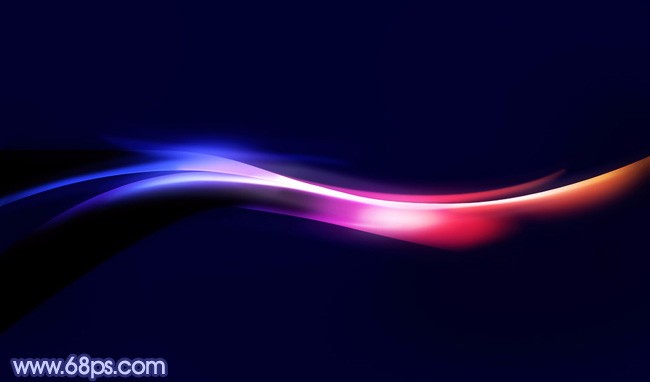

The above is the detailed content of 10 recommended articles about Photoshop design. For more information, please follow other related articles on the PHP Chinese website!




