
Generally when designing a fastReport report, you can directly save the database connection information into the report. However, there is a serious security problem in this way, which is how the client can see the database account and password when using the designer to reopen the report. , which is very unsafe for the database system, so here we have made some settings to remove the account information from the report. Open the report designer, find the data connection item, and delete the connection information stored in the ConncetionString in the property. Of course, if you delete it directly like this, the report will not be able to find the data, so we have to send the database connection information to the report in the program. In the program, we directly store the data read from the database into the dataset, and then pay it to the report, so that we do not need to pass the data connection information separately. In the early version, there was a setting for passing the connection information, but after experiments, we found that it did not work. It’s not easy to use, it’s not as simple as pushing the dataset directly. The name of the data table stored in the dataset is "Table". If it is not this, you can output it and view it, because the same name needs to be set in the report so that both sides can correspond. Here we will introduce the data table that needs to be displayed

Introduction: Generally, when designing fastReport reports, you can directly save the database connection information into the report, but this has a serious security problem, that is, how to use it for customers When you reopen the report using the designer, you can see the database account and password. This is very unsafe for the database system, so here we have made some settings to remove the account information from the report. Open the report designer, find the data connection item, and delete the connection information stored in the ConncetionString in the property.
2. C#Initial experience with FastReport report (picture)
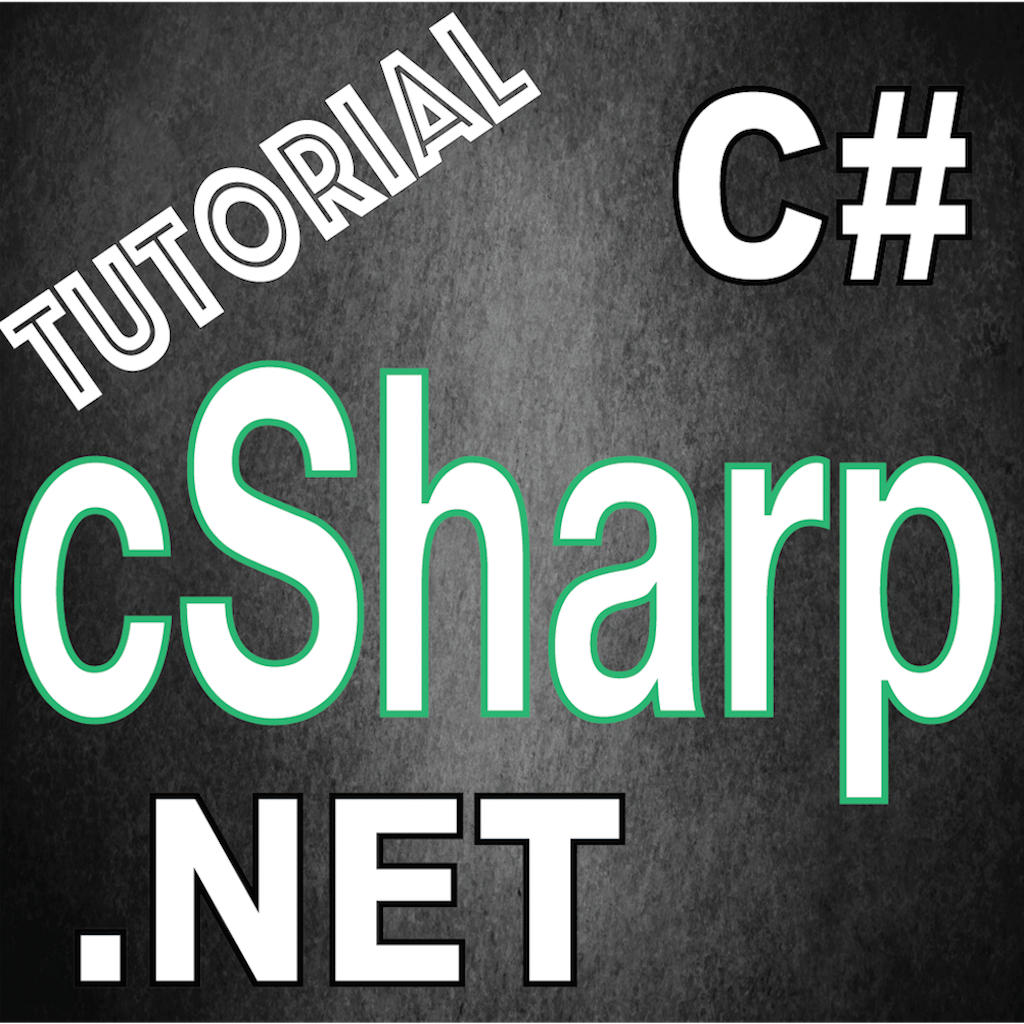
Introduction: It turns out that the program uses Word and Excel to do some operations of exporting data and printing. However, after running for a period of time, it was found that there are always problems with the Office installed on some users' computers, and they need to be reinstalled and adjusted, resulting in some additional maintenance work. Here, we simply try to use FastReport instead of Office to generate some data that needs to be exported in the form of a report. If necessary, it can be saved in excel format, which can reduce some unnecessary troubles. The program extracts the connection information from the report to avoid the insecurity of the report file. In addition, this connection
3. C#.NET universal database access encapsulation class (ACCESS, SQLServer , Oracle)

Introduction: Write the database connection information in the app.config file: app. Code analysis in the config file: Small note: In the same way as a web program, you can put the database connection information in web.config. The C#.NET universal database access encapsulation class code is as follows: (This code comes from Baidu Wenku, not written by myself) using System;using System.Linq;using System.Text;using System.C
4. [Laravel] Laravel’s basic database operation part

Introduction: laravel:[Laravel ] Laravel's basic database operation part: [laravel] Laravel's database configuration, find the .env file under the program directory structure, configure the basic database connection information DB_HOST=127.0.0.1DB_PORT=3306DB_DATABASE=blogDB_USERNAME=rootDB_PASSWORD=root needs to be restarted after modifying the .env file Service [laravel] Import the DB database operation class into laravel's database entry controller, use DB uses the static method of the DB class s
5. CI in php operates multiple databases Code_PHP Tutorial
#Introduction: Code for CI to operate multiple databases in PHP. In fact, this is not a difficult task. Because I just started CI, it still took a lot of trouble. Fortunately there is a manual. Find the database configuration file and add the connection information for a new library. $config
6. MySQL operation class written in PHP_PHP tutorial
Introduction: MySQL operation class written in PHP. ?php class Db{ private $con; function __construct($mysql_data){ $this-db_connect($mysql_data); } /***Connect to the database* @param array $mysql_data database connection information array(host=main
7. Use php to batch delete all tables with prefix_ in the database_PHP tutorial
Introduction: Use PHP to batch delete all tables with the prefix_ in the database. The following is a script for uniformly deleting tables with the prefix "prefix_": Copy the code as follows: ?php //Set database connection information. Database server address, database user name, data
##8. ThinkPHP3.1 new features of multi-database operation are more complete_PHP tutorial
Introduction: The new features of ThinkPHP3.1 are more complete in multi-database operations. Normally, if an application only operates the same database (or distributed database), you only need to You need to define the database connection information in the project configuration file. Here
##9.[Laravel] Laravel’s basic database operation part, laravel database_PHP tutorial
 # Introduction: [Laravel] Laravel’s basic database operation part, laravel database. [Laravel] Laravel’s basic database operation part. , laravel database [laravel] Laravel's database configuration finds the .env file under the program directory structure to configure basic database connection information D
# Introduction: [Laravel] Laravel’s basic database operation part, laravel database. [Laravel] Laravel’s basic database operation part. , laravel database [laravel] Laravel's database configuration finds the .env file under the program directory structure to configure basic database connection information D
10.
About PHP naming rulesIntroduction: Since it is a web project, it is inevitable to write the database connection information and website constants in the configuration file. I wrote the following code in config.inc.php: ?php //Website information. $siteurl = 'http://xx.xx.xx.xxx/springroll/admin'; /*Website URL*/ $sitename = 'Spring Roll'; /*site name*/ // Database configuration $hostnam
[Related Q&A recommendations]:
java - How to implement dynamic configuration in the maven project of Spring mybatis?
java - How to dynamically modify some contents of the property file ×××.properties
Laravel5.1, two local projects A and B , use POST in project A to communicate with project B, and use ORM to query data in project B. Is the database connection information for project A?
node.js - How to parse connection information in NODEJS+WEBSOCKET?
The python logging module sets the log level through getLogger invalid?
The above is the detailed content of Connection information introductory tutorial: 10 recommended zero-based introductory tutorials on connection information. For more information, please follow other related articles on the PHP Chinese website!




