
Position positioning attribute Position in CSS is a very important attribute. It has four types: absolute (absolute positioning), relative (relative positioning), static (static positioning, default value), and fixed (fixed positioning). With the position property, we can offset an element relative to its normal position, its parent element, or the browser window. Position is also an attribute that beginners can easily get confused about. At present, almost all mainstream browsers support the position attribute. In the following article, we will talk about the position positioning attribute and its application in CSS. You can first learn the free courses related to PHP Chinese website 1. Study the "Positioning" chapter of the basic CSS tutorial in "HTML+CSS Basic Introduction Tutorial" 2. Watch the CSS positioning video tutorial positioning related applications in "Learning CSS at Your Fingertips Video Tutorial" 1 . In-depth understanding of the position attribute in css. Absolute positioning will be completely taken out of the document flow, and the space previously occupied by the element will also be recycled.
1. css: position positioning attribute and example application Summary
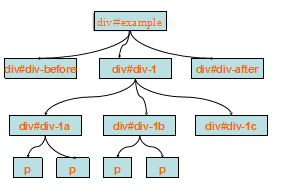
Introduction: position in css is a very important attribute, it has absolute positioning ), relative (relative positioning), static (static positioning, default value), and fixed (fixed positioning). With the position property, we can offset an element relative to its normal position, its parent element, or the browser window.
2. Summary of the four methods of positioning in css
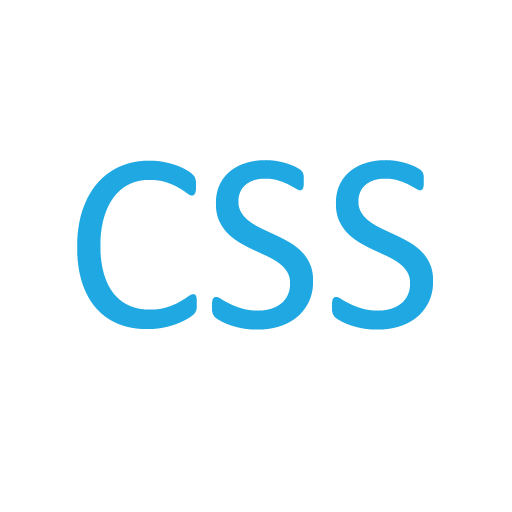
Introduction: This article describes a summary of the four methods of position positioning in css
3. Analysis of CSS Position positioning
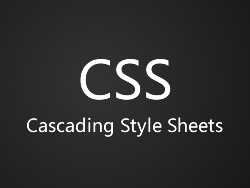
Introduction: This article helps everyone to comprehensively analyze CSS Position positioning and the content that CSS Position front-end must learn. Interested readers Partners can refer to
4. Some key points in using the position positioning attribute of CSS

Introduction: This article mainly summarizes some key points in the use of CSS's position positioning attribute, including the emphasis on absolute positioning and relative positioning. Friends in need can refer to it
5. CSS positioning and float floating
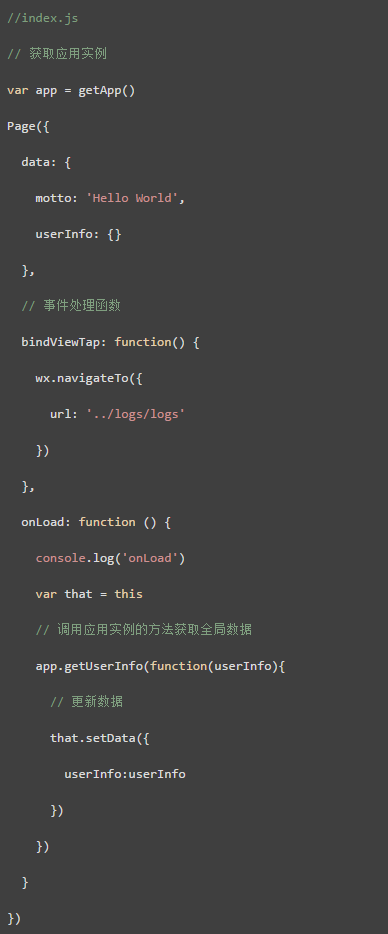
##Introduction: This article introduces the relevant knowledge of position positioning and float floating in CSS in detail. It has a very good reference value. Let’s take a look at it with the editor.
Introduction: CSS——Position Positioning
7. Understanding position positioning
Introduction: Understanding positioning

Introduction: position positioning
9. position positioning is an attribute that people love and hate
Introduction: position positioning - an attribute that people love and hate
10. [CSS BUG] IE6 odd width position Positioning_html/css_WEB-ITnose
Introduction: [CSS BUG] IE6 odd-width position positioning
[Related Q&A recommendations] :
css3 - A question about CSS sprite images
How to update pictures regularly with JavaScript?
javascript - There is a problem with position positioning on the mobile terminal
css - Is there a problem with the position positioning on the mobile terminal being accurate?
The above is the detailed content of Summary of definition and usage of position positioning function. For more information, please follow other related articles on the PHP Chinese website!




