
1. Overview of power-on self-test System disk self-test is a function that comes with the system. If you cannot connect to Windows Server using remote desktop after restarting the server, use the console to connect to the management terminal to log in to the server and see the following interface: This is Windows in Registry scan and repair performed at boot time. If you encounter this situation, it is recommended that you wait until the scan is completed before logging in to use your server. Regarding the time required for this process, you can continue to observe the items that the system has checked within a certain period of time (such as 20 seconds), and then divide it by the remaining items to roughly calculate the remaining time. If you want to skip the system self-test, you can press the ecs key before the self-test to exit the self-test when restarting the system. 2. How to cancel the power-on self-test. Note: System self-test is a self-protection and repair behavior. It is not recommended to cancel it unless necessary. Execute the "regedit" command in the "Run" dialog box and find "HKEY_LOCAL_MACHINE\SYSTEM\CurrentControlSet\Control\session Manager\BootExecute"
1. About Windows disk self-test and attention Detailed introduction of matters
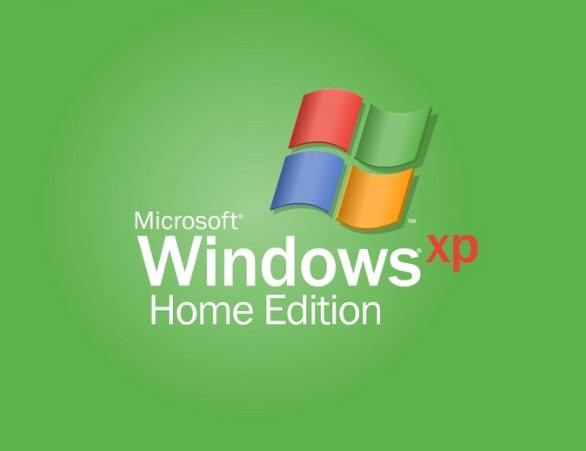
Introduction: 1. Overview of power-on self-test System disk self-test comes with the system function, if you cannot connect to Windows Server using remote desktop after restarting the server, use the console to connect to the management terminal to log in to the server and see the following interface:
2. Use java to make one Simple FTP connection management module (ftp software development one)
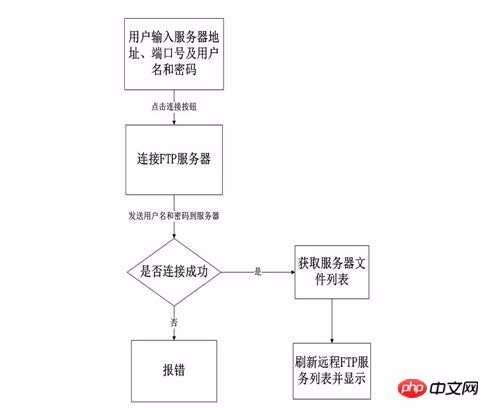
##Introduction: This article is mainly for everyone It introduces in detail the implementation method of simple FTP software and FTP connection management module in Java language, which has certain reference value. Interested friends can refer to it
3. PHP traverses folders and file classes and processing classes
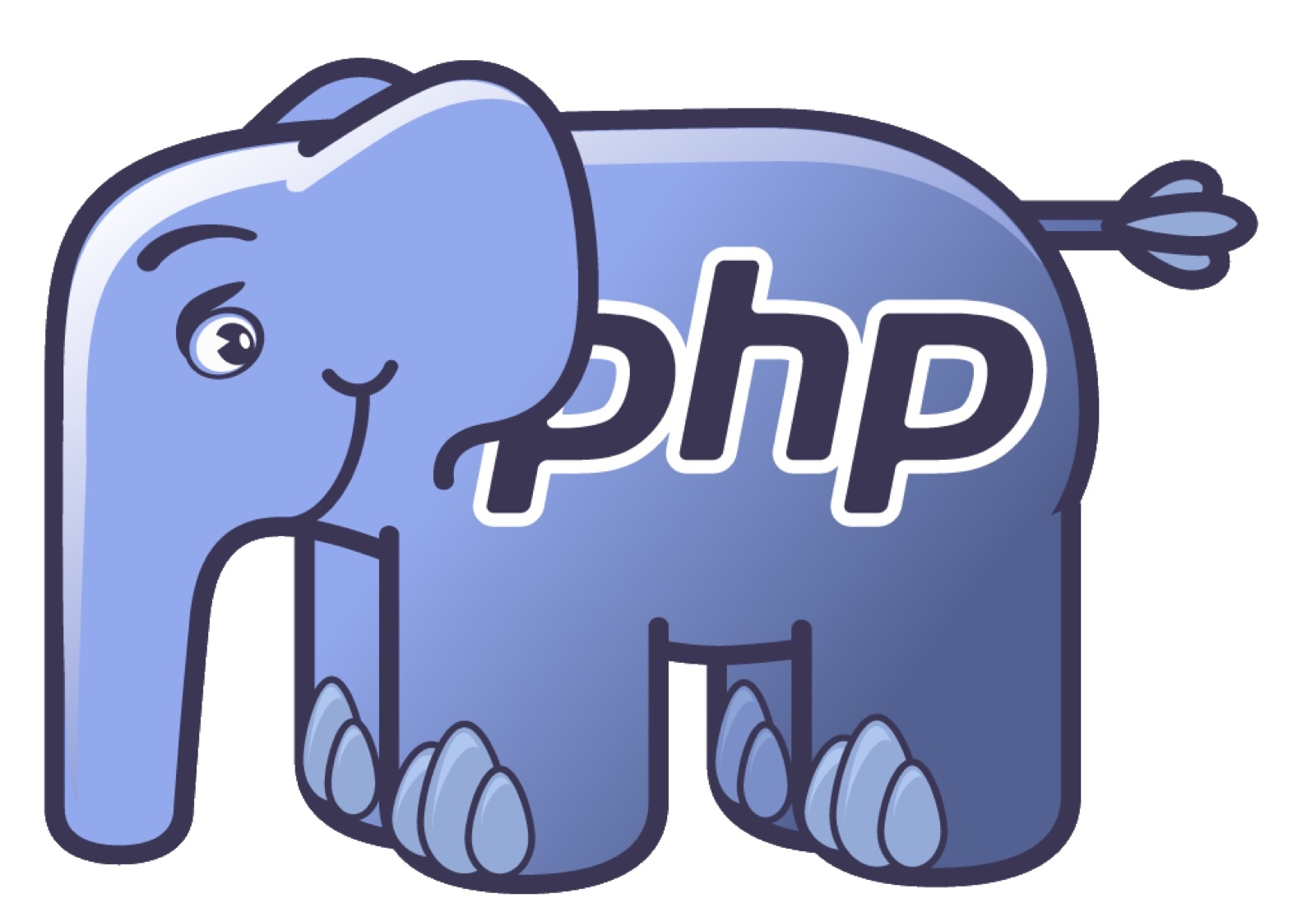
4.
php--PDO-Connection and Connection Management
 ##Introduction: PDO of PHP database abstraction layer - connection and connection management
##Introduction: PDO of PHP database abstraction layer - connection and connection management
5.
MongoDB PHP Driver's connection processing analysis mongodb book uninstall mongodb mongodb handIntroduction: mongodb, driver: MongoDB PHP Driver connection processing analysis: The 1.3 version of the PHP MongoDB driver rewrites the connection processing library. Compared with the previous version, it is more persistent There have been significant changes in terms of connections and connection pools. Connection management in version 1.2 The driver in version 1.2 introduces a connection pool. When executing any query, a connection will be requested from the connection pool and returned to the connection pool after completion. Completion here means that the variable holding the connection leaves its scope. Here is an example. The simplest version:
6.
Use phpmyadimn to connect and manage multiple databases_PHP tutorialIntroduction: Use phpmyadimn to connect and manage multiple databases. Use phpmyadimn to connect and manage multiple databases. Using phpmyadimn to connect and manage multiple databases requires modifying configuration files, which is quite unpleasant, and the speed of connecting to remote databases is not good. You can use
7.
Use phpmyadimn to connect and manage multiple databasesIntroduction: Use phpmyadimn to connect and manage multiple databases. Use phpmyadimn to connect and manage multiple databases. Using phpmyadimn to connect and manage multiple databases requires modifying configuration files, which is quite unpleasant, and the speed of connecting to remote databases is not good. You can use ##Introduction: The default connection manager of SSIS is not connected to Oracle or SAPBI, so if you want SSIS to call SAP RFC, you can use the connection manager plug-in provided by Microsoft. For detailed information on this point, please refer to the official documentation of MSDN: The specific connection manager address can be downloaded at: ?id=16978. After downloading and completing the installation, you can 9. MySQL Architecture Analysis and Workflow Introduction: The MySQL client sends a user connection request to the server. The request is sent to the connection manager. The connection manager is a listener used to accept connections from the client. User Request to connect 10. MySQL connection management in PHP Introduction: What needs to be noted is: use mysql_connect() When obtaining shared MySQL connection resources, calling mysql_close() sometimes does not release the MySQL connection. #linux - scripting problem java - How much impact does a singleton have on multi-threading performance?

The above is the detailed content of Detailed introduction to connection management. For more information, please follow other related articles on the PHP Chinese website!




