
:hover selector is used to select the element on which the mouse pointer is floating. The :hover selector can be used on all elements, not just links. In the CSS definition, :hover must come after :link and :visited (if present) for the style to take effect. Below we will summarize the usage of:hover:
1.How to use CSS3 to create hover underline animation
This article mainly introduces the method and steps of using CSS3 to create hover underline animation. . Has very good reference value. Let’s take a look with the editor below

Detailed introduction about hover div
3.Code sharing of several effects of CSS3 under hover, collection of several effects of CSS3 when the mouse passes over360° rotation to modify rotate (degree of rotation)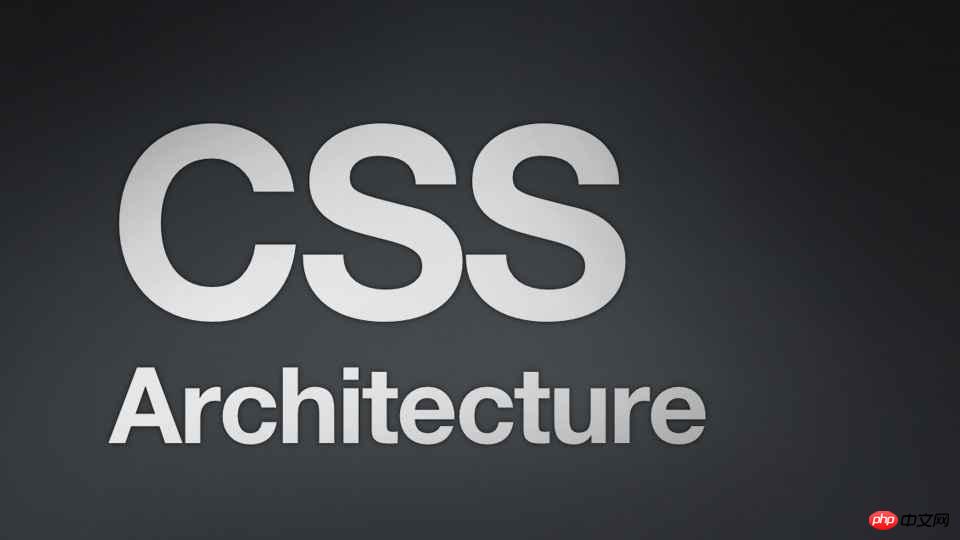
hover pseudo-class selection definition and usage
Set the style of an element when its mouse is hovered.E elements can be selected through other selectors, such as class selectors, id selectors, type selectors, etc.
Special note: IE6 does not support this selector, but it can support :hover of a element, that is, it only supports :hover of a element selected through the type selector.


A brief discussion on jQuery hover(over, out) event function
hover(over, out) event FunctionWhen the mouse moves over a matching element, the specified first function will be triggeredWhen the mouse moves out of this element, the specified second function will be triggeredover(function): The function triggered when the mouse moves over the elementThe above is the detailed content of Share some usages about hover. For more information, please follow other related articles on the PHP Chinese website!




