
This article mainly introduces the acquisition, assignment and registration events of radio values in HTML. It is very suitable for novice friends. Friends who like HTML should not miss it.
1. Radio grouping
As long as the name is the same, it is a group, that is, only one can be selected in a group, as follows:
The code is as follows:
<span>group1:</span> <input type="radio" id="radio1" checked="checked" name="group1" />radio1 <input type="radio" id="radio2" name="group1" />radio2 <input type="radio" id="radio3" name="group1" />radio3 <span>group2:</span> <input type="radio" id="radio4" checked="checked" name="group2" />radio4 <input type="radio" id="radio5" name="group2" />radio5 <input type="radio" id="radio6" name="group2" />radio6
The effect is as follows: 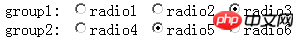
2. Get the selected radio node
It can be easily done using jquery. First select the group and then filter out the checked ones, as follows:
The code is as follows:
var group1 = $("[name='group1']").filter(":checked");
console.log(group1.attr("id"));
3, select a radio node
Use jquery to set the checked attribute:
The code is as follows:
$("#radio2").attr("checked", "checked");
4, to select a radio node
Remove the checked attribute:
The code is as follows:
$("#radio1").removeAttr("checked");The result of this may be that none of the radios in the group is selected.
5, register the selected event
Or use jquery's on function to register the change event, as follows:
The code is as follows:
$("[name='group1']").on("change",
function (e) {
console.log($(e.target).val());
}
);
In this way, as long as any one in group1 is selected, the function will be triggered.
For more detailed explanations of the acquisition, assignment, and registration event examples of radio values in HTML, please pay attention to the PHP Chinese website for related articles!




