
This article mainly introduces the relevant information on creating a three-dimensional effect navigation menu based on CSS3. Friends in need can refer to it.
Let me show you the rendering first, the effect is as follows:
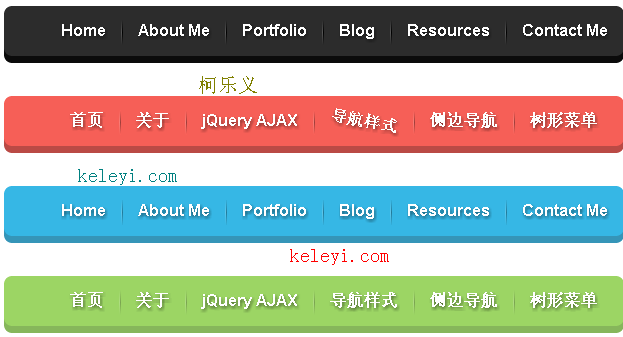
Source code:
CSS CodeCopy content to the clipboard
<style>
.keleyi-com-nav{
width:px;
height: px;
font:bold /px Arial;
text-align:center;
margin:px auto ;
border-radius: px;
}
.keleyi-com-nav a{display: inline-block;
-webkit-transition: all .s ease-in;
-moz-transition: all .s ease-in;
-o-transition: all .s ease-in;
-ms-transition: all .s ease-in;
transition: all .s ease-in;
}
.keleyi-com-nav a:hover{
-webkit-transform:rotate(deg);
-moz-transform:rotate(deg);
-o-transform:rotate(deg);
-ms-transform:rotate(deg);
transform:rotate(deg);
}
.black{
background: #ccc;
box-shadow: px #bbb;
}
.red{
background: #ff;
box-shadow: px #baa;
}
.blue{
background: #be;
box-shadow: px #b;
}
.green{
background: #cd;
box-shadow: px #bb;
}
.keleyi-com-nav li{
position:relative;
display:inline-block;
padding: px;
font-size: px;
text-shadow:px px px rgba(,,,.);
list-style: none outside none;
}
.keleyi-com-nav li::before,
.keleyi-com-nav li::after{
content:"";
position:absolute;
top:px;
height: px;
width: px;
}
.keleyi-com-nav li::after{
rightright: ;
background: -moz-linear-gradient(top, rgba(,,,), rgba(,,,.) %, rgba(,,,));
background: -webkit-linear-gradient(top, rgba(,,,), rgba(,,,.) %, rgba(,,,));
background: -o-linear-gradient(top, rgba(,,,), rgba(,,,.) %, rgba(,,,));
background: -ms-linear-gradient(top, rgba(,,,), rgba(,,,.) %, rgba(,,,));
background: linear-gradient(top, rgba(,,,), rgba(,,,.) %, rgba(,,,));
}
.black li::before{
left: ;
background: -moz-linear-gradient(top, #ccc, # %, #ccc);
background: -webkit-linear-gradient(top, #ccc, # %, #ccc);
background: -o-linear-gradient(top, #ccc, # %, #ccc);
background: -ms-linear-gradient(top, #ccc, # %, #ccc);
background: linear-gradient(top, #ccc, # %, #ccc);
}
.red li::before{
left: ;
background: -moz-linear-gradient(top, #ffa, #eea %, #ffa);
background: -webkit-linear-gradient(top, #ffa, #eea %, #ffa);
background: -o-linear-gradient(top, #ffa, #eea %, #ffa);
background: -ms-linear-gradient(top, #ffa, #eea %, #ffa);
background: linear-gradient(top, #ffa, #eea %, #ffa);
}
.blue li::before{
left: ;
background: -moz-linear-gradient(top, #bdc, #a %, #bdc);
background: -webkit-linear-gradient(top, #bdc, #a %, #bdc);
background: -o-linear-gradient(top, #bdc, #a %, #bdc);
background: -ms-linear-gradient(top, #bdc, #a %, #bdc);
background: linear-gradient(top, #bdc, #a %, #bdc);
}
.green li::before{
left: ;
background: -moz-linear-gradient(top, #cd, #aa %, #cd);
background: -webkit-linear-gradient(top, #cd, #aa %, #cd);
background: -o-linear-gradient(top, #cd, #aa %, #cd);
background: -ms-linear-gradient(top, #cd, #aa %, #cd);
background: linear-gradient(top, #cd, #aa %, #cd);
}
.keleyi-com-nav li:first-child::before{
background: none;
}
.keleyi-com-nav li:last-child::after{
background: none;
}
.keleyi-com-nav a,
.keleyi-com-nav a:hover{
color:#fff;
text-decoration: none;
}
</style>
<ul class="keleyi-com-nav black">
<li><a href="http://keleyi.com/a/bjac/utovcdwr.htm">Home</a></li>
<li><a href="http://keleyi.com/dev/dba.htm">About Me</a></li>
<li><a href="http://keleyi.com/dev/cdbafffcac.htm">Portfolio</a></li>
<li><a href="http://keleyi.com/a/bjac/kpiehx.htm">Blog</a></li>
<li><a href="http://keleyi.com/a/bjac/nmwpqgag.htm">Resources</a></li>
<li><a href="http://keleyi.com/game//">Contact Me</a></li>
</ul>
<ul class="keleyi-com-nav red">
<li><a href="http://keleyi.com/">首页</a></li>
<li><a href="http://keleyi.com/ablut/">关于</a></li>
<li><a href="http://keleyi.com/a/bjac/kjsrtb.htm">jQuery AJAX</a></li>
<li><a href="http://keleyi.com/a/bjac/dib.htm">导航样式</a></li>
<li><a href="http://keleyi.com/a/bjac/mtpy.htm">侧边导航</a></li>
<li><a href="http://keleyi.com/dev/ae.htm">树形菜单</a></li>
</ul>
<ul class="keleyi-com-nav blue">
<li><a href="http://keleyi.com/a/bjac/et.htm">Home</a></li>
<li><a href="http://keleyi.com/a/bjac/wjqxm.htm">About Me</a></li>
<li><a href="http://keleyi.com/a/bjac/slnymte.htm">Portfolio</a></li>
<li><a href="http://keleyi.com/a/bjac/mnmpmbv.htm">Blog</a></li>
<li><a href="http://keleyi.com/a/bjac/cef.htm">Resources</a></li>
<li><a href="http://keleyi.com/a/bjac/bedbffcaaffa.htm">Contact Me</a></li>
</ul>
<ul class="keleyi-com-nav green">
<li><a href="http://keleyi.com/">首页</a></li>
<li><a href="http://keleyi.com/ablut/">关于</a></li>
<li><a href="http://keleyi.com/a/bjac/kjsrtb.htm">jQuery AJAX</a></li>
<li><a href="http://keleyi.com/a/bjac/dib.htm">导航样式</a></li>
<li><a href="http://keleyi.com/a/bjac/mtpy.htm">侧边导航</a></li>
<li><a href="http://keleyi.com/dev/ae.htm">树形菜单</a></li>
</ul>CSS CodeCopy content to the clipboard
<!doctype html>
<html lang="en">
<head>
<meta charset="UTF-8">
<title>CSS制作立体导航</title>
<link rel="stylesheet" href="http://www.w3cplus.com/demo/css3/base.css">
<style>
body{
background: #ebebeb;
}
.nav{
width:560px;
height: 50px;
font:bold 0/50px Arial;
text-align:center;
margin:40px auto 0;
background: #f65f57;
/*制作圆*/
border-radius:8px;
/*制作导航立体风格*/
box-shadow:0px 7px red;
}
.nav a{
display: inline-block;
-webkit-transition: all 0.2s ease-in;
-moz-transition: all 0.2s ease-in;
-o-transition: all 0.2s ease-in;
-ms-transition: all 0.2s ease-in;
transition: all 0.2s ease-in;
color:#fff;
}
.nav a:hover{
-webkit-transform:rotate(10deg);
-moz-transform:rotate(10deg);
-o-transform:rotate(10deg);
-ms-transform:rotate(10deg);
transform:rotate(10deg);
text-decoration:none;
}
.nav li{
position:relative;
display:inline-block;
padding:0 16px;
font-size: 13px;
text-shadow:1px 2px 4px rgba(0,0,0,.5);
list-style: none outside none;
}
/*删除第一项和最后一项导航分隔线*/
.nav li:first-child::before{
background-image:none;
}
/*使用伪元素制作导航列表项分隔线*/
.nav li:before{
content:"";
color:#666;
position:absolute;
top:18px;
height:20px;
left:-1px;
width:1px;
background-image:linear-gradient(to bottombottom,#f65f57,#993333,#f65f57);
}
</style>
</head>
<body>
<ul class="nav">
<li><a href="">Home</a></li>
<li><a href="">About Me</a></li>
<li><a href="">Portfolio</a></li>
<li><a href="">Blog</a></li>
<li><a href="">Resources</a></li>
<li><a href="">Contact Me</a></li>
</ul>
</body>
</html>For more articles related to creating a three-dimensional effect navigation menu based on CSS3, please pay attention to the PHP Chinese website !




