
Front-end Overview
Hypertext Markup Language (English: HyperText Markup Language, referred to as: HTML) is a standard markup language used to create web pages.
You can use HTML to build your own WEB site. HTML runs on the browser and is parsed by the browser.
Server code:
#!/usr/bin/env python
# -*- coding:utf-8 -*-
#Author: nulige
import socket
def main():
sock = socket.socket(socket.AF_INET, socket.SOCK_STREAM)
sock.bind(('localhost',8080))
sock.listen(5)
while True:
connection, address = sock.accept()
buf = connection.recv(1024)
f=open("test.html","rb") #以读的方式打开test.html文件
data=f.read()
connection.sendall(bytes("HTTP/1.1 201 OK\r\n\r\n","utf8"))
connection.sendall(data)
connection.close()
if __name__ == '__main__':
main()test.html code
nbsp;html> <meta> <title>nulige</title> <title>oldboy</title> <link> <link> <script></script> <h1>hello world</h1>> <h2>hello world</h2>> <input> <p>img src="file:///D:/python/day42/1.jpg" width="120" height="80" align=</p> <h1>hello h1</h1> <div>style</div> <!--<script>--> <!--alert(window.top.document.compatMode)--> <!--</script>-->
The client is the browser. When accessing test.html through the browser, the effect is as follows:
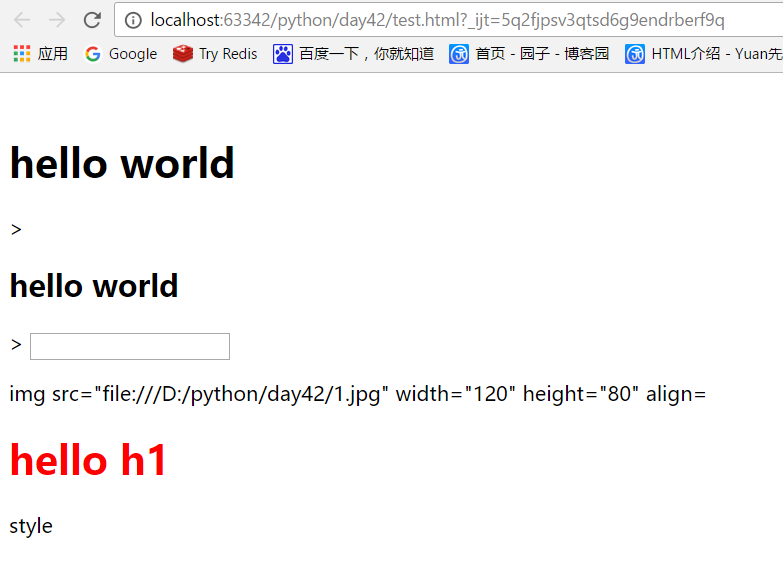
Example 2: Access Jingdong website
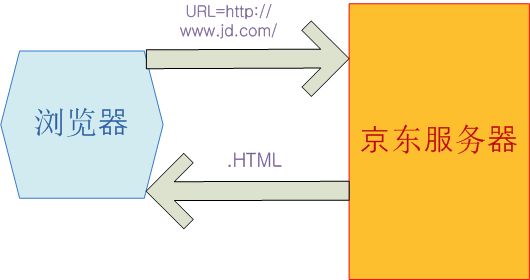
Access Jingdong’s server schematic diagram from the browser
html css js is called: The Three Musketeers of the Internet
Going online: actually downloading web pages
Browser: just an interpreter
There are two common modes:
One is cs mode: c: client s:server
One is bs mode: b: browser s: server
Tag language:
Tags are divided into: self-closing tags and non-closing tags
Block-level tags: only occupy a small area of their own font
Inline tags: occupy one line
What is HTML?
htyper text markup language Hypertext markup language
Hypertext: It means that the page can contain pictures, links, and even non-text elements such as music and programs.
Markup language: A language composed of tags (tags).
Web page==HTML document, parsed by the browser, used for display
Static web page: Static resources, such as xxx.html
Dynamic web page: The html code is dynamically generated by a certain development language based on user requests
html document tree structure diagram:
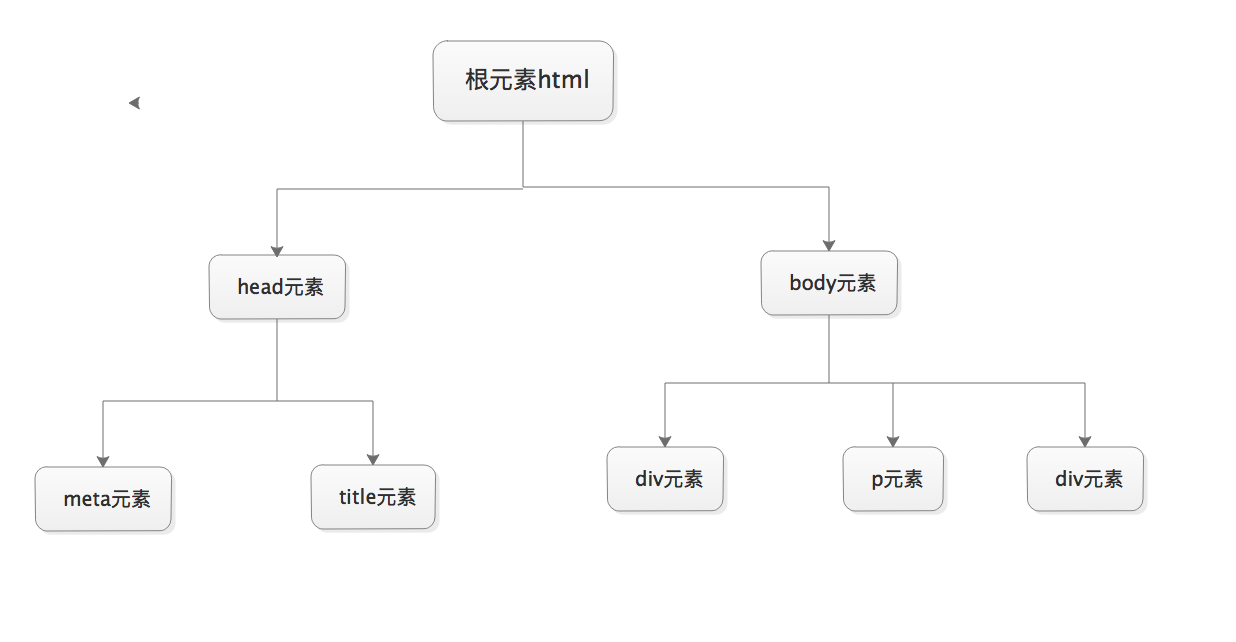
What is a tag
is composed of a pair of words enclosed by angle brackets For example: *The words in all tags cannot start with The
tag is not case-sensitive. and . It is recommended to use lowercase. The
tag is divided into two parts: the opening tag and the closing tag . The part between the two tags is called the tag body.
Some tag functions are relatively simple. Just use one tag. This kind of tag is called a self-closing tag. For example:
tags can be nested. But they cannot be cross-nested.
The attributes of the
tag usually appear in the form of key-value pairs. For example, the name="alex"
attribute can only appear in the start tag or In self-closing tags,
attribute names are all lowercase. *Attribute values must be wrapped in double quotes or single quotes. For example, name="alex"
If the attribute value is exactly the same as the attribute name, directly Just write the attribute name. For example, readonly
Example:
<input>
tag
Due to historical reasons, various browsers have different differences in rendering the page. There are differences, and even the same browser renders the page differently in different versions. Before the
W3C standard was introduced, browsers did not have unified standards for rendering pages, resulting in differences (Quirks mode or Compatibility
Mode); due to the introduction of the W3C standard, browsers have unified rendering of pages The standard (CSScompat or Strict mode is also called Standards
mode), this is the simplest difference between the two.
After the W3C standard was launched, browsers began to adopt the new standard, but there was a problem: how to ensure that old web pages could continue to be browsed. Before the standard came out,
many pages were written based on the old rendering method , if the standard is used for rendering, it will cause the page to display abnormally. In order to maintain browser rendering compatibility and enable pages before
to be browsed normally, browsers retain the old rendering method (such as Microsoft's IE). In this way, Quircks mode
and Standars mode are produced in browser rendering. The two rendering methods coexist in one browser.
window.top.document.compatMode: //BackCompat:怪异模式,浏览器使用自己的怪异模式解析渲染页面。 //CSS1Compat:标准模式,浏览器使用W3C的标准解析渲染页面。
Usage example:
<script>
alert(window.top.document.compatMode)
</script>This attribute will be recognized and used by the browser, but if your page does not have a DOCTYPE declaration, then compatMode defaults to BackCompat,
This That is the beginning of the devil - the browser parses and renders the page in its own way, so different styles will be displayed in different browsers.
If you add to your page, it is equivalent to turning on the standards mode, and the browser must parse and render according to W3C's
standards page, so that your page will appear the same in all browsers.
This is what does.
head tag
meta标签的组成:meta标签共有两个属性,它们分别是http-equiv属性和name 属性,不同的属性又有不同的参数值,这些不同的参数值就实现了不同的网页功能。
1: name属性主要用于描述网页,与之对应的属性值为content,content中的内容主要是便于搜索引擎机器人查找信息和分类信息用的。
<meta> <meta>
2: http-equiv顾名思义,相当于http的文件头作用,它可以向浏览器传回一些有用的信息,以帮助正确和精确地显示网页内容,与之对应的属性值为content, content中的内容其实就是各个参数的变量值。
//(注意后面的引号,分别在秒数的前面和网址的后面) <meta> <meta>
注意:X-UA-Compatible(兼容:IE6 and IE7)
每个主要版本IE新增的功能都是为了让浏览器更容易使用、增加安全性及更支持业界标准。以这些作为IE的特色,其中
一个风险就是旧版本网站无法正确的显示。
为了将这个风险降到最低,IE6允许网页开发人员选择IE编译和显示他们网页的方式。"Quirks mode"为预设,这会
使页面以旧版本浏览器的视点显示,"Standards mode"(也称为"strict mode")特点是支持业界标准最为完善。
然而要利用这个增强的支持功能,网页必须包含恰当的指令。
若一个网页没有包含指令,IE6会将它以quirks mode显示。若网页包含有效的指令但浏
览器无法辨识,IE6会将它以IE6 standards mode显示。因为少数网站已经包含指令,兼容性模式的
切换相当成功。这使网页开发人员能选择将他们的网页转移为standards mode的最佳时机。
随著时间经过,更多网站开始使用standards mode。它们也开始使用IE6的特性和功能来检测IE。举例来说,IE6
不支持universal selector(即css之全局选择器 * {}),一些网站便使用它来针对IE做特定的对应。
当 IE7增加了对全域选择器的支持,那些依赖IE6特点的网站便无法侦测出这个新版本的浏览器。因此那些针对IE的
特定对应无法应用于IE7,造成这些网站便无法如他们预期的显示。由于只支持两种兼容性模式,受到影
响的网站拥有者被迫更新他们的网站使其能支持IE7。
IE8 比之前的任何版本浏览器都更支持业界标准,因此针对旧版本浏览器设计的网页可能无法如预期般呈现。为了帮
助减轻所有问题,IE8引入文件兼容性的概念,使你能选择你的网页设计要对应的特定IE版本。文件兼容性在IE8增加
了一些新的模式,这些模式能告诉浏览器如何解析和编译一个网页。若你的网页无法在 ie8正确的显示,你可以更新
你的网站使它支持最新的网页标准(优先选项)或在你的页面上新增一个meta元素用于告诉IE8如何依照旧版本浏览器
编译你的页面。
这能让你选择将你的网站更新支持IE8新特点的时机。
当 Internet Explorer 8 遇到未包含 X-UA-Compatible 标头的网页时,它将使用 指令来确
定如何显示该网页。 如果该指令丢失或未指定基于标准的文档类型,则 Internet Explorer 8 将以 IE5 模式
(Quirks 模式)显示该网页。非meta标签
<title>nulige</title> <link> <link> <script></script>
body标签
设置标签背景色
<h3 style="padding: 2px 0px 2px 10px; font-size: 15px; line-height: 24px; background: #009acd; color: #ffffff; font-family: 'comic sans ms', 微软雅黑, 宋体, 黑体, Arial; height: 24px; width: 507.47px; margin: 12px 0px !important;">body标签</h3>
一 基本标签(块级标签和内联标签)
<hn>: n的取值范围是1~6; 从大到小. 用来表示标题. <h1> hello world <h1> <p>: 段落标签. 包裹的内容被换行.并且也上下内容之间有一行空白. (块级标签) <b> <strong>: 加粗标签. <strike>: 为文字加上一条中线. <em>: 文字变成斜体. <sup>和<sub>: 上角标 和 下角表. <br>:换行. <hr>:水平线 <div> <div> hello world</div> 就是什么都不做(重点) <span> :只占一小块空间 (内联标签) 内联标签:只能嵌套内联标签 块级标签:可以嵌套内联标签
示例:演示div标签
<div style="color: green; background-color: aquamarine;height: 100px;width: 50%;font-size: 40px;text-align: center">hello</div>
运行效果:
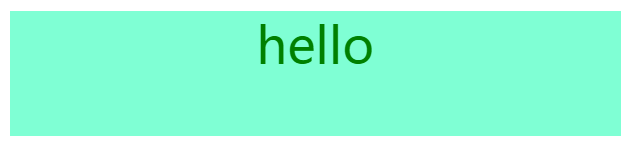
块级标签: