
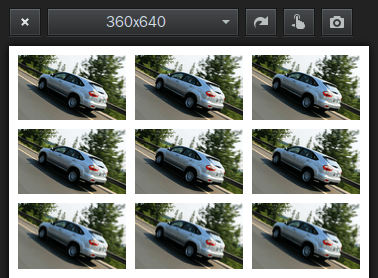
Each image block floats left, width 30%, left margin 2.5%:
100%=(2.5%+30%)+(2.5%+30%)+(2.5%+30%)+2.5 %
<!DOCTYPE html>
<html>
<head>
<meta charset="utf-8">
<meta name="viewport" content="width=device-width,initial-scale=1,maximum-scale=1,user-scalable=0">
<title>三列图片等宽布局</title>
<style>
* {
margin: 0;
padding: 0;
}
img {
display: block;
width: 30%;
margin: 2.5% 0 0 2.5%;
float: left;
}
</style>
</head>
<body>
<div>
<img src="byd.jpg" / alt="CSS implements three-column image layout with equal width and equal spacing" ><img src="byd.jpg" / alt="CSS implements three-column image layout with equal width and equal spacing" ><img src="byd.jpg" / alt="CSS implements three-column image layout with equal width and equal spacing" >
<img src="byd.jpg" / alt="CSS implements three-column image layout with equal width and equal spacing" ><img src="byd.jpg" / alt="CSS implements three-column image layout with equal width and equal spacing" ><img src="byd.jpg" / alt="CSS implements three-column image layout with equal width and equal spacing" >
<img src="byd.jpg" / alt="CSS implements three-column image layout with equal width and equal spacing" ><img src="byd.jpg" / alt="CSS implements three-column image layout with equal width and equal spacing" ><img src="byd.jpg" / alt="CSS implements three-column image layout with equal width and equal spacing" >
</div>
</body>
</html>The simple and practical percentage layout is still very suitable for mobile WAP page layout:
min-width:320px; max-width:420px; width:100%; overflow-x: hidden; margin: 0 auto;
The minimum width is 320px, the maximum width is 420px, and it automatically adapts to the width between 320px and 420px. It looks okay.
In the tag You only need to set the width attribute percentage value, such as width="40%", without setting the height attribute, so that the image can be scaled according to the original proportion.
The blocks in the container can also be laid out using percentages, such as 60% on the left and 60% on the right 40%.




