
This article will introduce you to the use of js to implement drop-down menus with the option to move each other and realize menu sorting. The code is simple and easy to understand and has reference value. I will show you the renderings first. If you feel satisfied, please refer to this code.
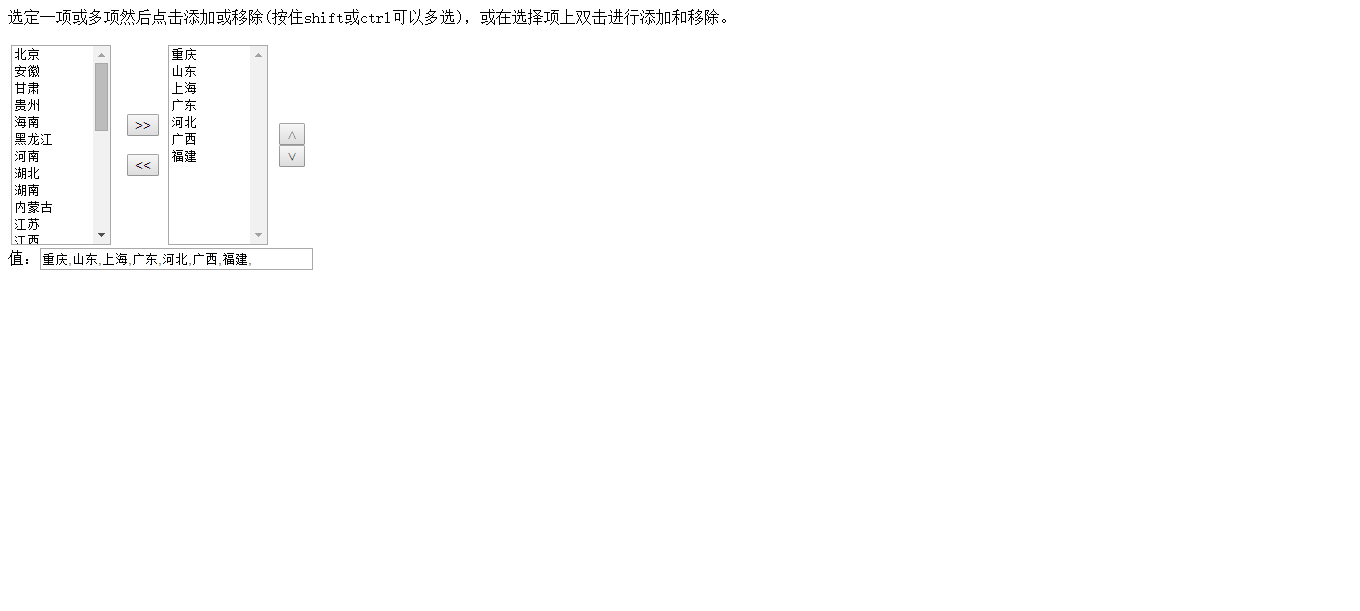
The code is as follows:
<html>
<head>
<title>使用Javascript实现选择下拉菜单互移并排序</title>
<meta http-equiv="Content-Type" content="text/html; charset=gb2312">
</head>
<body>
<p>选定一项或多项然后点击添加或移除(按住shift或ctrl可以多选),或在选择项上双击进行添加和移除。</p>
<form method="post" name="myform">
<table border="0" width="300">
<tr>
<td width="40%">
<select style="width:100px; height:200px" multiple name="list1" size="12" ondblclick="moveOption(document.myform.list1, document.myform.list2)">
<option value="北京">北京</option>
<option value="上海">上海</option>
<option value="山东">山东</option>
<option value="安徽">安徽</option>
<option value="重庆">重庆</option>
<option value="福建">福建</option>
<option value="甘肃">甘肃</option>
<option value="广东">广东</option>
<option value="广西">广西</option>
<option value="贵州">贵州</option>
<option value="海南">海南</option>
<option value="河北">河北</option>
<option value="黑龙江">黑龙江</option>
<option value="河南">河南</option>
<option value="湖北">湖北</option>
<option value="湖南">湖南</option>
<option value="内蒙古">内蒙古</option>
<option value="江苏">江苏</option>
<option value="江西">江西</option>
<option value="吉林">吉林</option>
<option value="辽宁">辽宁</option>
<option value="宁夏">宁夏</option>
<option value="青海">青海</option>
<option value="山西">山西</option>
<option value="陕西">陕西</option>
<option value="四川">四川</option>
<option value="天津">天津</option>
<option value="西藏">西藏</option>
<option value="新疆">新疆</option>
<option value="云南">云南</option>
<option value="浙江">浙江</option>
<option value="香港">香港</option>
<option value="澳门">澳门</option>
<option value="台湾">台湾</option>
<option value="其他">其他</option>
</select>
</td>
<td width="20%" align="center">
<input type="button" value=">>" onclick="moveOption(document.myform.list1, document.myform.list2)"><br />
<br />
<input type="button" value="<<" onclick="moveOption(document.myform.list2, document.myform.list1)">
</td>
<td width="40%">
<select style="width:100px; height:200px" multiple name="list2" size="12" ondblclick="moveOption(document.myform.list2, document.myform.list1)">
</select>
</td>
<td>
<button onclick="changepos(list2,-1)" type="button">
∧</button>
<br />
<button onclick="changepos(list2,1)" type="button">
∨</button>
</td>
</tr>
</table>
值:<input type="text" name="city" size="40">
</form>
<script language="JavaScript">
function moveOption(e1, e2) {
try {
for (var i = 0; i < e1.options.length; i++) {
var e = e1.options[i];
if (e1.options[i].selected&& OptionExists(e2, e.value)) {
e2.options.add(new Option(e.text, e.value));
e1.remove(i);
i = i - 1
}
}
document.myform.city.value = getvalue(document.myform.list2);
}
catch (e) { }
}
function getvalue(geto) {
var allvalue = "";
for (var i = 0; i < geto.options.length; i++) {
allvalue += geto.options[i].value + ",";
}
return allvalue;
}
function changepos(obj, index) {
if (index == -1) {
if (obj.selectedIndex > 0) {
obj.options(obj.selectedIndex).swapNode(obj.options(obj.selectedIndex - 1))
}
}
else if (index == 1) {
if (obj.selectedIndex < obj.options.length - 1) {
obj.options(obj.selectedIndex).swapNode(obj.options(obj.selectedIndex + 1))
}
}
}
//查询是否已经存在
function OptionExists(list, optValue) {
var find = true;
for (i = 0; i < list.options.length; i++) {
if (list.options[i].value == optValue) {
find = false;
break;
}
}
return find;
}
</script>
</body>
</html>Everyone is satisfied with the above code to implement the use of Javascript to move and sort the selection drop-down menus. If you have any questions about the code, please feel free to ask, and I will get in touch with you in time!




