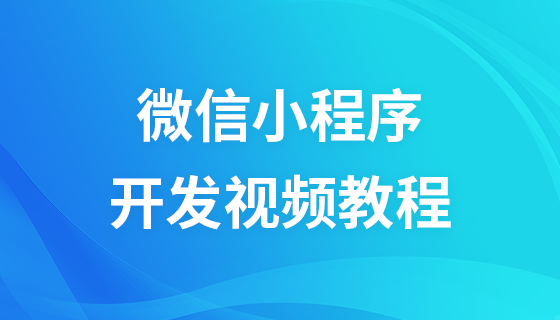本文为大家分享了一个表单验证插件,支持ajax验证,使用起来很简单。
每个需要验证的表单元素下面有一个span标签,这个标签的class有一个valid表示需要验证,如果有nullable则表示可为空;rule表示验证规则,msg表示错误提示信息;to表示要验证的元素的name值,如果元素是单个的,to可以不写。该插件会遍历每个有valid的span标签,找出它前面需要验证的元素,根据rule验证,如果验证不通过,则显示边框为红色,鼠标放在元素上时显示错误信息。
验证时机:1、点击提交按钮时显式调用验证方法;2、当元素触发blur时验证。
插件代码:
CSS:
.failvalid
{
border: solid 2px red !important;
}
JS:
/**
* 验证插件
*/
SimpoValidate = {
//验证规则
rules: {
int: /^[1-9]\d*$/,
number: /^[+-]?\d*\.?\d+$/
},
//初始化
init: function () {
$(".valid").each(function () { //遍历span
if ($(this)[0].tagName.toLowerCase() == "span") {
var validSpan = $(this);
var to = validSpan.attr("to");
var target;
if (to) {
target = $("input[name='" + to + "'],select[name='" + to + "'],textarea[name='" + to + "']");
} else {
var target = validSpan.prev();
}
if (target) {
target.blur(function () {
SimpoValidate.validOne(target, validSpan);
});
}
}
});
},
//验证全部,验证成功返回true
valid: function () {
SimpoValidate.ajaxCheckResult = true;
var bl = true;
$(".valid").each(function () { //遍历span
if ($(this)[0].tagName.toLowerCase() == "span") {
var validSpan = $(this);
var to = validSpan.attr("to");
var target;
if (to) {
target = $("input[name='" + to + "'],select[name='" + to + "'],textarea[name='" + to + "']");
} else {
target = validSpan.prev();
}
if (target) {
if (!SimpoValidate.validOne(target, validSpan)) {
bl = false;
}
}
}
});
return bl && SimpoValidate.ajaxCheckResult;
},
//单个验证,验证成功返回true
validOne: function (target, validSpan) {
SimpoValidate.removehilight(target, msg);
var rule = SimpoValidate.getRule(validSpan);
var msg = validSpan.attr("msg");
var nullable = validSpan.attr("class").indexOf("nullable") == -1 ? false : true; //是否可为空
var to = validSpan.attr("to");
var ajaxAction = validSpan.attr("ajaxAction");
if (target) {
//checkbox或radio
if (target[0].tagName.toLowerCase() == "input" && target.attr("type") && (target.attr("type").toLowerCase() == "checkbox" || target.attr("type").toLowerCase() == "radio")) {
var checkedInput = $("input[name='" + to + "']:checked");
if (!nullable) {
if (checkedInput.length == 0) {
SimpoValidate.hilight(target, msg);
return false;
}
}
}
//input或select
if (target[0].tagName.toLowerCase() == "input" || target[0].tagName.toLowerCase() == "select") {
var val = target.val();
if (!nullable) {
if ($.trim(val) == "") {
SimpoValidate.hilight(target, msg);
return false;
}
}
else {
if ($.trim(val) == "") {
SimpoValidate.removehilight(target, msg);
return true;
}
}
if (rule) {
var reg = new RegExp(rule);
if (!reg.test(val)) {
SimpoValidate.hilight(target, msg);
return false;
}
}
if (ajaxAction) {
SimpoValidate.ajaxCheck(target, val, ajaxAction);
}
}
else if (target[0].tagName.toLowerCase() == "textarea") {
var val = target.text();
if (!nullable) {
if ($.trim(val) == "") {
SimpoValidate.hilight(target, msg);
return false;
}
}
else {
if ($.trim(val) == "") {
SimpoValidate.removehilight(target, msg);
return true;
}
}
if (rule) {
var reg = new RegExp(rule);
if (!reg.test(val)) {
SimpoValidate.hilight(target, msg);
return false;
}
}
if (ajaxAction) {
SimpoValidate.ajaxCheck(target, val, ajaxAction);
}
}
}
return true;
},
ajaxCheckResult: true,
ajaxCheck: function (target, value, ajaxAction) {
var targetName = target.attr("name");
var data = new Object();
data[targetName] = value;
$.ajax({
url: ajaxAction,
type: "POST",
data: data,
async: false,
success: function (data) {
if (data.data == true) {
SimpoValidate.removehilight(target);
}
else {
SimpoValidate.ajaxCheckResult = false;
SimpoValidate.hilight(target, data.data);
}
}
});
},
//获取验证规则
getRule: function (validSpan) {
var rule = validSpan.attr("rule");
switch ($.trim(rule)) {
case "int":
return this.rules.int;
case "number":
return this.rules.number;
default:
return rule;
break;
}
},
//红边框及错误提示
hilight: function (target, msg) {
target.addClass("failvalid");
target.bind("mouseover", function (e) {
SimpoValidate.tips(target, msg, e);
});
target.bind("mouseout", function () {
SimpoValidate.removetips();
});
},
//取消红边框及错误提示
removehilight: function (target) {
target.unbind("mouseover");
target.unbind("mouseout");
target.removeClass("failvalid");
SimpoValidate.removetips();
},
//显示提示
tips: function (target, text, e) {
var divtipsstyle = "position: absolute; z-index:99999; left: 0; top: 0; background-color: #dceaf2; padding: 3px; border: solid 1px #6dbde4; visibility: hidden; line-height:20px; font-size:12px;";
$("body").append("" + text + "");
var divtips = $(".div-tips");
divtips.css("visibility", "visible");
var top = e.clientY + $(window).scrollTop() - divtips.height() - 18;
var left = e.clientX;
divtips.css("top", top);
divtips.css("left", left);
$(target).mousemove(function (e) {
var top = e.clientY + $(window).scrollTop() - divtips.height() - 18;
var left = e.clientX;
divtips.css("top", top);
divtips.css("left", left);
});
},
//移除提示
removetips: function () {
$(".div-tips").remove();
}
};
$(function () {
SimpoValidate.init();
});
如何使用:
Edit页面:
@using Model.Suya;
@{
ViewBag.Title = "Add";
Layout = "~/Views/Shared/_Layout.cshtml";
}
@{
List postList = (List)ViewData["postList"];
sys_post post = (sys_post)ViewData["post"];
}
效果图:

以上就是本文的全部内容,希望对大家的学习有所帮助。
本站声明:本文内容由网友自发贡献,版权归原作者所有,本站不承担相应法律责任。如您发现有涉嫌抄袭侵权的内容,请联系admin@php.cn核实处理。



































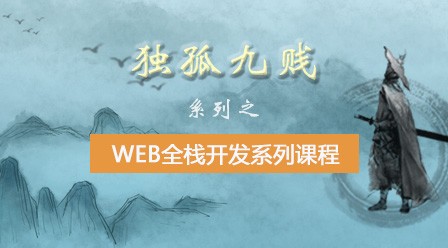


 PHP直播课
PHP直播课