
1. HTML5 implements the async attribute of script . This new attribute allows js to be loaded in a non-blocking mode in the browser. In addition, script also has a defer attribute. This attribute is currently used by all browsers. All browsers have implemented it (except for early versions of Firefox and Chrome), and IE has done a good job in supporting these properties from the beginning.
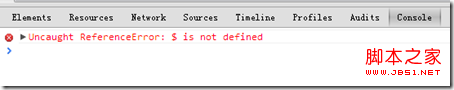
 What to do if an error occurs in the script of the current page
What to do if an error occurs in the script of the current page
 What are the basic components of a computer?
What are the basic components of a computer?
 How to set up linux firewall
How to set up linux firewall
 OuYi withdrawal method
OuYi withdrawal method
 What currency is MULTI?
What currency is MULTI?
 How to compare the file contents of two versions in git
How to compare the file contents of two versions in git
 python packaged into executable file
python packaged into executable file
 js shift operator usage
js shift operator usage




