 Database
Database
 phpMyAdmin
phpMyAdmin
 Can I use phpMyAdmin to manage database backups and restoration schedules? (Typically no, but clarifies its role)
Can I use phpMyAdmin to manage database backups and restoration schedules? (Typically no, but clarifies its role)
Can I use phpMyAdmin to manage database backups and restoration schedules? (Typically no, but clarifies its role)
Yes, but with limitations. phpMyAdmin can perform manual backups and restores by exporting databases as SQL files and importing them back, following steps like selecting the database, using the Export or Import tab, and downloading or uploading files. However, for automated backup schedules, additional tools are required because phpMyAdmin lacks built-in scheduling capabilities. Alternatives include using shell scripts with mysqldump, cron jobs, compression, remote storage, third-party tools, or hosting panel features to create a comprehensive backup strategy.
Yes, but with limitations. phpMyAdmin is a powerful tool for managing MySQL databases through a web interface, but it's not built to handle automated backup and restore schedules on its own.
It’s great for manual backups and restores — exporting databases as SQL files, importing them back in, or running one-off operations. But if you're looking to set up recurring backups that run automatically, like daily or weekly, phpMyAdmin alone won’t do that out of the box.
Let’s break down what you can do with phpMyAdmin and when you might need something else.
How to manually back up a database using phpMyAdmin
Backing up a database manually via phpMyAdmin is straightforward and commonly used by developers and site admins.
Here’s how:
- Select your database from the left-hand list
- Click the “Export” tab at the top
- Choose “Quick” export method (default) or “Custom” if you want more control
- Make sure format is set to SQL unless you have a specific reason to choose another
- Click “Go” to download the exported file
This gives you a snapshot of your database at that moment. It’s useful for quick backups before making changes or moving a site between environments.
One thing to note: large databases can cause timeouts or incomplete exports. In those cases, you may need to use command-line tools or split the export into smaller chunks.
Restoring a database using phpMyAdmin
Restoring a database through phpMyAdmin is just about as easy as exporting one.
Steps:
- Go to the target database
- Click the “Import” tab
- Upload your SQL file using the file browser
- Click “Go”
That’s it. The database will be restored based on the uploaded file.
But keep in mind:
- If the database doesn’t exist yet, create it first
- Large imports might fail due to PHP limits (upload size, execution time)
- Always double-check the target database name to avoid overwriting the wrong one
This works well for small to medium sites, but again, it’s a manual process.
Automating backups needs more than phpMyAdmin
If you want scheduled backups — say, nightly exports stored offsite — you’ll need to look beyond phpMyAdmin.
Why? Because phpMyAdmin is a user interface, not a scheduler. It doesn’t run background jobs or cron tasks.
To automate backups:
- Use a shell script with
mysqldumpand schedule it via cron - Combine with compression (
gzip) and remote storage (like FTP, S3, or cloud storage) - Consider third-party tools or plugins (like AutoMySQLBackup or wp-db-backup if you’re using WordPress)
Some hosting panels (like cPanel or Plesk) offer built-in scheduling options that can integrate with MySQL backups, which might be easier than building your own system.
phpMyAdmin can still play a role — for example, verifying backups or doing spot restores — but don’t rely on it for automation.
So while phpMyAdmin helps with the actual mechanics of exporting and importing databases, setting up a full backup strategy requires additional tools or scripts. It’s a helpful part of the puzzle, but not the whole solution.
The above is the detailed content of Can I use phpMyAdmin to manage database backups and restoration schedules? (Typically no, but clarifies its role). For more information, please follow other related articles on the PHP Chinese website!

Hot AI Tools

Undress AI Tool
Undress images for free

Undresser.AI Undress
AI-powered app for creating realistic nude photos

AI Clothes Remover
Online AI tool for removing clothes from photos.

Clothoff.io
AI clothes remover

Video Face Swap
Swap faces in any video effortlessly with our completely free AI face swap tool!

Hot Article

Hot Tools

Notepad++7.3.1
Easy-to-use and free code editor

SublimeText3 Chinese version
Chinese version, very easy to use

Zend Studio 13.0.1
Powerful PHP integrated development environment

Dreamweaver CS6
Visual web development tools

SublimeText3 Mac version
God-level code editing software (SublimeText3)
 PHP and PDO: How to perform database backup and restore operations
Jul 29, 2023 pm 06:54 PM
PHP and PDO: How to perform database backup and restore operations
Jul 29, 2023 pm 06:54 PM
PHP and PDO: How to perform database backup and restore operations When developing web applications, database backup and restore are very important tasks. As a popular server-side scripting language, PHP provides a wealth of libraries and extensions, among which PDO (PHP Data Objects) is a powerful database access abstraction layer. This article will introduce how to use PHP and PDO to perform database backup and restore operations. Step 1: Connect to the database Before actual operation, we need to establish a connection to the database. Use PDO pair
 How to use ThinkPHP6 to implement database backup and recovery
Jun 20, 2023 pm 07:25 PM
How to use ThinkPHP6 to implement database backup and recovery
Jun 20, 2023 pm 07:25 PM
In the process of developing business systems, the database is a very important part. Therefore, backing up and restoring the database is a very necessary operation. This article will combine examples of the ThinkPHP6 framework to introduce how to use ThinkPHP6 to implement database backup and recovery. 1. Database backup 1.1 Environment preparation Before performing database backup, you need to confirm the following points: 1. You need to set the bin directory address of the mysql database and add its path to the system Path variable; 2. Mysqld needs to be installed
 PHP and Memcached database backup and recovery
May 15, 2023 pm 09:12 PM
PHP and Memcached database backup and recovery
May 15, 2023 pm 09:12 PM
With the rapid development of the Internet, large-scale MySQL database backup and recovery has become one of the essential skills for major enterprises and websites. With the widespread application of Memcached, how to back up and restore Memcached has also become an important issue. As one of the main languages for web development, PHP has unique advantages and skills in handling backup and recovery of MySQL and Memcached. This article will introduce in detail the implementation method of PHP processing MySQL and Memcached backup and recovery.
 Analysis of project experience on MySQL database backup and recovery performance optimization
Nov 02, 2023 am 08:53 AM
Analysis of project experience on MySQL database backup and recovery performance optimization
Nov 02, 2023 am 08:53 AM
In the current Internet era, the importance of data is self-evident. As one of the core components of Internet applications, database backup and recovery work is particularly important. However, as the amount of data continues to increase and business requirements become increasingly complex, traditional database backup and recovery solutions can no longer meet the high availability and high performance requirements of modern applications. Therefore, optimizing the backup and recovery performance of MySQL database has become an urgent problem that needs to be solved. In practice, we have adopted a series of project experiences to effectively improve MySQL data
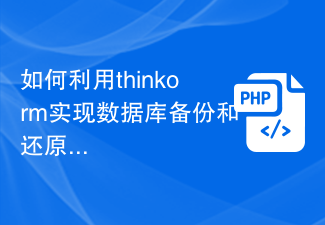 How to use thinkorm to implement database backup and restore
Jul 28, 2023 pm 02:05 PM
How to use thinkorm to implement database backup and restore
Jul 28, 2023 pm 02:05 PM
Title: Using ThinkORM to realize database backup and restoration Introduction: In the development process, database backup and restoration is a very important task. This article will introduce how to use the ThinkORM framework to implement database backup and restoration, and provide corresponding code examples. 1. Background introduction During the development process, we usually use databases to store and manage data. The principle of database backup and restore is to perform regular backups of the database so that the data can be quickly restored in the event of database problems or data loss. With the help of
 Database backup, optimization and recovery of Pagoda Panel
Jun 21, 2023 am 09:45 AM
Database backup, optimization and recovery of Pagoda Panel
Jun 21, 2023 am 09:45 AM
In today's online world, websites have become an important carrier for every enterprise, organization or individual to display their brands, services, products, etc. In order to ensure the normal operation and security of the website, we need to continuously back up and optimize the database. and recovery. As a server management software with simple operation, rich functions and beautiful interface, Pagoda Panel is also quite excellent in database management and has important functions such as backup, optimization and recovery. This article will focus on the database backup, optimization and recovery functions of Pagoda Panel and related concerns.
 How to backup database in Golang?
Jun 01, 2024 am 11:56 AM
How to backup database in Golang?
Jun 01, 2024 am 11:56 AM
Backing up your database in Golang is crucial to protecting your data. You can use the database/sql package in the standard library, or a third-party package such as github.com/go-sql-driver/mysql. Specific steps include: Connect to the database. Create a file to store the backup data. Use the Dump function or Exporter to back up the database to a file.
 Project experience analysis of MySQL database backup and recovery strategy
Nov 02, 2023 pm 06:23 PM
Project experience analysis of MySQL database backup and recovery strategy
Nov 02, 2023 pm 06:23 PM
Project experience analysis of MySQL database backup and recovery strategy Summary: MySQL database, as an open source and stable and reliable relational database management system, is widely used in various enterprise projects. Database backup and recovery is an important task to ensure data security and availability. This article will share some practical experience in MySQL database backup and recovery strategies accumulated in the project. Introduction: For any enterprise, data is one of the most important assets, and the database is the core system for saving, managing and processing this data.






