 Operation and Maintenance
Operation and Maintenance
 Linux Operation and Maintenance
Linux Operation and Maintenance
 Database backup, optimization and recovery of Pagoda Panel
Database backup, optimization and recovery of Pagoda Panel
Database backup, optimization and recovery of Pagoda Panel
In today's online world, websites have become an important carrier for every enterprise, organization or individual to display their brands, services, products, etc. In order to ensure the normal operation and security of the website, we need to continuously perform database updates Backup, optimize and restore. As a server management software with simple operation, rich functions and beautiful interface, Pagoda Panel is also quite excellent in database management and has important functions such as backup, optimization and recovery. This article will focus on the database backup, optimization and recovery functions of Pagoda Panel as well as related precautions. I hope it will be helpful to everyone.
1. Database backup in the Pagoda panel
It can be said that database backup is crucial. This is because backup can help us quickly restore data when problems occur and protect the website. Data security. In the Pagoda panel, we can complete the database backup through the following steps.
1. After logging in to the Pagoda panel, click the "Database" option in the menu bar to enter the database management page.
2. Find the database you want to back up on the page and click the "Backup" button on the right to enter the backup settings.
3. In the backup settings page, we can choose the type of backup, which supports full backup and backup of structure and data only. The backup file can be local backup or remote backup (the backup directory needs to be configured). .
4. After selecting the backup type and file location, click the "Backup" button to start backing up the database. After the backup is completed, a backup file will be generated in the selected backup directory. The format of the backup file name is "Database name_backuptime.sql".
2. Database Optimization in Pagoda Panel
In daily use, with the increase of website resources and the increase of visits, the performance of the database will also decline, thus affecting the access of the website. Speed and experience. In this case, we can improve the performance of the database through database optimization, thereby improving the access speed and user experience of the entire website. In the Pagoda panel, database optimization can be completed through the following steps.
1. After logging in to the Pagoda panel, click the "Database" option in the menu bar to enter the database management page.
2. Find the database to be optimized on the page and click the "Optimize" button on the right to start optimizing the database.
3. During the optimization process, the panel will check the database tables one by one and perform optimization operations based on the inspection results. After the optimization is completed, a summary will appear, showing the number of optimized tables and the time spent on optimization.
3. Database recovery in the Pagoda panel
When there is a problem with the database or data loss occurs, we need to restore the database in time to restore the integrity of the data as soon as possible. In the Pagoda panel, restoring the database can be completed through the following steps.
1. After logging in to the Pagoda panel, click the "Database" option in the menu bar to enter the database management page.
2. Find the database that needs to be restored on the page and click the "Import" button on the right.
3. In the import page, select "Local Import" or "Remote Import", then click the "Select File" button to select the backup file to be imported. After the selection is completed, click the "Start Import" button to start. Import the backup file.
4. After the import is completed, the page will give a prompt message of the import results. If the import is successful, the recovery is completed.
It should be noted that when performing database backup and recovery operations, full consideration must be given to the location and file name of the backup file, as well as the synchronization and confidentiality of the backup file, to ensure the integrity and security of the data. sex.
In short, Pagoda Panel provides very convenient database backup, optimization and recovery functions, which can help us effectively protect the data security of the website and improve the website access experience. However, you should pay attention to relevant matters during use, back up and restore data in a timely manner, and ensure the security and integrity of website data.
The above is the detailed content of Database backup, optimization and recovery of Pagoda Panel. For more information, please follow other related articles on the PHP Chinese website!

Hot AI Tools

Undress AI Tool
Undress images for free

Undresser.AI Undress
AI-powered app for creating realistic nude photos

AI Clothes Remover
Online AI tool for removing clothes from photos.

Clothoff.io
AI clothes remover

Video Face Swap
Swap faces in any video effortlessly with our completely free AI face swap tool!

Hot Article

Hot Tools

Notepad++7.3.1
Easy-to-use and free code editor

SublimeText3 Chinese version
Chinese version, very easy to use

Zend Studio 13.0.1
Powerful PHP integrated development environment

Dreamweaver CS6
Visual web development tools

SublimeText3 Mac version
God-level code editing software (SublimeText3)
 How to restore chat spark on TikTok
Mar 16, 2024 pm 01:25 PM
How to restore chat spark on TikTok
Mar 16, 2024 pm 01:25 PM
On Douyin, a short video platform full of creativity and vitality, we can not only enjoy a variety of exciting content, but also have in-depth communications with like-minded friends. Among them, chat sparks are an important indicator of the intensity of interaction between the two parties, and they often inadvertently ignite the emotional bonds between us and our friends. However, sometimes due to some reasons, the chat spark may be disconnected. So what should we do if we want to restore the chat spark? This tutorial guide will bring you a detailed introduction to the content strategy, hoping to help everyone. How to restore the spark of Douyin chat? 1. Open the Douyin message page and select a friend to chat. 2. Send messages and chat to each other. 3. If you send messages continuously for 3 days, you can get the spark logo. On a 3-day basis, send pictures or videos to each other
 How to restore deleted comments on Xiaohongshu? Any tips for deleted comments?
Mar 27, 2024 am 11:56 AM
How to restore deleted comments on Xiaohongshu? Any tips for deleted comments?
Mar 27, 2024 am 11:56 AM
Xiaohongshu is a popular social e-commerce platform where users can share shopping experiences, life details, etc. During use, some users may experience their comments being deleted. So, how to restore deleted comments on Xiaohongshu? 1. How to restore deleted comments on Xiaohongshu? If it is found that a comment has been deleted by mistake, users can choose to wait for the official Xiaohongshu team to restore it. In this case, it’s best to be patient and wait as the official team may automatically process and resume comments after a while. If you find that a comment has been deleted, consider republishing similar content. But when reposting, please make sure the content complies with Xiaohongshu’s community guidelines to avoid being removed again. 3. Contact Xiaohongshu customer service: If you think your comment has been mistakenly
 C++ program optimization: time complexity reduction techniques
Jun 01, 2024 am 11:19 AM
C++ program optimization: time complexity reduction techniques
Jun 01, 2024 am 11:19 AM
Time complexity measures the execution time of an algorithm relative to the size of the input. Tips for reducing the time complexity of C++ programs include: choosing appropriate containers (such as vector, list) to optimize data storage and management. Utilize efficient algorithms such as quick sort to reduce computation time. Eliminate multiple operations to reduce double counting. Use conditional branches to avoid unnecessary calculations. Optimize linear search by using faster algorithms such as binary search.
 How to recover deleted notes on Xiaomi phone
Mar 20, 2024 pm 09:16 PM
How to recover deleted notes on Xiaomi phone
Mar 20, 2024 pm 09:16 PM
How to recover deleted sticky notes on Xiaomi mobile phones? Editing notes on Xiaomi mobile phones may accidentally delete them, but most users don’t know how to recover deleted sticky notes. Next is the graphic tutorial on how to recover deleted sticky notes on Xiaomi mobile phones brought by the editor. , interested users come and take a look! Xiaomi mobile phone usage tutorial How to restore deleted Xiaomi mobile phone notes 1. First, use the sticky notes function in Xiaomi mobile phone and enter the main page; 2. Then find the [Notes] guided by the arrow shown in the figure below on the main page; 3. Then it will expand In the function bar, select [Trash]; 4. Then on the Trash function page, find the note file you want to restore and click it; 5. Finally, expand the latest window at the bottom and click [Restore].
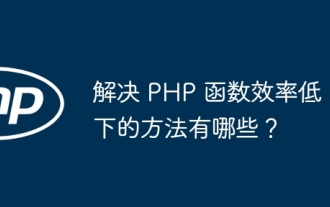 What are some ways to resolve inefficiencies in PHP functions?
May 02, 2024 pm 01:48 PM
What are some ways to resolve inefficiencies in PHP functions?
May 02, 2024 pm 01:48 PM
Five ways to optimize PHP function efficiency: avoid unnecessary copying of variables. Use references to avoid variable copying. Avoid repeated function calls. Inline simple functions. Optimizing loops using arrays.
 Black Shark phone suddenly cannot be turned on? Teach you simple self-help!
Mar 22, 2024 pm 06:24 PM
Black Shark phone suddenly cannot be turned on? Teach you simple self-help!
Mar 22, 2024 pm 06:24 PM
Black Shark phone suddenly cannot be turned on? Teach you simple self-help! As a gaming phone that is loved by users, the Black Shark phone has been sought after by many players for its powerful performance and excellent gaming experience. However, just when you are ready to enjoy the game, you suddenly find that the Black Shark phone cannot be turned on, which will undoubtedly make people feel anxious and troubled. So, when the Black Shark phone has a boot problem, how can we simply save ourselves? 1. Restart the phone. When the Black Shark phone cannot be turned on, first try to restart the phone. Press and hold the power button until the phone turns off
 How to optimize the startup items of WIN7 system
Mar 26, 2024 pm 06:20 PM
How to optimize the startup items of WIN7 system
Mar 26, 2024 pm 06:20 PM
1. Press the key combination (win key + R) on the desktop to open the run window, then enter [regedit] and press Enter to confirm. 2. After opening the Registry Editor, we click to expand [HKEY_CURRENT_USERSoftwareMicrosoftWindowsCurrentVersionExplorer], and then see if there is a Serialize item in the directory. If not, we can right-click Explorer, create a new item, and name it Serialize. 3. Then click Serialize, then right-click the blank space in the right pane, create a new DWORD (32) bit value, and name it Star
 How to recover deleted browsing history in uc browser How to find deleted browsing history in uc
Mar 20, 2024 pm 08:41 PM
How to recover deleted browsing history in uc browser How to find deleted browsing history in uc
Mar 20, 2024 pm 08:41 PM
UC Browser is now a commonly used web browser software. The functions of this application are very powerful. The information you need to load can be directly presented to you. Many functions are completely available in This meets your different needs for surfing the Internet, and you can get a very smooth surfing experience at all times. Some of your daily surfing records can be saved by default, so that you can conveniently view the content again later. What you have searched for is quite useful, so if you accidentally delete these records, how should you retrieve them? If you don’t know, you can take a look at the tutorial below. UC Browser history deletion and retrieval tutorial: 1. After the user opens "UC Browser", click on the lower right corner






