Understanding JavaScript Comments: The // and /* */ Symbols
The difference between // and / / in JavaScript is that // is used for single-line comments, while / / is used for multi-line comments. 1) Single-line comments are ideal for quick notes or explaining a single line of code. 2) Multi-line comments are perfect for detailed explanations or documenting functions and classes, and they can span across several lines.

When diving into JavaScript, one of the first things you'll encounter is the use of comments. These are crucial for making your code readable and maintainable. So, what are the differences between the // and /* */ comment symbols in JavaScript? Let's explore this in depth.
In JavaScript, comments are your best friends when it comes to explaining your code, not just to others but also to your future self. You've got two main types of comments at your disposal: the single-line comment, marked by //, and the multi-line comment, enclosed by /* and */.
Let's start with the single-line comment. It's straightforward and perfect for quick notes or explanations that fit on one line. Here's how you use it:
// This is a single-line comment let x = 5; // You can also comment at the end of a line
Now, the multi-line comment comes into play when you need to explain something that spans multiple lines. It's like having a mini-documentation block right in your code. Here's an example:
/*
This is a multi-line comment.
It can span across several lines,
making it ideal for detailed explanations.
*/
function greet(name) {
return `Hello, ${name}!`;
}Both types of comments are essential, but they serve different purposes. Single-line comments are great for quick notes or explaining a single line of code. Multi-line comments, on the other hand, are perfect for more detailed explanations or documenting functions and classes.
One thing to keep in mind is that while comments are incredibly useful, over-commenting can clutter your code. It's a balancing act. You want to provide enough context without turning your code into a novel. I've seen projects where the comments outnumbered the actual code, and trust me, it's not fun to navigate.
Another aspect to consider is the use of comments in different environments. For instance, in some minification processes, single-line comments might be stripped out more aggressively than multi-line comments. This doesn't mean you should avoid single-line comments, but it's something to be aware of, especially if you're working on projects that will be minified.
Now, let's talk about some best practices and potential pitfalls. When using comments, always aim for clarity and conciseness. A good comment should explain the "why" behind the code, not just the "what." For example, instead of saying:
// Increment x by 1 x ;
You could say:
// Increment x to track the number of iterations x ;
This gives more context and helps the reader understand the purpose of the code.
Another common mistake is using comments to disable code temporarily. While it's tempting to do this, it can lead to confusion and clutter. Instead, consider using version control to manage different versions of your code.
In terms of performance, comments don't affect the runtime of your JavaScript code. They're stripped out during the compilation process, so you don't need to worry about them slowing down your application. However, excessive comments can make your source code larger, which might impact load times if you're serving unminified code.
To wrap up, understanding and using comments effectively is a skill that can significantly improve your code's readability and maintainability. Whether you're using // for quick notes or /* */ for more detailed explanations, the key is to use them thoughtfully. Remember, good comments are like a roadmap for your code, guiding others (and yourself) through the logic and purpose behind your work.
So, next time you're coding in JavaScript, take a moment to think about how your comments can enhance the understanding of your code. It's a small detail that can make a big difference.
The above is the detailed content of Understanding JavaScript Comments: The // and /* */ Symbols. For more information, please follow other related articles on the PHP Chinese website!

Hot AI Tools

Undress AI Tool
Undress images for free

Undresser.AI Undress
AI-powered app for creating realistic nude photos

AI Clothes Remover
Online AI tool for removing clothes from photos.

Clothoff.io
AI clothes remover

Video Face Swap
Swap faces in any video effortlessly with our completely free AI face swap tool!

Hot Article

Hot Tools

Notepad++7.3.1
Easy-to-use and free code editor

SublimeText3 Chinese version
Chinese version, very easy to use

Zend Studio 13.0.1
Powerful PHP integrated development environment

Dreamweaver CS6
Visual web development tools

SublimeText3 Mac version
God-level code editing software (SublimeText3)
 Light up your code: Use PHPDoc to illuminate your code base
Mar 01, 2024 pm 03:07 PM
Light up your code: Use PHPDoc to illuminate your code base
Mar 01, 2024 pm 03:07 PM
As a PHP developer, writing clear, maintainable code is crucial. Code comments are the key to achieving this goal, and phpDoc, as the document generation standard for PHP, provides us with a powerful and standardized comment tool. PHPDoc Basics PHPDoc comments are surrounded by /* and / tags and follow a specific syntax: /*** description of function or class ** @param type $ parameter name description * @ return type description */ function annotation Function annotation provides the following Information: Function description parameter type and description return value type and description For example: /*** Calculate the sum of two numbers ** @paramint$a first number * @paramint$b second number * @returnint and *
 PyCharm reveals tips for quickly implementing code annotations
Jan 04, 2024 pm 02:29 PM
PyCharm reveals tips for quickly implementing code annotations
Jan 04, 2024 pm 02:29 PM
Quickly implement code comments: Revealing the secrets of comment techniques in PyCharm When writing a program, good comments are very important. It can help others better understand the function and logic of the code, and also facilitates yourself in reading and maintaining the code in the future. Comments not only include explanations of the code, but can also record the work to be done next, solutions to problems, optimization ideas, etc. PyCharm is a very popular Python integrated development environment (IDE). It provides many techniques for quickly implementing code annotations. The following will introduce one.
 Code comments in PHP
May 23, 2023 am 08:27 AM
Code comments in PHP
May 23, 2023 am 08:27 AM
Code comments are text reminders that programmers add when writing code to make it easier for themselves and other programmers to read and understand the code. In PHP, code comments are indispensable. This article will introduce in detail the types, specifications and uses of code comments in PHP. 1. Code comment types in PHP In PHP, there are three types of comments: single-line comments, multi-line comments and documentation comments. Single-line comments A single-line comment starts with a double slash "//" and ends at the end of the line. For example: //This is a single line comment multi-line comment multi-line comment ends with "
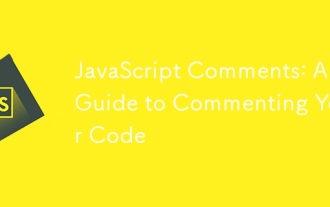 JavaScript Comments: A Guide to Commenting Your Code
Jun 09, 2025 am 12:02 AM
JavaScript Comments: A Guide to Commenting Your Code
Jun 09, 2025 am 12:02 AM
JavaScriptcommentsareessentialforwritingmaintainableandunderstandablecode.1)Theyhelpexplainthepurposeandfunctionalityofcode,aidingindebugging,maintenance,andcollaboration.2)Therearesingle-linecommentsforquicknotesandmulti-linecommentsforlongerexplana
 Javascript Comments Symbol : How to comment specific parts of the code
May 20, 2025 am 12:03 AM
Javascript Comments Symbol : How to comment specific parts of the code
May 20, 2025 am 12:03 AM
JavaScriptoffersfourtypesofcomments:1)Single-linecommentsstartwith//,idealforquicknotes;2)Multi-linecommentsuse//formoredetailedexplanations;3)Blockcomments,similartomulti-linebutusedforformaldocumentation;4)Inlinecommentsattheendoflinesforimmediatec
 Why We Comment: A PHP Guide
Jul 15, 2025 am 02:48 AM
Why We Comment: A PHP Guide
Jul 15, 2025 am 02:48 AM
PHPhasthreecommentstyles://,#forsingle-lineand/.../formulti-line.Usecommentstoexplainwhycodeexists,notwhatitdoes.MarkTODO/FIXMEitemsanddisablecodetemporarilyduringdebugging.Avoidover-commentingsimplelogic.Writeconcise,grammaticallycorrectcommentsandu
 Understanding JavaScript Comments: The // and /* */ Symbols
Jun 24, 2025 am 12:08 AM
Understanding JavaScript Comments: The // and /* */ Symbols
Jun 24, 2025 am 12:08 AM
Thedifferencebetween//and//inJavaScriptisthat//isusedforsingle-linecomments,while//isusedformulti-linecomments.1)Single-linecommentsareidealforquicknotesorexplainingasinglelineofcode.2)Multi-linecommentsareperfectfordetailedexplanationsordocumentingf
 Mastering PHP Multiline Code Comments
Jul 18, 2025 am 04:48 AM
Mastering PHP Multiline Code Comments
Jul 18, 2025 am 04:48 AM
PHPprovidestwomainwaystowritecomments:single-lineandmultiline,withthelatterbeingidealforlongerexplanationsordocumentation-stylenotesusingthe//syntax.Usemultilinecommentswhenwritingdetaileddescriptions(morethan2–3lines),documentingfunctionsorfileheade







