Mastering PHP Multiline Code Comments
PHP provides two main ways to write comments: single-line and multiline, with the latter being ideal for longer explanations or documentation-style notes using the / / syntax. Use multiline comments when writing detailed descriptions (more than 2–3 lines), documenting functions or file headers, or temporarily disabling large code blocks. Reserve single-line comments (//) for quick inline notes, small snippets, or short clarifications. Avoid common mistakes such as nesting comments, forgetting the closing tag, or over-commenting. Multiline comments can also help organize code visually by separating logical sections, especially in larger files, but should be used consistently and without excessive formatting. Proper use of multiline comments improves code readability and maintainability without causing distractions or errors.

Writing multiline comments in PHP isn't complicated, but it's something every developer needs to get right—especially when working on larger projects or collaborating with others. The goal is to make your code readable and maintainable, and good commenting plays a big part in that.

Here’s how to do it well without overthinking.
How to Write Multiline Comments the Right Way
PHP offers two main ways to write comments: single-line and multiline. When you need to explain something more detailed—like a function's purpose, a block of logic, or a note for future reference—multiline comments are your go-to.

The standard syntax is:
/* This is a multiline comment. You can write as much as you need here. It won't be executed by PHP. */
These comments are great for explaining complex blocks of code or writing documentation-style notes. Just remember, anything inside /* */ will be completely ignored by the interpreter.

When to Use Multiline vs. Single-Line Comments
It's easy to fall into the trap of using one style for everything, but choosing the right format matters for readability.
Use multiline comments when:
- You're writing longer explanations (more than 2–3 lines)
- Documenting functions, classes, or file headers
- Temporarily disabling a large chunk of code during testing
Use single-line comments (//) when:
- Making quick inline notes
- Commenting out small snippets for debugging
- Adding short clarifications next to code
A quick example:
If you're describing a function at the top of a file, go with multiline. But if you're adding a note beside a variable assignment, stick with //.
Common Mistakes to Avoid
Multiline comments seem straightforward, but there are a few gotchas that can trip you up.
- Nesting comments: PHP doesn’t support nested multiline comments. If you try to put
/* ... */inside another/* ... */, it’ll break your code. - Forgetting the closing tag: A missing
*/can cause your entire script to fail silently. Always double-check that your comment is properly closed. - Over-commenting: It’s tempting to explain every line, but too many comments clutter your code. Focus on explaining why something is done, not just what is done.
Also, avoid using multiline comments for quick debugging. It's easy to miss a closing tag, and tools like linters or minifiers might behave unexpectedly.
Using Multiline Comments for Code Organization
Beyond documentation, multiline comments can help structure your code visually—especially in long files.
Some developers use them to separate logical sections like this:
/* |-------------------------------------------------------------------------- | User Authentication Section |-------------------------------------------------------------------------- | | Handles login, logout, and session management. | */
While this isn't necessary in smaller scripts, it becomes really helpful in larger files or legacy systems where clear visual separation improves readability.
Just keep it consistent. Don't mix styles randomly, and don’t go overboard with fancy formatting—it should enhance clarity, not distract from it.
That’s pretty much all you need to know. It's not rocket science, but handling multiline comments properly makes your code easier to read and maintain. And once you get used to the best practices, it becomes second nature.
The above is the detailed content of Mastering PHP Multiline Code Comments. For more information, please follow other related articles on the PHP Chinese website!

Hot AI Tools

Undress AI Tool
Undress images for free

Undresser.AI Undress
AI-powered app for creating realistic nude photos

AI Clothes Remover
Online AI tool for removing clothes from photos.

Clothoff.io
AI clothes remover

Video Face Swap
Swap faces in any video effortlessly with our completely free AI face swap tool!

Hot Article

Hot Tools

Notepad++7.3.1
Easy-to-use and free code editor

SublimeText3 Chinese version
Chinese version, very easy to use

Zend Studio 13.0.1
Powerful PHP integrated development environment

Dreamweaver CS6
Visual web development tools

SublimeText3 Mac version
God-level code editing software (SublimeText3)
 How to use PHP to build social sharing functions PHP sharing interface integration practice
Jul 25, 2025 pm 08:51 PM
How to use PHP to build social sharing functions PHP sharing interface integration practice
Jul 25, 2025 pm 08:51 PM
The core method of building social sharing functions in PHP is to dynamically generate sharing links that meet the requirements of each platform. 1. First get the current page or specified URL and article information; 2. Use urlencode to encode the parameters; 3. Splice and generate sharing links according to the protocols of each platform; 4. Display links on the front end for users to click and share; 5. Dynamically generate OG tags on the page to optimize sharing content display; 6. Be sure to escape user input to prevent XSS attacks. This method does not require complex authentication, has low maintenance costs, and is suitable for most content sharing needs.
 PHP calls AI intelligent voice assistant PHP voice interaction system construction
Jul 25, 2025 pm 08:45 PM
PHP calls AI intelligent voice assistant PHP voice interaction system construction
Jul 25, 2025 pm 08:45 PM
User voice input is captured and sent to the PHP backend through the MediaRecorder API of the front-end JavaScript; 2. PHP saves the audio as a temporary file and calls STTAPI (such as Google or Baidu voice recognition) to convert it into text; 3. PHP sends the text to an AI service (such as OpenAIGPT) to obtain intelligent reply; 4. PHP then calls TTSAPI (such as Baidu or Google voice synthesis) to convert the reply to a voice file; 5. PHP streams the voice file back to the front-end to play, completing interaction. The entire process is dominated by PHP to ensure seamless connection between all links.
 How to use PHP combined with AI to achieve text error correction PHP syntax detection and optimization
Jul 25, 2025 pm 08:57 PM
How to use PHP combined with AI to achieve text error correction PHP syntax detection and optimization
Jul 25, 2025 pm 08:57 PM
To realize text error correction and syntax optimization with AI, you need to follow the following steps: 1. Select a suitable AI model or API, such as Baidu, Tencent API or open source NLP library; 2. Call the API through PHP's curl or Guzzle and process the return results; 3. Display error correction information in the application and allow users to choose whether to adopt it; 4. Use php-l and PHP_CodeSniffer for syntax detection and code optimization; 5. Continuously collect feedback and update the model or rules to improve the effect. When choosing AIAPI, focus on evaluating accuracy, response speed, price and support for PHP. Code optimization should follow PSR specifications, use cache reasonably, avoid circular queries, review code regularly, and use X
 PHP realizes commodity inventory management and monetization PHP inventory synchronization and alarm mechanism
Jul 25, 2025 pm 08:30 PM
PHP realizes commodity inventory management and monetization PHP inventory synchronization and alarm mechanism
Jul 25, 2025 pm 08:30 PM
PHP ensures inventory deduction atomicity through database transactions and FORUPDATE row locks to prevent high concurrent overselling; 2. Multi-platform inventory consistency depends on centralized management and event-driven synchronization, combining API/Webhook notifications and message queues to ensure reliable data transmission; 3. The alarm mechanism should set low inventory, zero/negative inventory, unsalable sales, replenishment cycles and abnormal fluctuations strategies in different scenarios, and select DingTalk, SMS or Email Responsible Persons according to the urgency, and the alarm information must be complete and clear to achieve business adaptation and rapid response.
 Beyond the LAMP Stack: PHP's Role in Modern Enterprise Architecture
Jul 27, 2025 am 04:31 AM
Beyond the LAMP Stack: PHP's Role in Modern Enterprise Architecture
Jul 27, 2025 am 04:31 AM
PHPisstillrelevantinmodernenterpriseenvironments.1.ModernPHP(7.xand8.x)offersperformancegains,stricttyping,JITcompilation,andmodernsyntax,makingitsuitableforlarge-scaleapplications.2.PHPintegrateseffectivelyinhybridarchitectures,servingasanAPIgateway
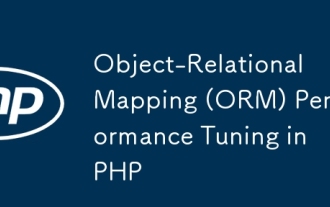 Object-Relational Mapping (ORM) Performance Tuning in PHP
Jul 29, 2025 am 05:00 AM
Object-Relational Mapping (ORM) Performance Tuning in PHP
Jul 29, 2025 am 05:00 AM
Avoid N 1 query problems, reduce the number of database queries by loading associated data in advance; 2. Select only the required fields to avoid loading complete entities to save memory and bandwidth; 3. Use cache strategies reasonably, such as Doctrine's secondary cache or Redis cache high-frequency query results; 4. Optimize the entity life cycle and call clear() regularly to free up memory to prevent memory overflow; 5. Ensure that the database index exists and analyze the generated SQL statements to avoid inefficient queries; 6. Disable automatic change tracking in scenarios where changes are not required, and use arrays or lightweight modes to improve performance. Correct use of ORM requires combining SQL monitoring, caching, batch processing and appropriate optimization to ensure application performance while maintaining development efficiency.
 Building Resilient Microservices with PHP and RabbitMQ
Jul 27, 2025 am 04:32 AM
Building Resilient Microservices with PHP and RabbitMQ
Jul 27, 2025 am 04:32 AM
To build a flexible PHP microservice, you need to use RabbitMQ to achieve asynchronous communication, 1. Decouple the service through message queues to avoid cascade failures; 2. Configure persistent queues, persistent messages, release confirmation and manual ACK to ensure reliability; 3. Use exponential backoff retry, TTL and dead letter queue security processing failures; 4. Use tools such as supervisord to protect consumer processes and enable heartbeat mechanisms to ensure service health; and ultimately realize the ability of the system to continuously operate in failures.
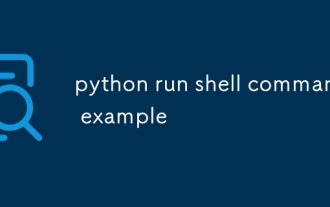 python run shell command example
Jul 26, 2025 am 07:50 AM
python run shell command example
Jul 26, 2025 am 07:50 AM
Use subprocess.run() to safely execute shell commands and capture output. It is recommended to pass parameters in lists to avoid injection risks; 2. When shell characteristics are required, you can set shell=True, but beware of command injection; 3. Use subprocess.Popen to realize real-time output processing; 4. Set check=True to throw exceptions when the command fails; 5. You can directly call chains to obtain output in a simple scenario; you should give priority to subprocess.run() in daily life to avoid using os.system() or deprecated modules. The above methods override the core usage of executing shell commands in Python.







