 Web Front-end
Web Front-end
 HTML Tutorial
HTML Tutorial
 Why are the inline-block elements misaligned? How to solve this problem?
Why are the inline-block elements misaligned? How to solve this problem?
Why are the inline-block elements misaligned? How to solve this problem?
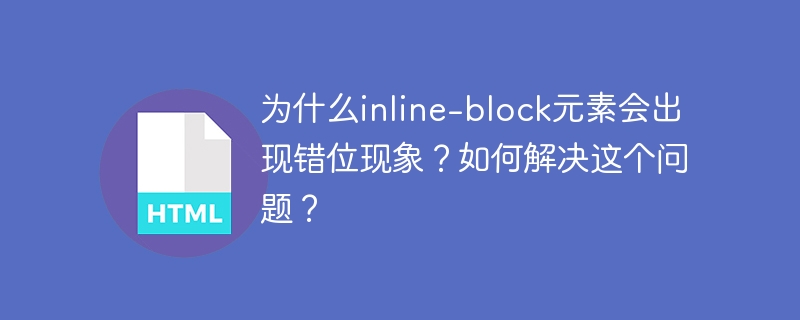
Inline-block element misalignment problem and coping strategies
In web page layout, the misalignment of inline-block elements occurs from time to time, causing a lot of trouble to front-end developers. This article will analyze the causes of this problem and provide effective solutions.
Problem phenomenon
Assume that the HTML structure is as follows, including two inline-block elements:
<div>
<span class="desc">11<br> twenty two<br> 33<br> 44</span>
<span>Other content</span>
</div>
CSS style:
span {
display: inline-block;
}
.desc {
overflow: hidden;
}
After the .desc element is set to overflow: hidden , the second span element may experience vertical misalignment.
The root cause of dislocation
The misalignment problem stems from the baseline alignment mechanism of the inline-block element. overflow: hidden attribute will affect the baseline position of the element, resulting in deviations when the subsequent inline-block element is aligned with the previous element's baseline.
Effective solution
This problem can be solved by adjusting the vertical-align attribute. Modified CSS code:
.desc {
display: inline-block;
width: 80px;
height: 80px;
overflow: hidden;
vertical-align: middle; /* key modification*/
}
span {
display: inline-block;
vertical-align: middle; /* key modification*/
}
Set vertical-align to middle to align all inline-block elements with a vertical midline, avoiding misalignment caused by baseline alignment.
Through the above analysis and solutions, we can effectively avoid the problem of inline-block element misalignment and improve the accuracy and aesthetics of web page layout.
The above is the detailed content of Why are the inline-block elements misaligned? How to solve this problem?. For more information, please follow other related articles on the PHP Chinese website!

Hot AI Tools

Undress AI Tool
Undress images for free

Undresser.AI Undress
AI-powered app for creating realistic nude photos

AI Clothes Remover
Online AI tool for removing clothes from photos.

Clothoff.io
AI clothes remover

Video Face Swap
Swap faces in any video effortlessly with our completely free AI face swap tool!

Hot Article

Hot Tools

Notepad++7.3.1
Easy-to-use and free code editor

SublimeText3 Chinese version
Chinese version, very easy to use

Zend Studio 13.0.1
Powerful PHP integrated development environment

Dreamweaver CS6
Visual web development tools

SublimeText3 Mac version
God-level code editing software (SublimeText3)

Hot Topics
 1793
1793
 16
16
 1736
1736
 56
56
 1587
1587
 29
29
 267
267
 587
587
 Why do experts in the currency circle recommend that novices buy BTC or ETH first?
Jul 17, 2025 pm 10:21 PM
Why do experts in the currency circle recommend that novices buy BTC or ETH first?
Jul 17, 2025 pm 10:21 PM
In the currency circle, many veteran players will recommend that novices start with Bitcoin (BTC) or Ethereum (ETH). This is not a casual statement, but a consensus that has been verified by many years of markets.
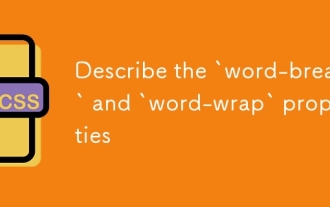 Describe the `word-break` and `word-wrap` properties
Jul 16, 2025 am 02:08 AM
Describe the `word-break` and `word-wrap` properties
Jul 16, 2025 am 02:08 AM
Word-break and overflow-wrap (formerly word-wrap) do differently when dealing with long words or unbreakable content. 1. Word-break controls how to break lines of words in block elements, break-all forces long words to break, keep-all avoids breaking, suitable for Chinese, Japanese and Korean texts. 2. Overflow-wrap disconnects long words when necessary to prevent overflow, break-word makes the context more intelligent. 3. In usage scenarios, use word-break:break-all for code, and use overflow-wrap:break-word for user comments. 4. Pay attention to differences in browser compatibility and different mobile behaviors
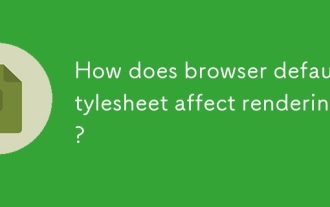 How does browser default stylesheet affect rendering?
Jul 19, 2025 am 02:08 AM
How does browser default stylesheet affect rendering?
Jul 19, 2025 am 02:08 AM
Browser default styles ensure basic readability by automatically applying margins, fills, fonts, and form element styles, but can cause inconsistent cross-browser layouts. 1. The default margin and fill change the layout flow, such as the spacing of titles, paragraphs and lists; 2. The default font settings affect readability, such as 16px font size and TimesNewRoman font; 3. The form elements are very different in different browsers, so the appearance needs to be reset; 4. Some tags such as strong and em have default emphasis styles and need to be explicitly overwritten. Workarounds include using Normalize.css, reset styles, or globally clear margins and fills, while customizing fonts and form styles for consistency.
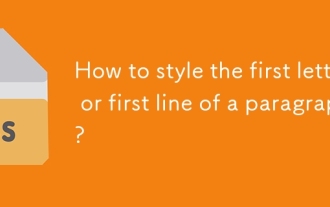 How to style the first letter or first line of a paragraph?
Jul 19, 2025 am 02:58 AM
How to style the first letter or first line of a paragraph?
Jul 19, 2025 am 02:58 AM
To beautify the beginning of a paragraph to enhance visual appeal, a common practice is to use pseudo-elements of CSS or manually style the document. In web development, p::first-letter can be used to set the first letter style, such as enlarging, bolding, and discoloring, but it should be noted that it is only suitable for block-level elements; if you want to highlight the entire first line, use p::first-line to add styles; in document software such as Word, you can manually adjust the first letter format or create style templates, and InDesign has a built-in "first-sinking" function suitable for publishing and design; when applying, you need to pay attention to details, such as avoiding complex styles affecting reading and ensuring compatibility and format consistency.
 How does the `white-space` property work?
Jul 16, 2025 am 12:55 AM
How does the `white-space` property work?
Jul 16, 2025 am 12:55 AM
The white-space attribute is used in CSS to control the processing of blank spaces in elements, mainly affecting the display behavior of spaces, tabs and newlines. Common values include: 1.normal (default value, blank collapses into one space, automatic line break); 2.pre (keep all blanks, only line breaks at newlines); 3.nowrap (fold blank but not line breaks); 4.pre-wrap (keep blank, line breaks allow); 5.pre-line (fold blank, line breaks in the source code). When you need to keep the code indent or chat record format, it is recommended to use pre-wrap; for long words or URLs that cause layout overflow, you can combine word-break or overflo
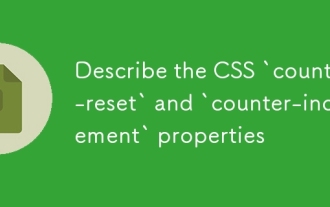 Describe the CSS `counter-reset` and `counter-increment` properties
Jul 18, 2025 am 04:00 AM
Describe the CSS `counter-reset` and `counter-increment` properties
Jul 18, 2025 am 04:00 AM
CSS' counter-reset and counter-increment are used to automatically number HTML elements. 1. Use counter-reset to initialize or reset the counter, for example, section{counter-reset:sub-section;} to create a counter named sub-section; 2. Increment the counter through counter-increment, such as h3{counter-increment:sub-section;} to increment each h3 title number; 3. Use content attribute to combine pseudo-elements to display the counter, such as h3::before{content:
 Describe the CSS `tab-size` property
Jul 18, 2025 am 03:12 AM
Describe the CSS `tab-size` property
Jul 18, 2025 am 03:12 AM
The tab-size attribute is used to control the number of spaces displayed by tab characters in HTML. The default is 8. The common usage is to adjust the indentation of the code block. 1. Basic usage: Set pre{tab-size:4;} to make the tab appear as 4 space widths, supporting numbers or inherit values. 2. Usage scenario: When displaying code in the structure, adjust the tab indent to make the layout more compact and beautiful, such as setting precode{tab-size:2;}. 3. Notes: Mainstream browsers support but IE is incompatible; it only affects tab display and does not affect spaces; child elements need to be set separately, otherwise the parent settings will not be inherited. The rational use of this attribute can improve the text display effect, especially for code document typesetting.
 A summary of OEX platform app usage tips and FAQs
Jul 17, 2025 pm 08:45 PM
A summary of OEX platform app usage tips and FAQs
Jul 17, 2025 pm 08:45 PM
The OEX platform app can be downloaded through the official link and installed according to the steps. Users should complete real-name authentication and security settings; the specific steps are: 1. Click the official link provided in this article to download the installation package; 2. Open the installation package and install it according to the prompts; 3. Start the application after installation; 4. Carry out real-name authentication; 5. Set the transaction password and bind the email address; usage skills include enabling two-factor verification, viewing the market, managing assets and using price limit entrustment; Common problems such as being unable to log in, recharge not arrived, application crashes, and transaction failures have corresponding solutions; it is recommended to bookmark this article for subsequent reference.




