
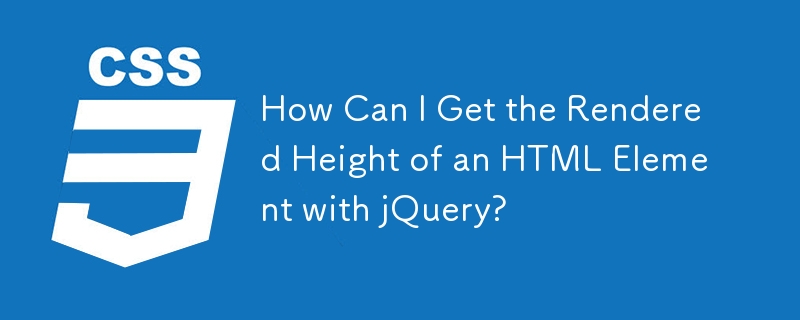
Determining the Rendered Height of an HTML Element Using jQuery
In web development, it's common to encounter situations where you need to retrieve the rendered height of an HTML element, even if it's not explicitly set. jQuery offers several methods to achieve this, allowing you to access the "stretched" height of an element that has dynamic content.
jQuery Methods
To get the rendered height of an element using jQuery, you can use the following methods:
clientHeight:
var h = $('#someDiv').clientHeight;This property retrieves the height of the element, including the vertical padding but excluding the top and bottom borders.
offsetHeight:
var h = $('#someDiv').offsetHeight;This property includes the height, vertical padding, and top/bottom borders, providing a more complete measurement of the element's height.
scrollHeight:
var h = $('#someDiv').scrollHeight;This property is particularly useful for elements that contain scrollable content, as it includes the height of the contained document, vertical padding, and vertical borders.
It's worth noting that the choice of method depends on the specific requirements of your use case. For example, if you only need the height without any additional spacing or borders, clientHeight is sufficient. However, if you're dealing with elements that contain scrollbars or additional spacing, offsetHeight or scrollHeight may be more suitable.
The above is the detailed content of How Can I Get the Rendered Height of an HTML Element with jQuery?. For more information, please follow other related articles on the PHP Chinese website!




