
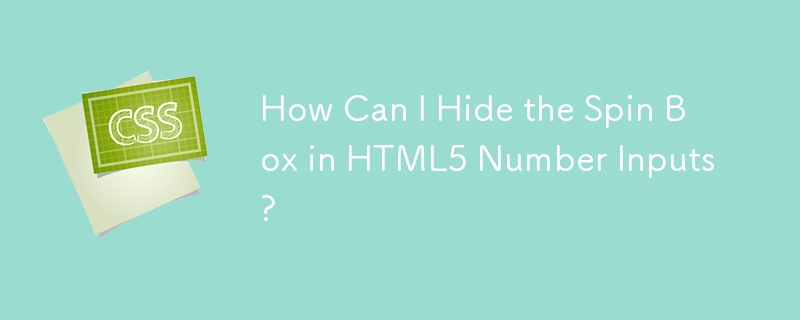
Hiding the HTML5 Number Input Spin Box
In the realm of web development, the HTML5 number input element offers an intuitive way to collect numeric values. However, some browsers, like Chrome, display spin boxes adjacent to the input, providing quick value adjustments. This feature, while convenient for certain use cases, may not always align with the desired user experience.
To address this issue, developers have explored various methods to conceal these spin boxes. One effective approach involves utilizing CSS to hide the default styling applied by the browser:
input::-webkit-outer-spin-button,
input::-webkit-inner-spin-button {
-webkit-appearance: none;
margin: 0;
}This code targets the spin buttons in WebKit-based browsers (including Chrome) and hides them by overriding their appearance and eliminating any remaining margins.
Additionally, for Mozilla Firefox compatibility, the following CSS snippet can be employed:
input[type=number] {
-moz-appearance:textfield;
}By applying these CSS rules, developers can effectively customize the number input element, hiding the spin boxes and presenting a more refined and consistent user interface across different browsers.
The above is the detailed content of How Can I Hide the Spin Box in HTML5 Number Inputs?. For more information, please follow other related articles on the PHP Chinese website!




