
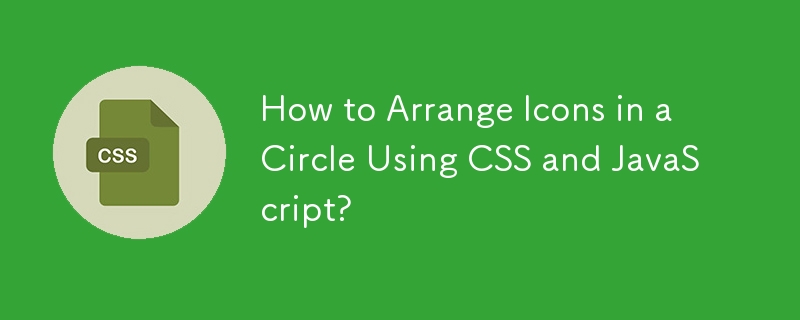
Achieving the desired effect of positioning multiple images in a circle requires both CSS and JavaScript.
To position the images in a circle, CSS transforms are necessary. Each image should be placed in the center of the containing element and then translated along the X-axis by half the width of the container. The following code demonstrates the CSS required:
.container {
width: 24em;
height: 24em;
position: relative;
}
.icon {
position: absolute;
top: 50%;
left: 50%;
transform: translate(-50%, -50%);
}While CSS positions the images, JavaScript is used to distribute them evenly around the circle. This involves calculating the angle between each image and rotating it accordingly. The following code demonstrates this:
const container = document.querySelector('.container');
const icons = document.querySelectorAll('.icon');
const containerWidth = container.getBoundingClientRect().width;
const containerHeight = container.getBoundingClientRect().height;
const iconWidth = icons[0].getBoundingClientRect().width;
const iconHeight = icons[0].getBoundingClientRect().height;
icons.forEach((icon, index) => {
const angle = (Math.PI * 2) / icons.length;
const transformString = `rotate(${angle * index}rad) translate(${containerWidth / 2 - iconWidth / 2}px, ${containerHeight / 2 - iconHeight / 2}px)`;
icon.style.transform = transformString;
});By combining the CSS for positioning and the JavaScript for distribution, you can effectively place several images into a circle and maintain their clickable functionality.
The above is the detailed content of How to Arrange Icons in a Circle Using CSS and JavaScript?. For more information, please follow other related articles on the PHP Chinese website!




