
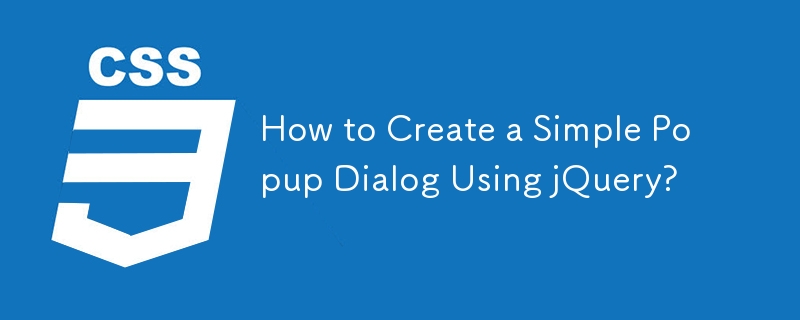
Creating a Popup Dialog with jQuery
In web design, popup windows are frequently used to display additional information or gather user input. This article provides a step-by-step guide on how to generate a simple popup window using jQuery.
HTML Structure
First, create an HTML element that will trigger the popup window upon clicking. In this example, we use a div with an ID named "mail".
<div>
Next, create the popup window itself. This can be placed anywhere in the document. It should contain a label with the text "email" and a text input field.
<div class="messagepop pop">
<form>
<p><label for="email">Email</label><input type="text" name="email">CSS Styling
Apply styles to customize the appearance of the popup window and its elements.
.messagepop {
background-color: #FFFFFF;
border: 1px solid #999999;
padding: 25px;
display: none;
}
label {
display: block;
margin-bottom: 3px;
}jQuery Script
Finally, use jQuery to control the popup window's behavior. Add click event handlers to the trigger element and the close button, and use the slideFadeToggle() function to animate the popup window.
$(function() {
$('#mail').on('click', function() {
$('.messagepop').slideFadeToggle();
});
$('.close').on('click', function() {
$('.messagepop').slideFadeToggle();
return false;
});
});Additional Considerations
Depending on the application, you may need to load the popup content dynamically using an Ajax call. Adjust the HTML and JavaScript accordingly.
By following these steps, you can easily implement a simple popup window using jQuery. Customize the appearance and functionality to meet the specific requirements of your web page.
The above is the detailed content of How to Create a Simple Popup Dialog Using jQuery?. For more information, please follow other related articles on the PHP Chinese website!




