
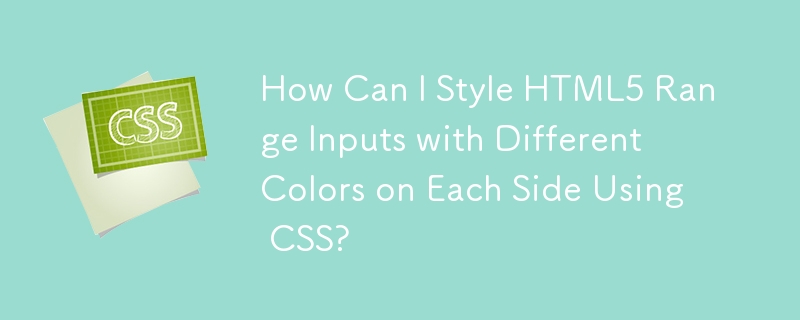
Styling HTML5 Range Input with Different Colors on Either Side
Styling HTML5 range inputs to have contrasting colors on the left and right sides is a common request. As the user interacts with the slider, the color changes dynamically, giving visual feedback on the input value. Achieving this effect in pure CSS may seem like a challenge, but it's possible.
For Chrome, the trick lies in hiding the overflow from the input and using a box shadow to fill the remaining space with the desired color. This technique effectively paints the left side of the slider with a custom color.
For IE and Firefox, we can leverage built-in CSS pseudo-elements:
To illustrate the CSS solution, refer to the following code:
@media screen and (-webkit-min-device-pixel-ratio:0) {
input[type='range'] {
overflow: hidden;
width: 80px;
-webkit-appearance: none;
background-color: #9a905d;
}
input[type='range']::-webkit-slider-runnable-track {
height: 10px;
-webkit-appearance: none;
color: #13bba4;
margin-top: -1px;
}
input[type='range']::-webkit-slider-thumb {
width: 10px;
-webkit-appearance: none;
height: 10px;
cursor: ew-resize;
background: #434343;
box-shadow: -80px 0 0 80px #43e5f7;
}
}
input[type="range"]::-moz-range-progress {
background-color: #43e5f7;
}
input[type="range"]::-moz-range-track {
background-color: #9a905d;
}
input[type="range"]::-ms-fill-lower {
background-color: #43e5f7;
}
input[type="range"]::-ms-fill-upper {
background-color: #9a905d;
}Using this CSS code, you can style your HTML5 range input to display different colors on either side of the slider, creating a visually appealing and user-friendly interface for your web application.
The above is the detailed content of How Can I Style HTML5 Range Inputs with Different Colors on Each Side Using CSS?. For more information, please follow other related articles on the PHP Chinese website!




