
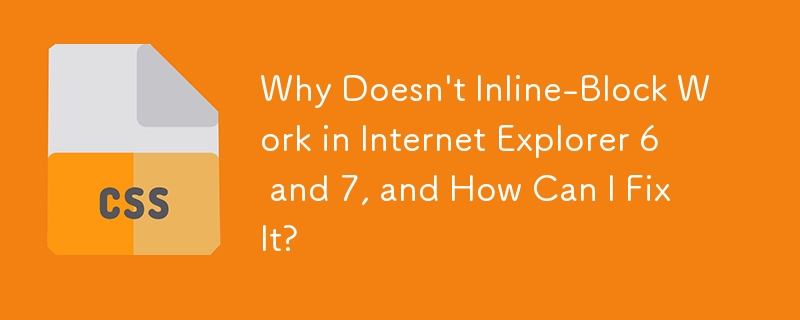
Inline Block Troubles in Internet Explorer 6 and 7
The concept of inline-block in CSS allows elements to behave as both inline and block-level elements simultaneously. However, if you're encountering issues with inline-block not working in Internet Explorer 6 and 7, you're not alone.
The Problem:
By default, inline-block only works on inherently inline elements, such as spans. Applying it to other elements like divs in IE6 and IE7 can lead to unpredictable behavior.
The Solution:
To resolve this issue and enable inline-block on non-inline elements in IE6/7, you'll need to employ a workaround. This involves adding the following CSS:
#yourElement {
display: inline-block;
*display: inline;
zoom: 1;
}Here's a breakdown of the workaround:
Additional Considerations:
It's possible to implement this workaround while maintaining valid CSS, but it's generally not recommended, especially if you're already using other vendor-specific prefixes.
For further insights on display: inline-block, refer to external resources, but note that -moz-inline-stack is no longer necessary as it only applied to Firefox 2.
The above is the detailed content of Why Doesn't Inline-Block Work in Internet Explorer 6 and 7, and How Can I Fix It?. For more information, please follow other related articles on the PHP Chinese website!




