
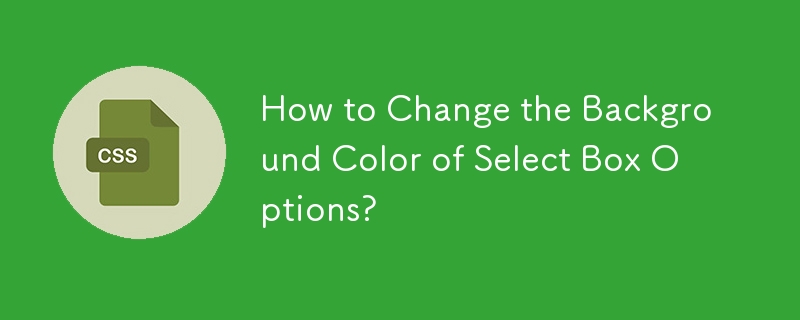
How to Alter the Background Color of Select Box Options When Opened
In attempting to customize a select box, you encounter difficulty changing the background color of its options when activated. To resolve this, it's crucial to target the correct HTML element.
Solution:
Unlike the select box itself, the background color modification should be applied to the option elements:
select option {
background: rgba(0, 0, 0, 0.3);
}Advanced Customization:
For individual styling, employ attribute selectors:
select option[value="1"] {
background: rgba(100, 100, 100, 0.3);
}
select option[value="2"] {
background: rgba(150, 150, 150, 0.3);
}Additionally, you can leverage class attributes for finer control:
<select> <option class="custom-option" value="1">Option 1</option> <option class="custom-option" value="2">Option 2</option> </select>
.custom-option {
background: blue;
}The above is the detailed content of How to Change the Background Color of Select Box Options?. For more information, please follow other related articles on the PHP Chinese website!




