
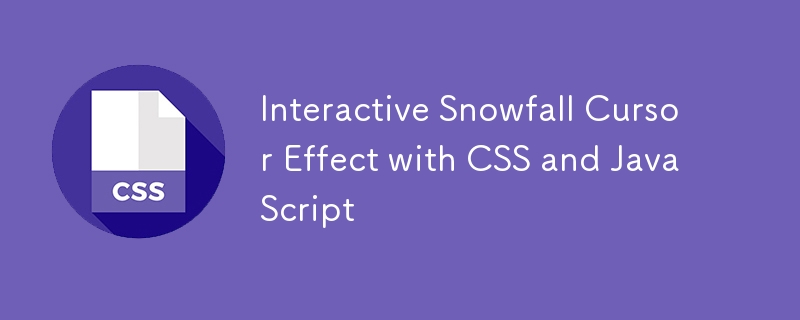
Introduction
Creating visually engaging web effects can significantly enhance the user experience on websites. One such captivating effect is the Interactive Snowfall Cursor Effect, where snowflakes are generated as the user moves the mouse. In this post, we’ll walk through how to create this stunning effect using a combination of CSS and JavaScript.
Check out the full implementation on CodePen:
Interactive Snowfall Cursor Effect
What You'll Learn
Conclusion
The combination of CSS for styling and JavaScript for interactivity creates a stunning snowfall effect that enhances user engagement. This approach allows for endless customization, from different shapes and colors to varied animation speeds, making your website more dynamic and visually appealing.
If you have any questions or suggestions, feel free to leave a comment below. Happy coding! ❄️
The above is the detailed content of Interactive Snowfall Cursor Effect with CSS and JavaScript. For more information, please follow other related articles on the PHP Chinese website!




