
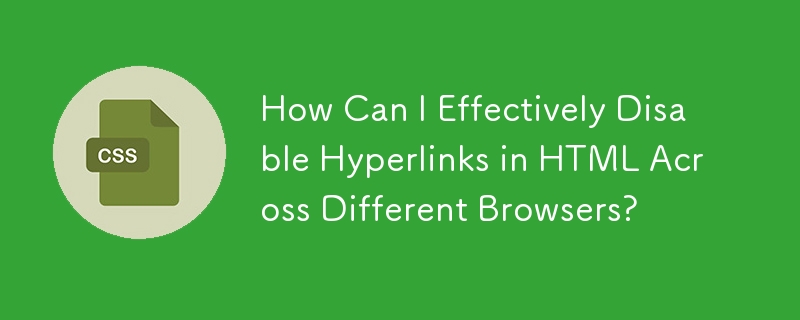
Problem:
Disabling a link button within a table cell (
Cause:
Directly disabling anchor tags () is not supported in a standard fashion.
Solutions:
Using CSS, you can disable the pointer events for links:
a.disabled {
pointer-events: none;
}Pros: This is the preferred method with good cross-browser support.
Cons: Only disables pointer interactions, not keyboard navigation.
Prevent the link from obtaining focus by setting a negative tabindex:
<a href="#" disabled tabindex="-1">...</a>
Pros: Disables keyboard navigation as well as pointer interactions.
Cons: Compatibility with multiple browsers should be tested.
Bind a click handler that checks for the disabled status and prevents the default action:
$("td > a").on("click", function(e) {
if ($(this).is("[disabled]")) {
e.preventDefault();
}
});Pros: Works in mostbrowsers with various event handlers.
Cons: Requires JavaScript and changes the link's behavior more significantly.
Remove the href attribute from the link:
$("td > a").each(function() {
this.data("href", this.attr("href"))
.attr("href", "javascript:void(0)")
.attr("disabled", "disabled");
});Pros: A more direct solution that alters the link's functionality.
Cons: May not be compatible with all methods of navigating links.
Add a click handler that always returns false:
$("td > a").attr("disabled", "disabled").on("click", function() {
return false;
});Pros: Similar in functionality to the previous method.
Cons: May introduce memory leaks or other issues in some browsers.
Add CSS styles to visually indicate disabled links:
a[disabled] {
color: gray;
}Include the aria-disabled="true" attribute for accessibility:
<a href="#" disabled tabindex="-1" aria-disabled="true">...</a>
The above is the detailed content of How Can I Effectively Disable Hyperlinks in HTML Across Different Browsers?. For more information, please follow other related articles on the PHP Chinese website!




